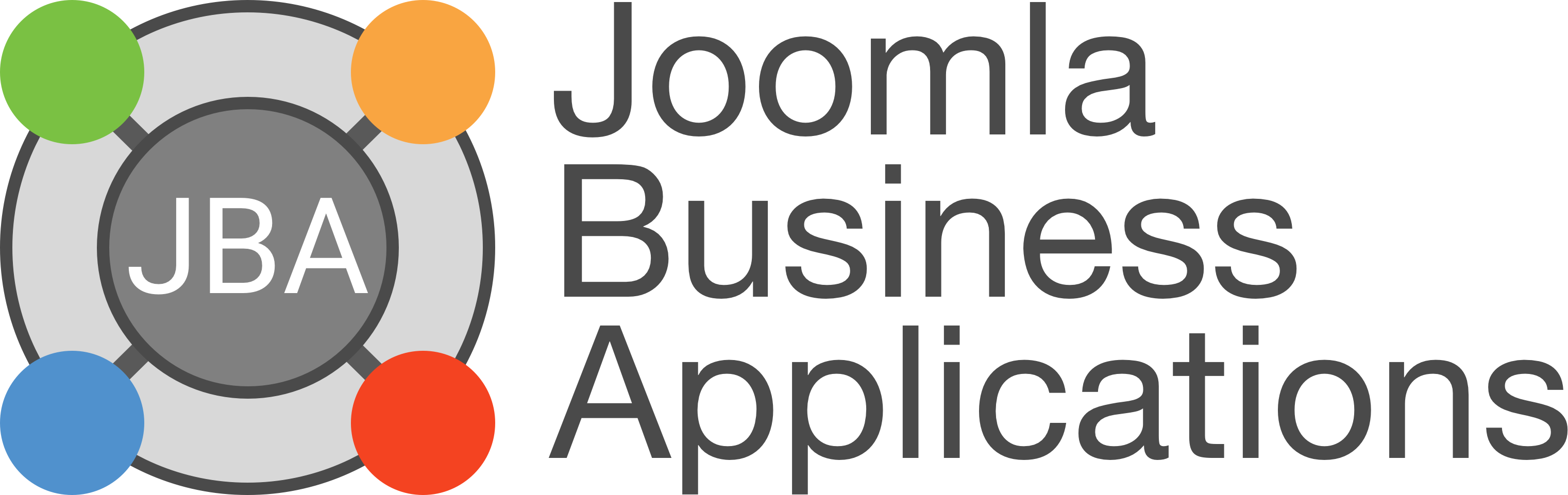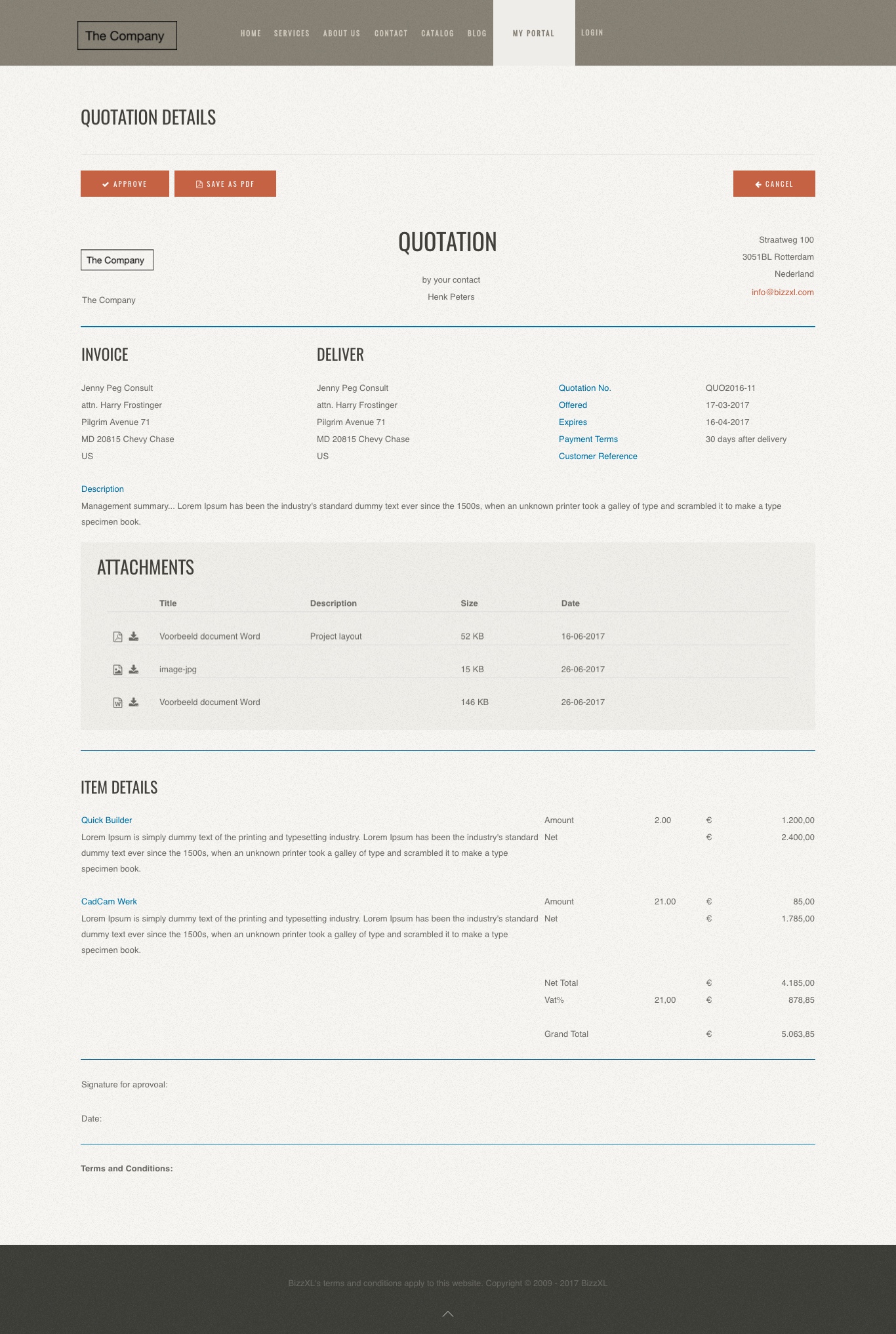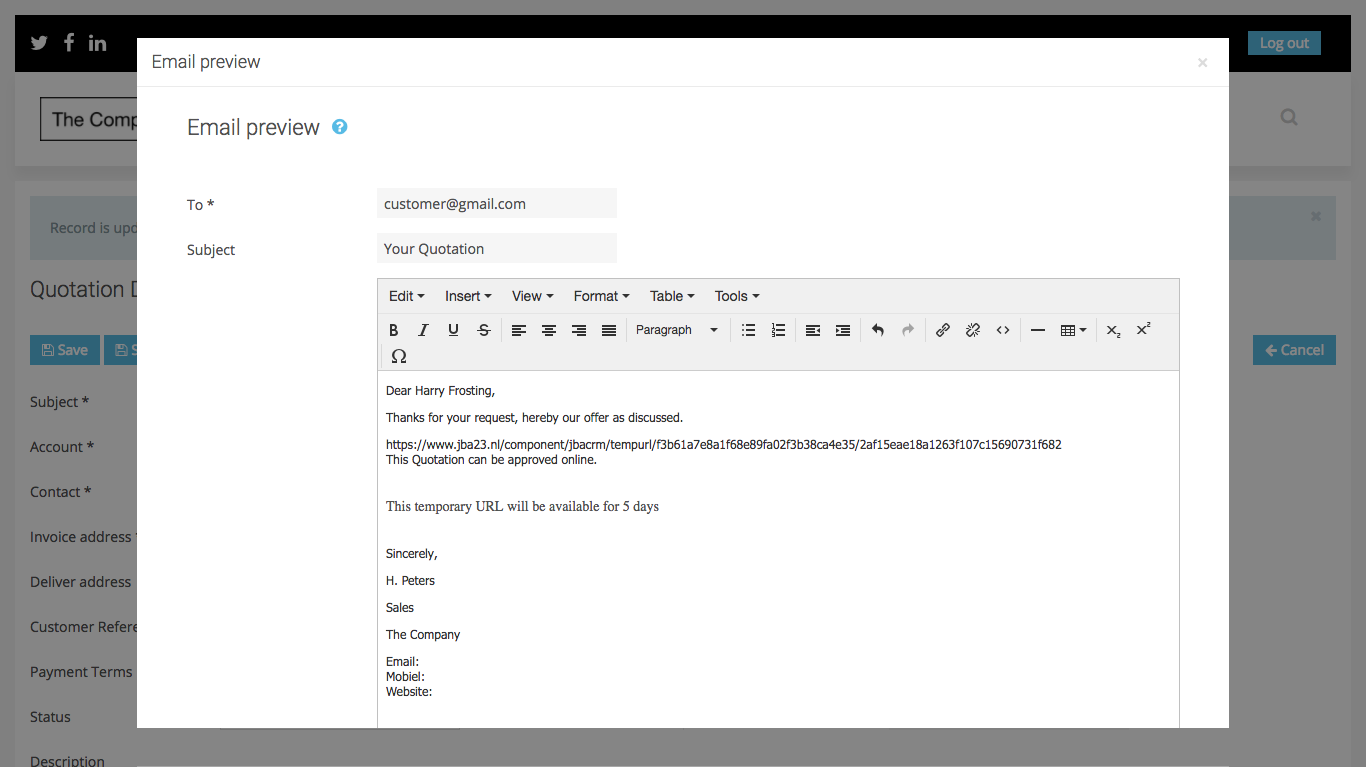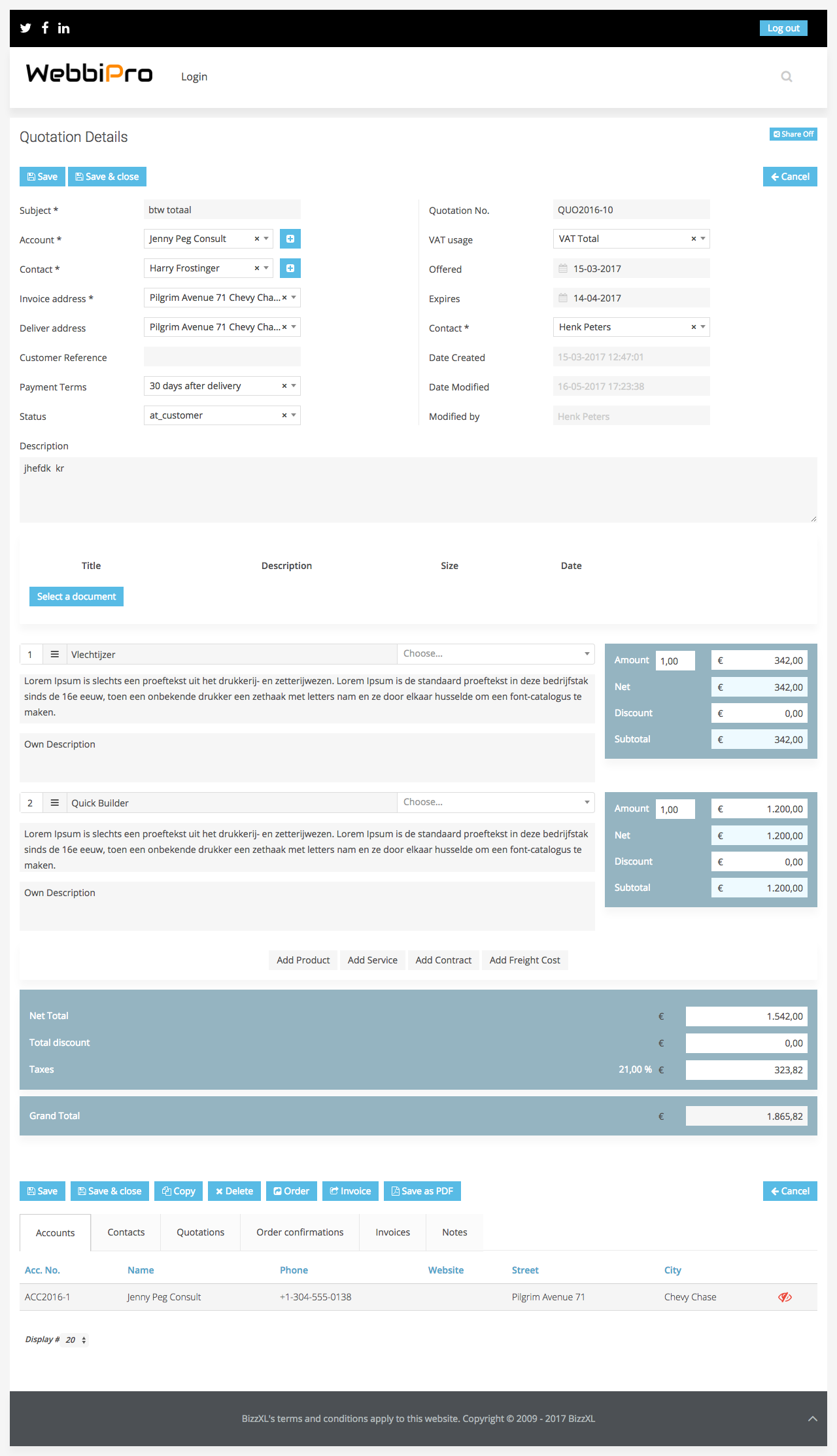Corporate branding is the use of the company's corporate identity, name, logo and color scheme as a brand in the communication to stakeholders. The aim is a clear, positive association to create a brand name and enlarge the companies recognition. JBA can use the Corporate branding in all its applications. With the ability to fine tune this per company.
Many views in the JBA applications like Quotations, Orders and Invoices can use by default the company styling. For the most customization that suits. Also, it is possible to further fine the layout by using the Joomla! overwrite method. JBA is build with a focus on easy to use and enough flexibility for more complex requirements. For example on the products from invoices you want to rearrange the buttons and how information is presented, you can do that with an overwrite. Or the total values you may want to really stand out, you can do that in the invoice total overwrite.
The only limitation we impose is that buttons and all the data do remain on the page and is correct saved. PDF templates can be overwritten, maybe your company wants a different style for the invoices, we provide the tools for you to do that. Regular updates of the component will not affect customization.