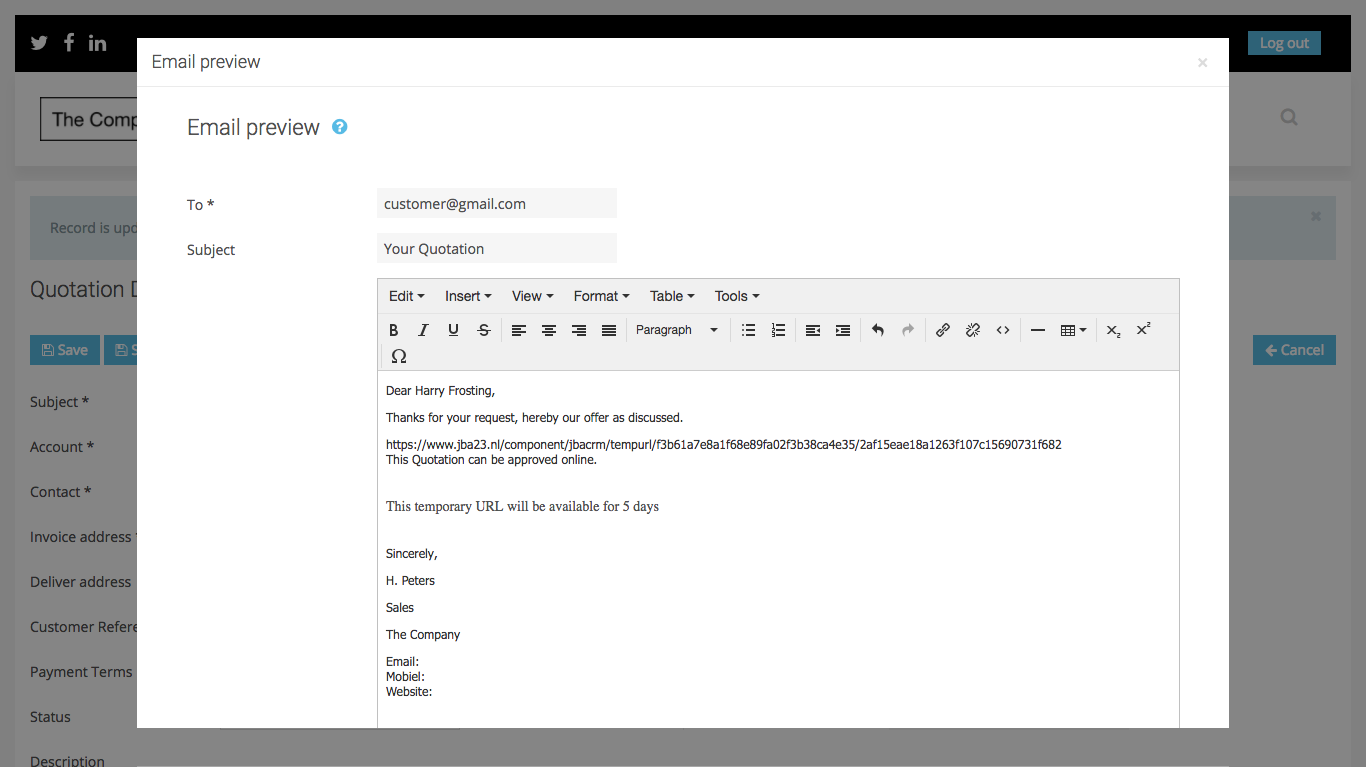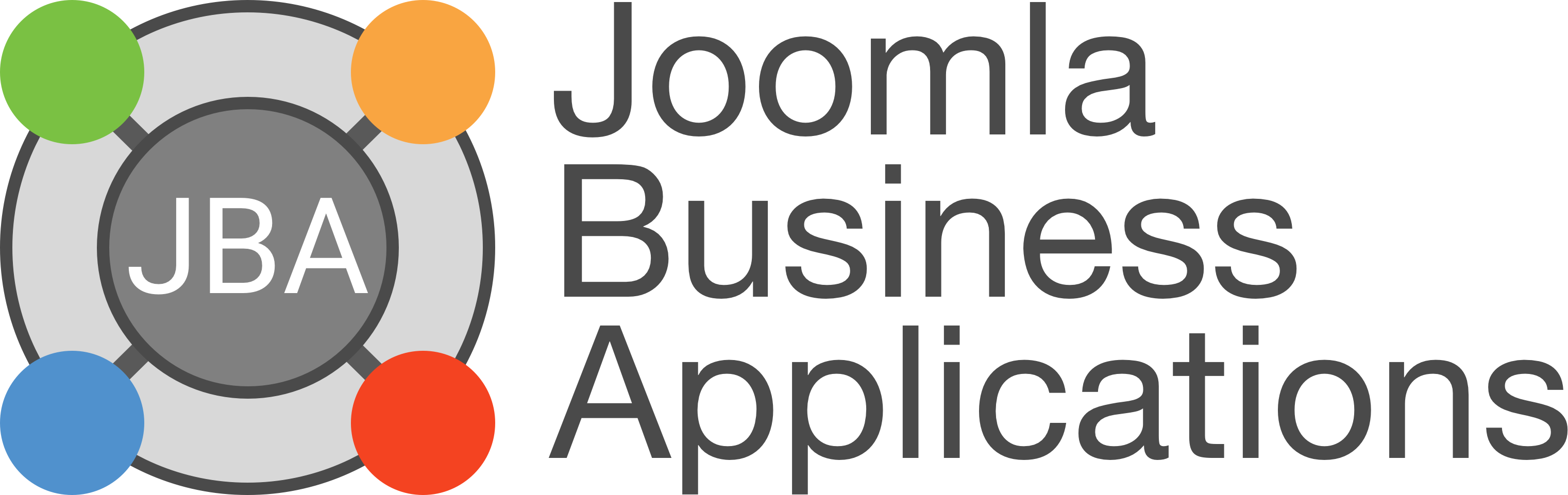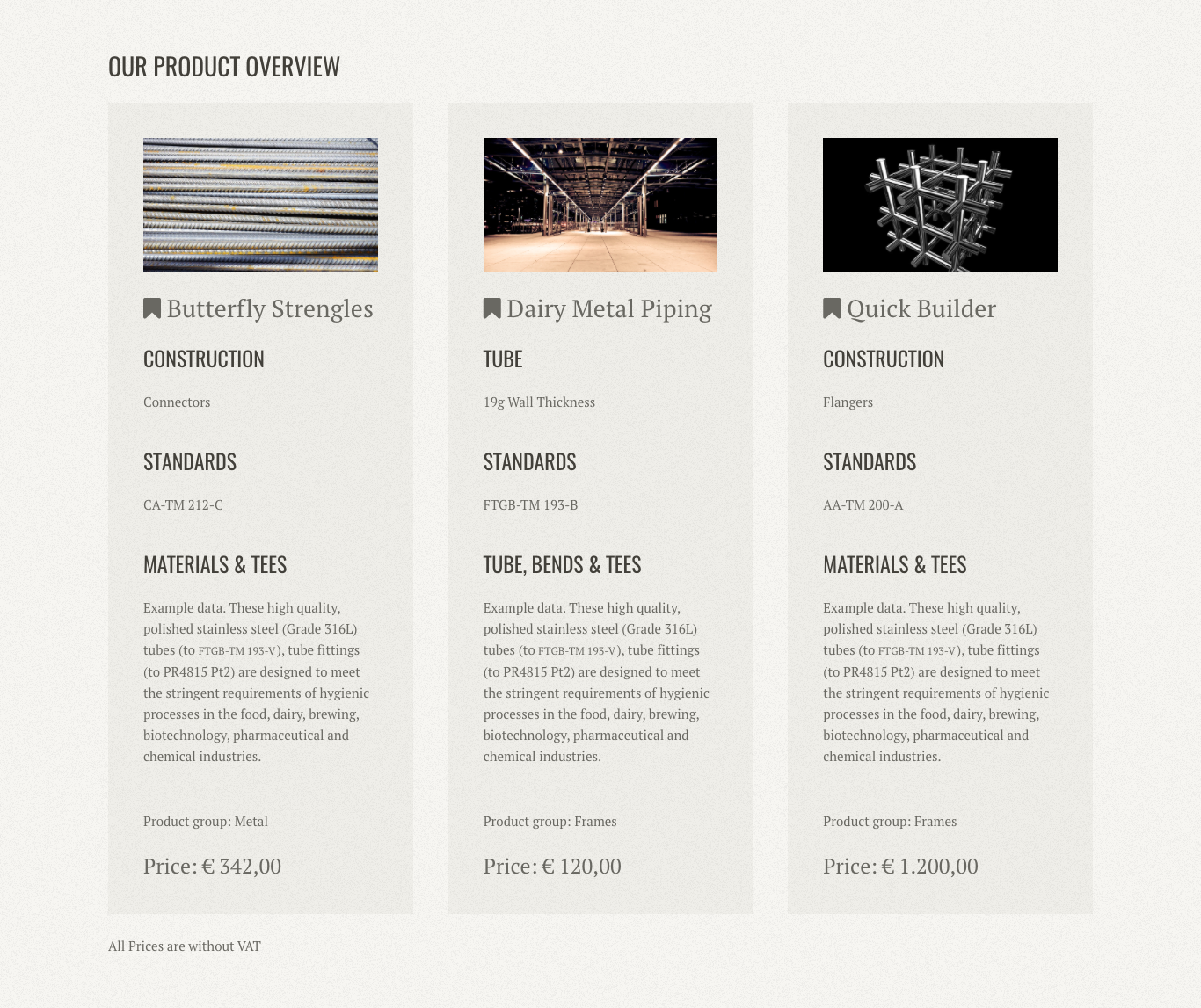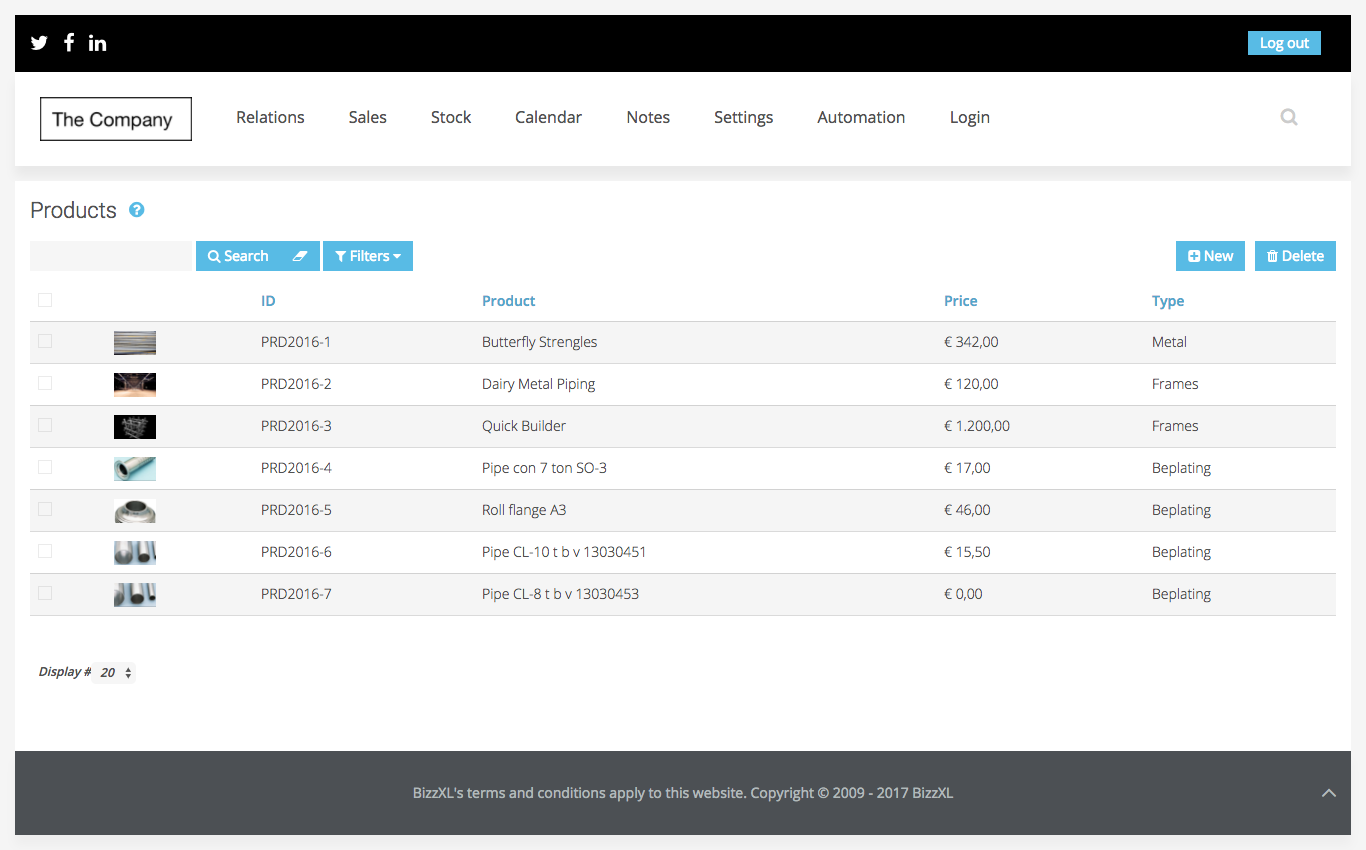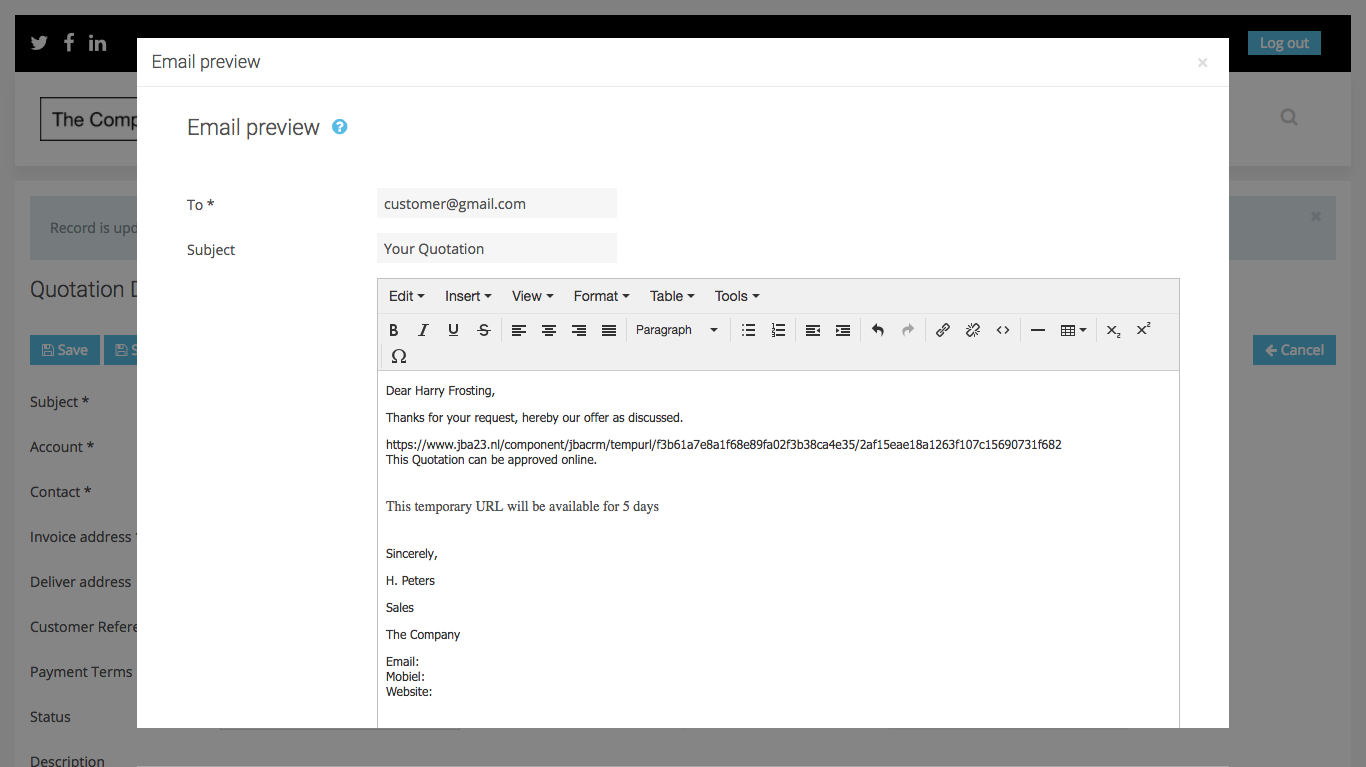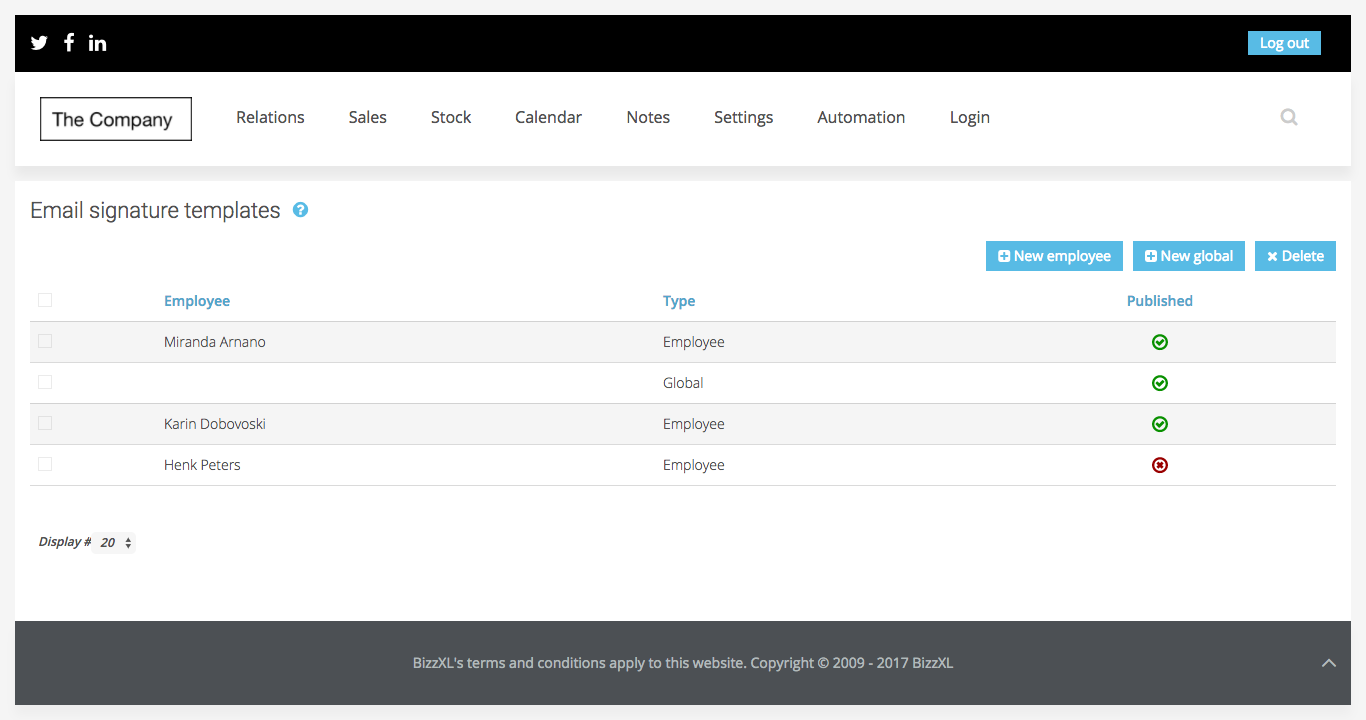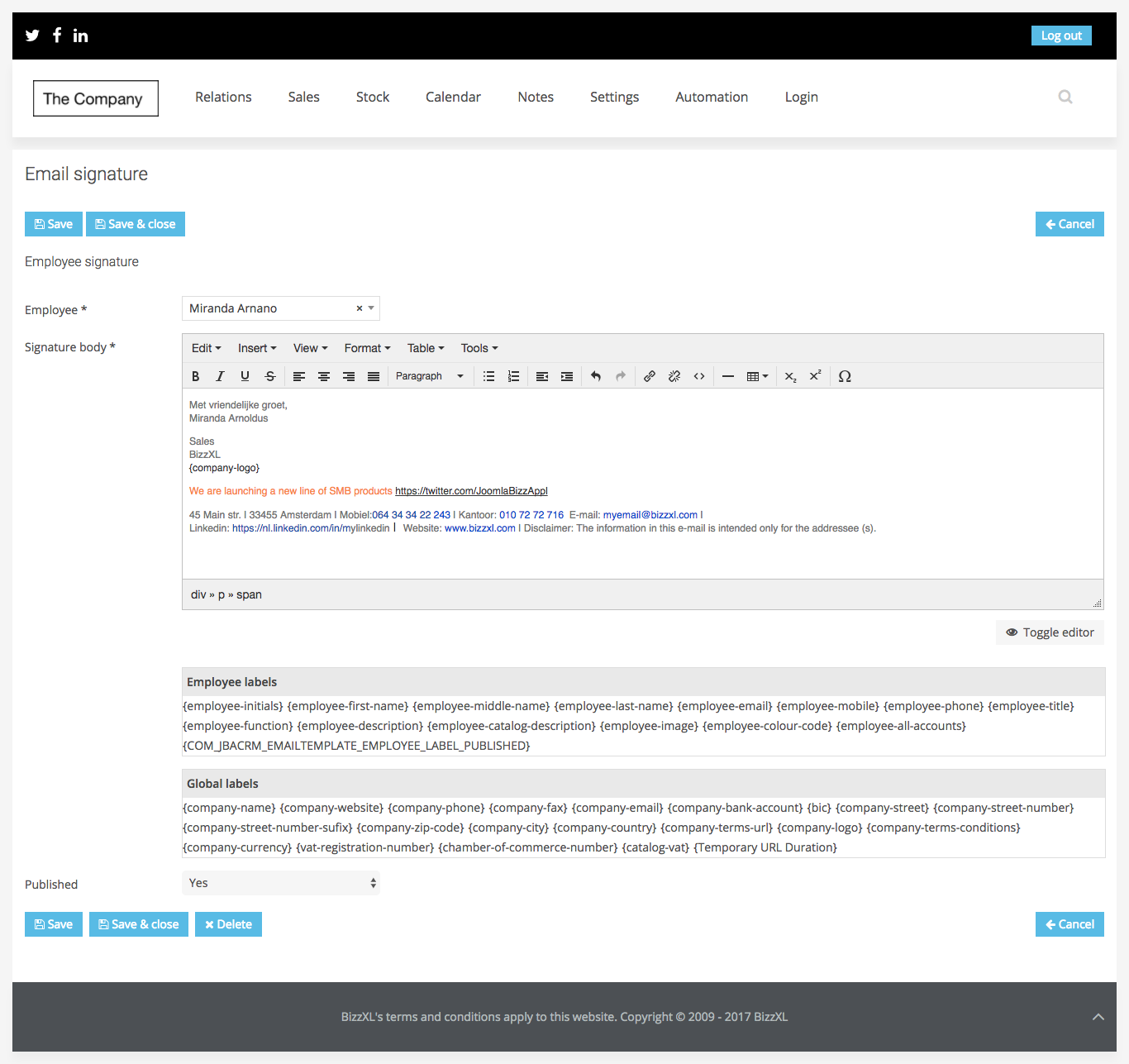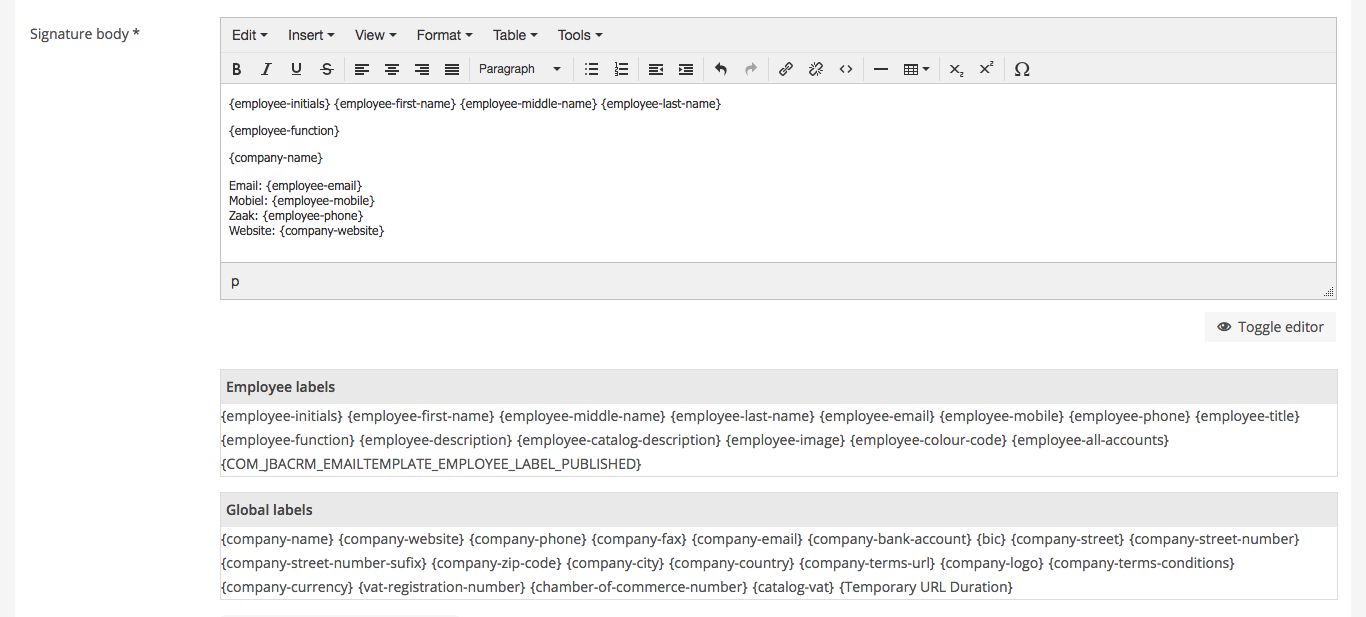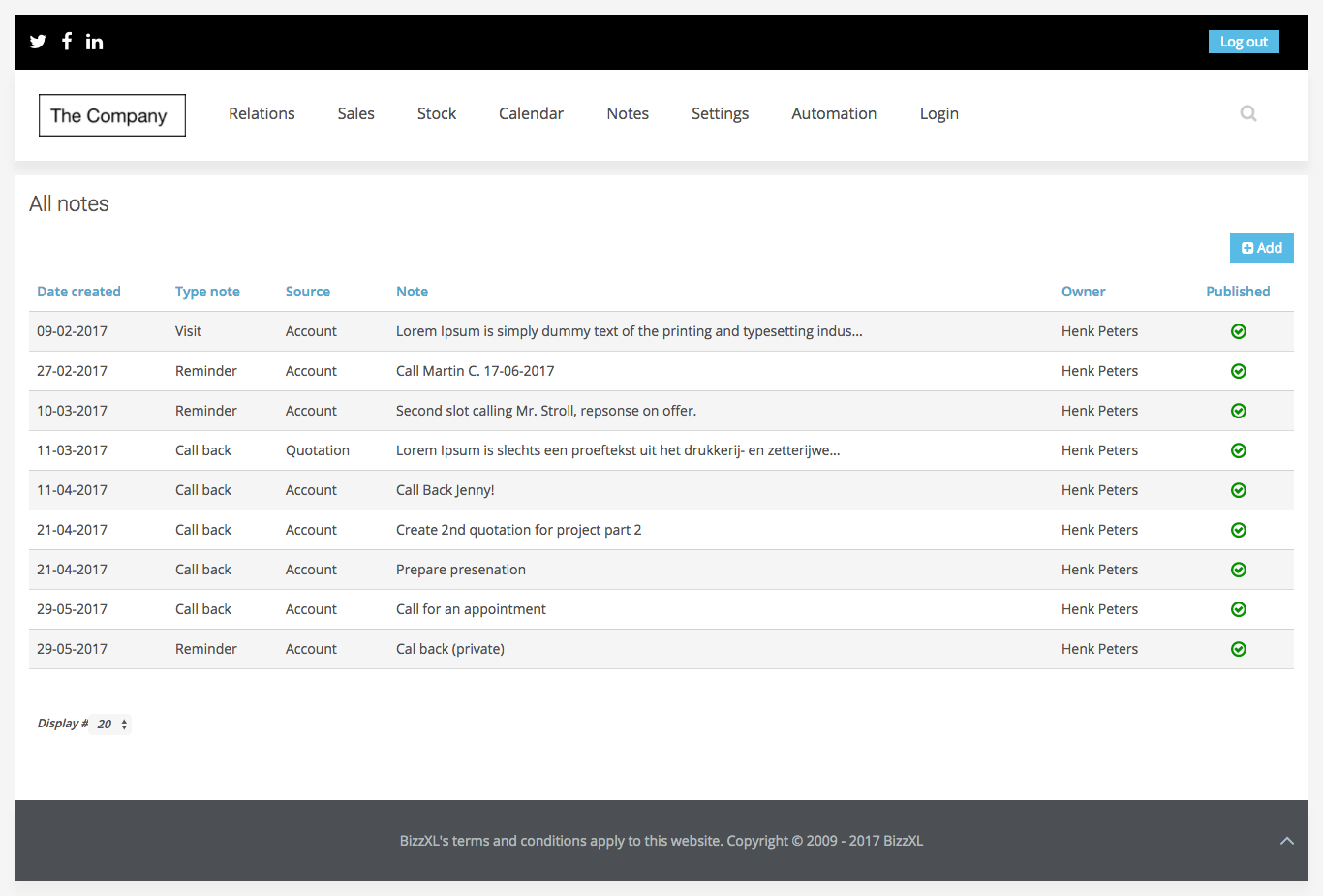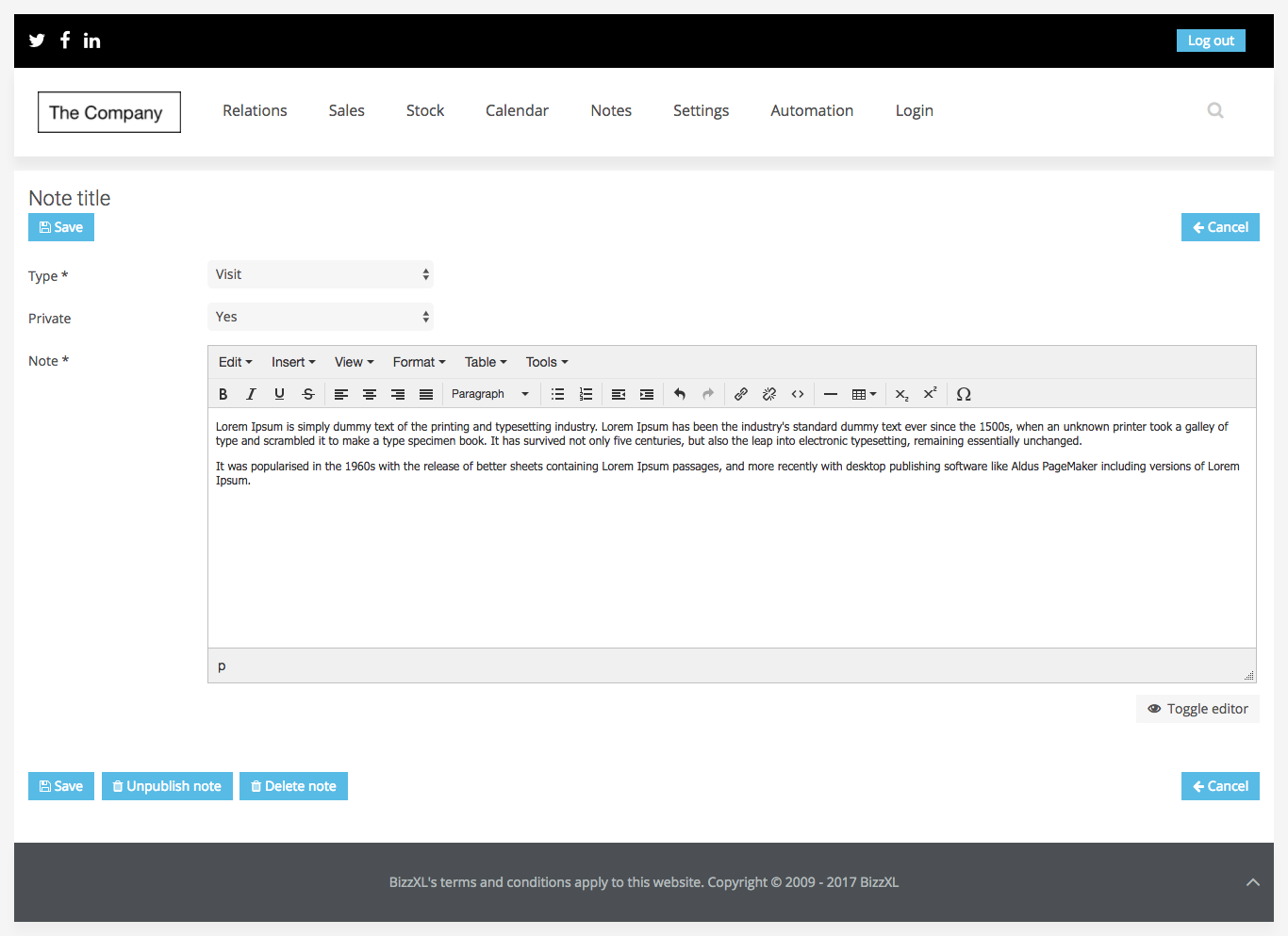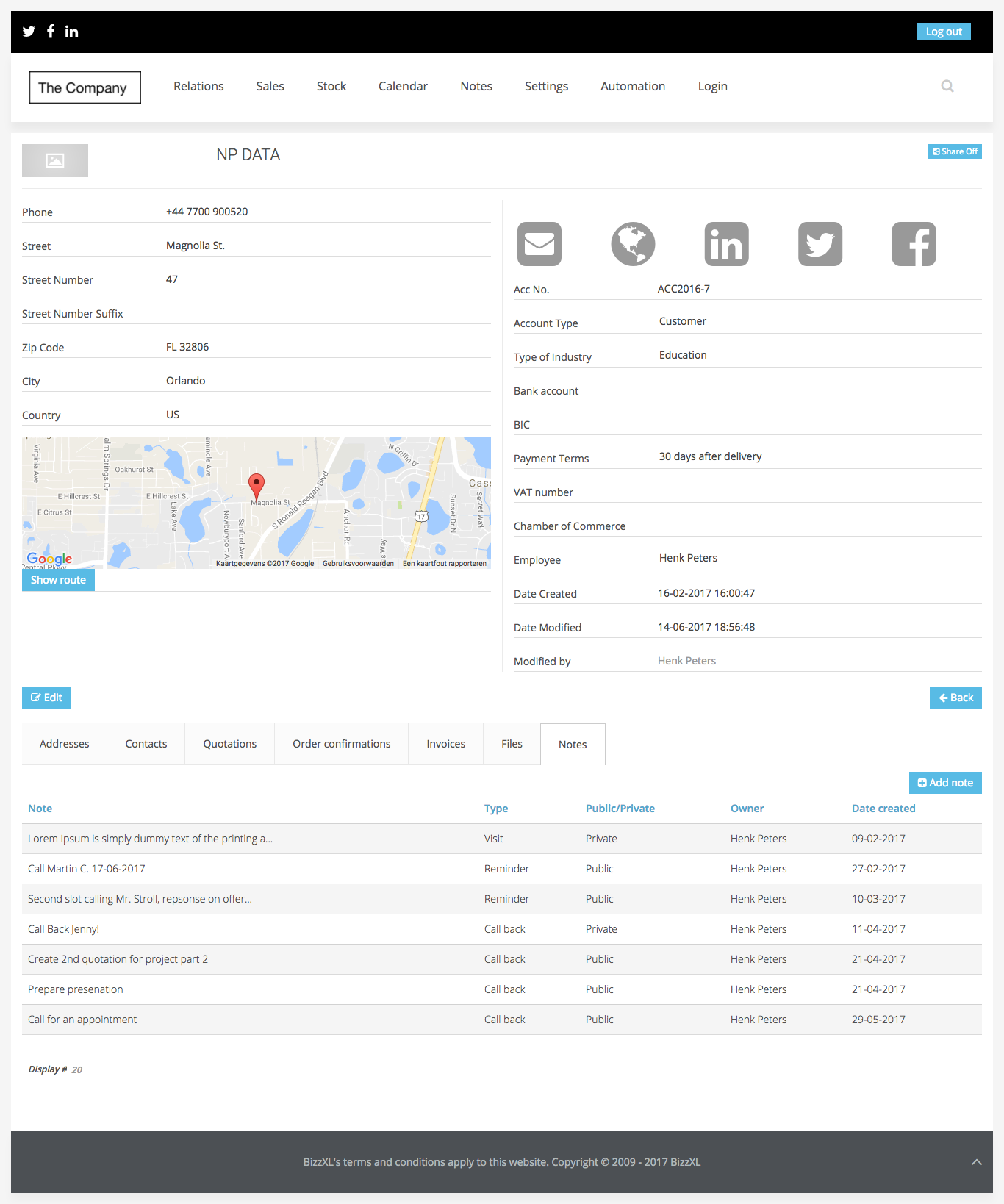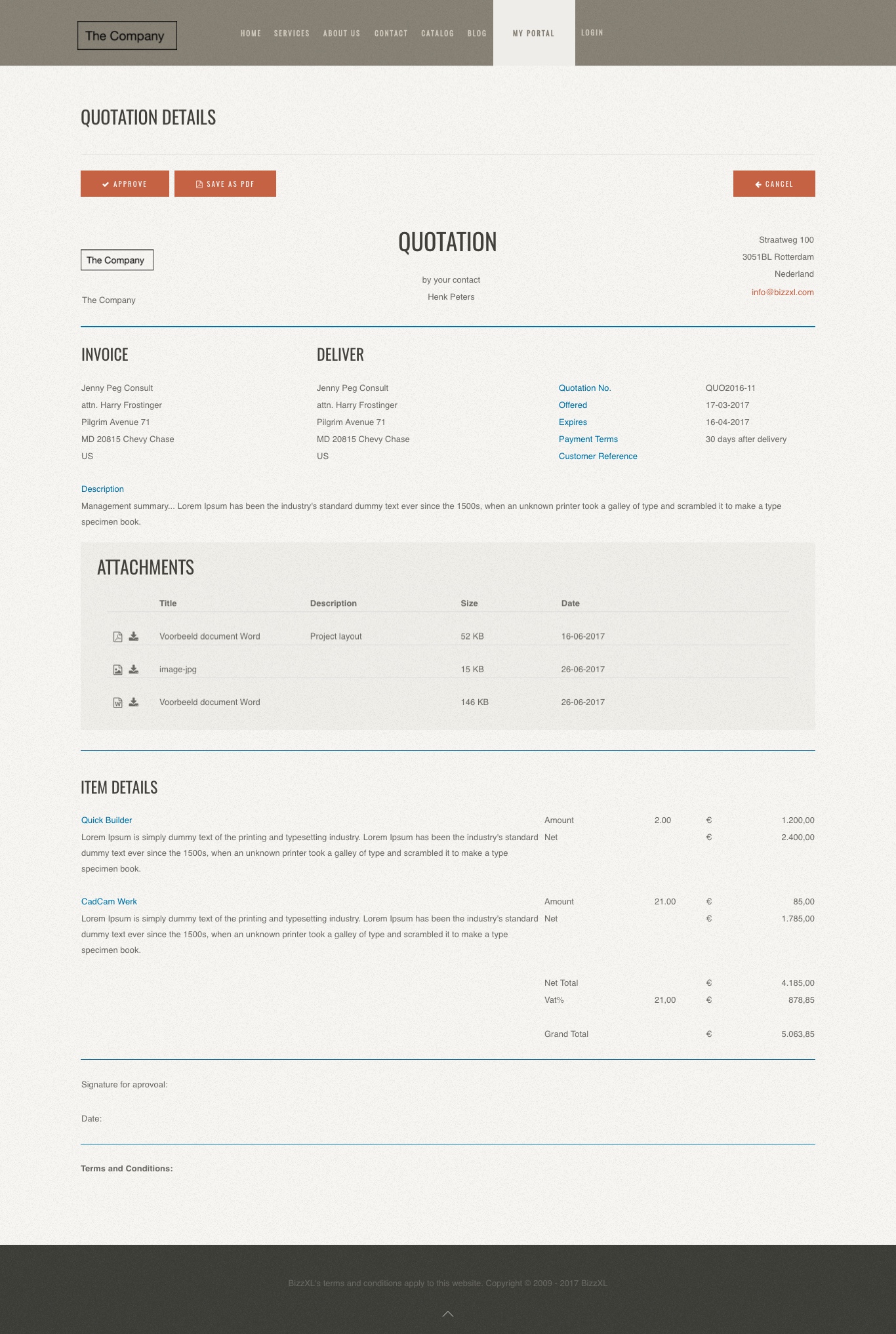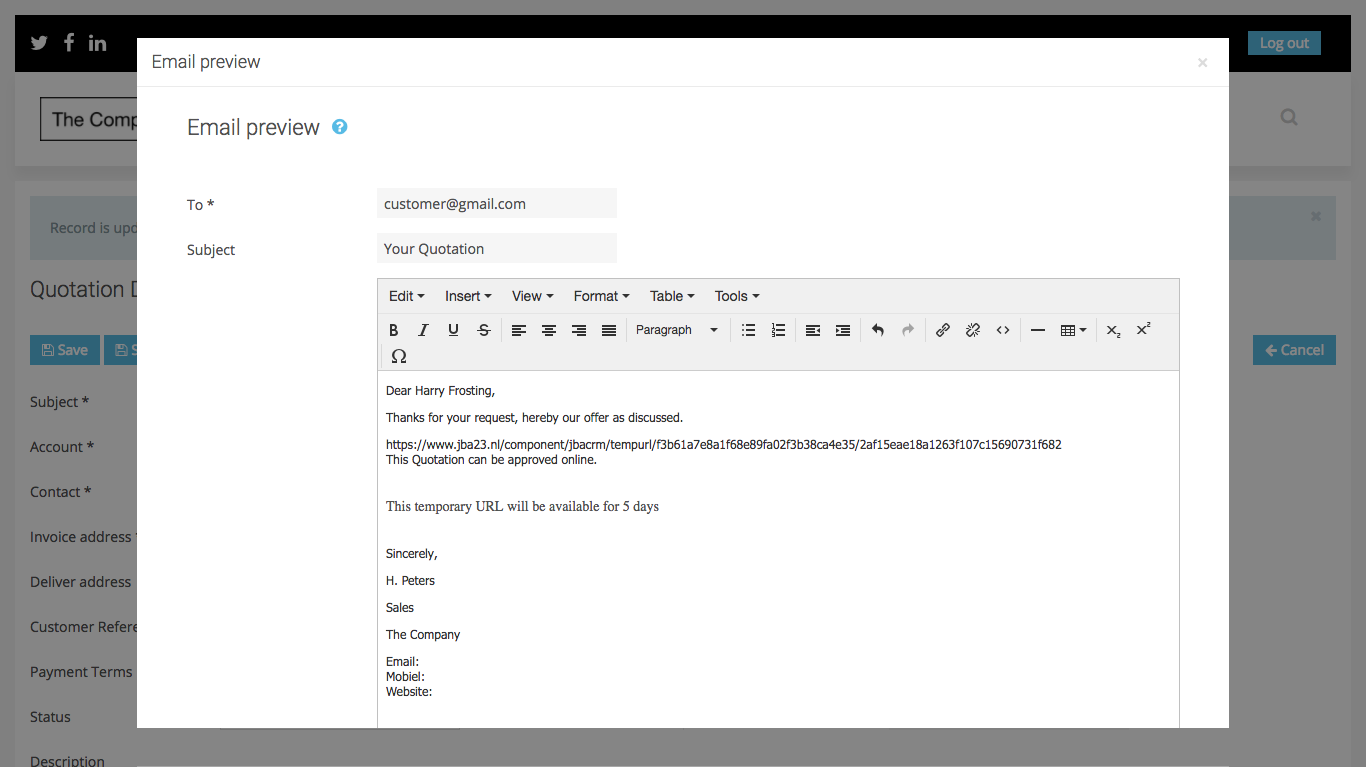One of the charms of the JBA CRM: with the Joomla Web capabilities you can show Quotation online, by just sending an temporary URL to a customer. To make life of sales and administration simple, good tooling during the sales process is key. For that reason we build a tool that will help the customer to make quotations convert to orders and/or convert them to invoices all by the push of one button.
Quotations can be send by the JBA CRM as pdf or as a Temporary URL, which means spending less time on attaching pdf to email. Secondly a quotation can have included attachment making this the ideal vehicle to send information without the email struggle. As the general description will give you a nice management summary on your Quotation you can now manage all this from within the CRM. Everything managed in one place even after an update. The status function can, in case it is used with TAR(Tasks, Actions and Reminders), help to set reminders and send information to customers.
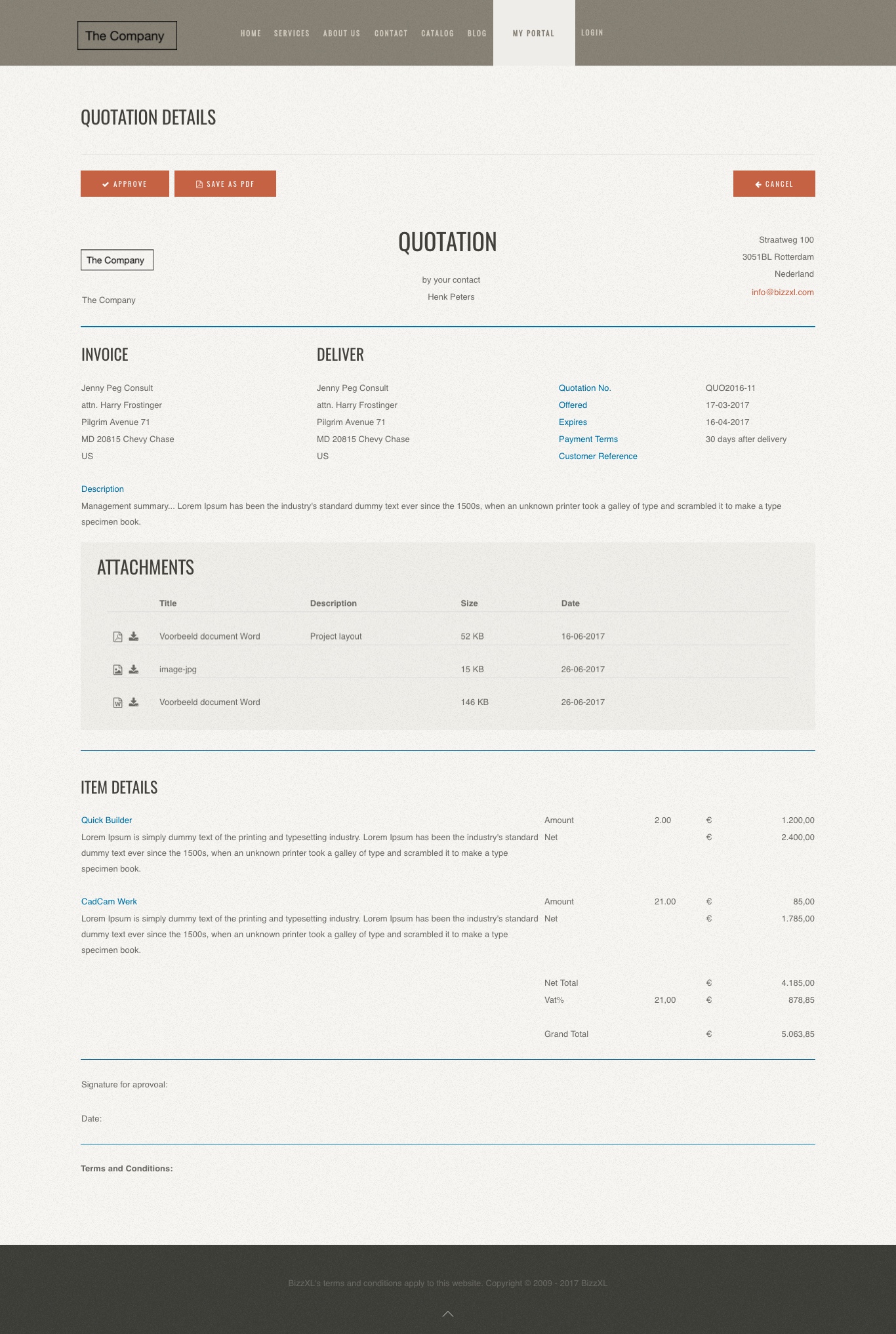
Below the proces of saving an Quotation for online sharing you see the mail that will popup to infrom the customer.