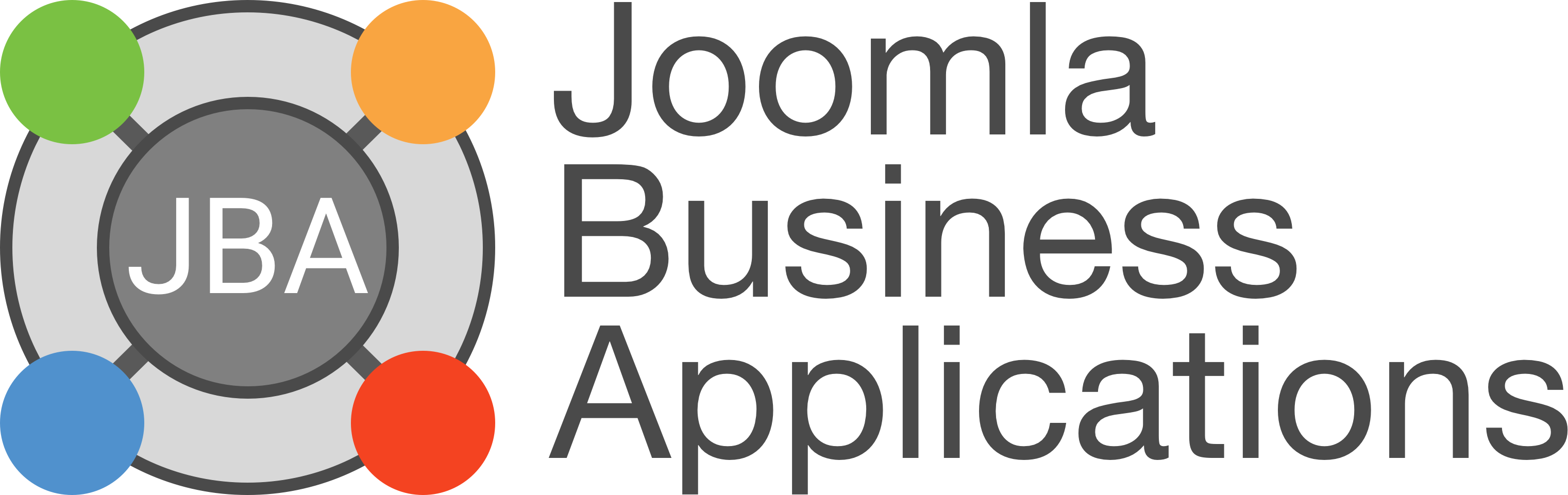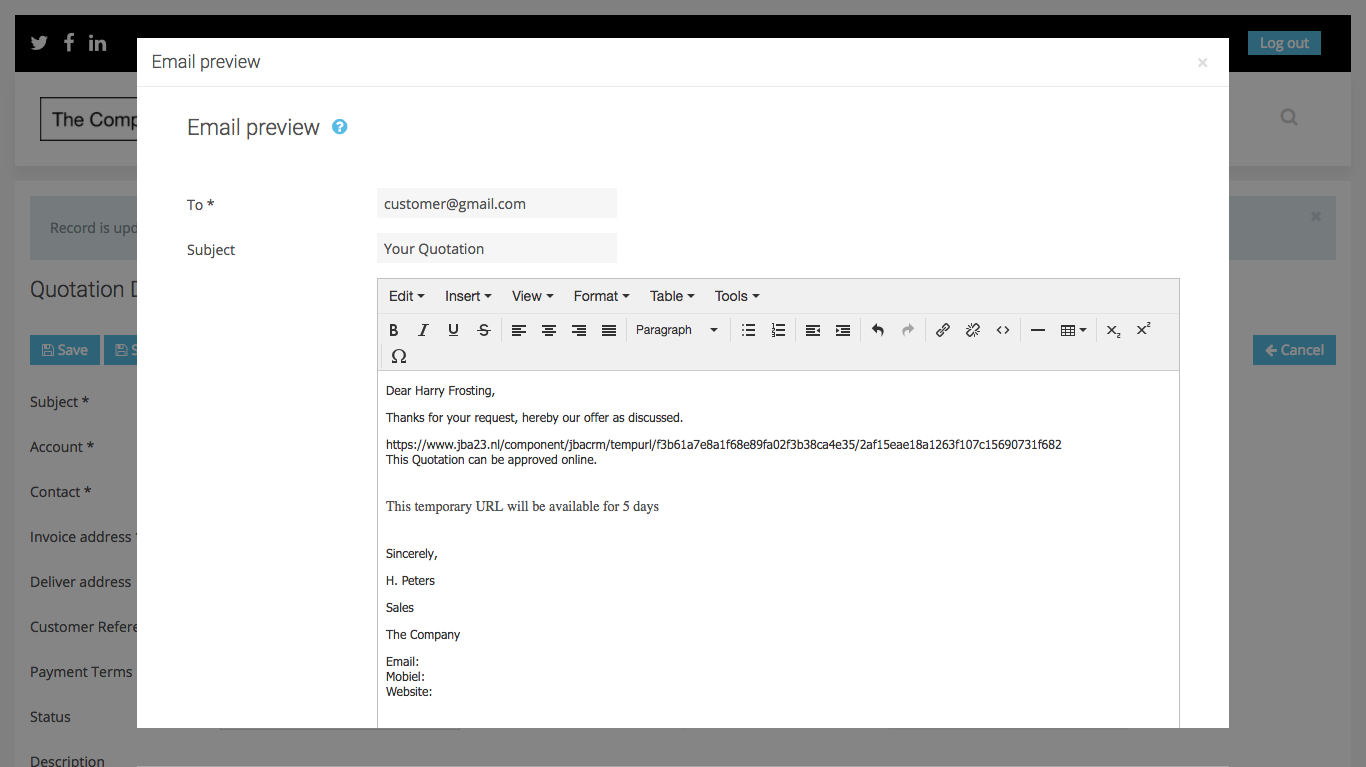
In this CRM you can use TAR: Tasks, Actions and Reminders to set system notifications. TAR is developed for system automation. TAR stands for: Tasks, Actions and Reminders. TAR is a collection of the smallest identifiable and essential pieces of a process that serves as a unit of work, and as an instrument to make a difference between various elements of a process.
- TASK is the element that will block time or add a deadline to a(n) action(s).
- ACTION is depending on the conditions (the criteria rules) that TAR will automatically or semi-automatically run as an action.
- REMINDER is a notification to remind that something is not done or needs to be done. And because of the reminders that will be send to users, their lives will be easier!
- WORKFLOWRULES gathers all the TAR elements, here they can be configured and stored. WORFLOWRULES gives an easy structure to managing the process.
TAR is a toolbox of which the possibilities are endless. But even more important is that it is simple to use TAR by using the synoptic WorkflowRules (a part of TAR) With this first version of TAR we have focused on automating the CRM. In the following versions we will include automation for the JBA Extensions like Agenda, Notes, Reports and Online Shop.
More about TAR: TAR
Tasks is a part of TAR (Tasks, Actions and Reminders) Tasks are a kind of to-do lists; to help you remind or your employee to take action.
For instance: you want to remind yourself (or your employee) to call a client about a quotation, because you want to ask if the quotation is accepted or not. You set a new task and this task will appear in the task overview list, so you can check regularly your 'to-do-list".The list of tasks also appears on the right side of your screen when you use your CRM.
System actions are a part of TAR.
TAR stands for: Tasks, Actions and Reminders (for more info: TAR).
Actions: an action comes out of a workflow rule. First you add a workflow rule, and subsequently you add an action.
Depending on the conditions (criteria rules) an action can be run semi-automatically or automatically.
To establish the conditions (the criteria rules) it's possible to choose many criteria, depending on what action you chose.
For instance: when you chose to define an action like 'order' (because you want to check wether your client accepts the order), then you can define:
- order date or
- order number or
- account
You choose what is necessary in order to set the action. If you want the system to run the action on the date, then you define the date (from.....till......).
If you want to the system to run the action on the order number, then you define the number (or numbers, if you chose several orders) etc.
And depending on what conditions you define, the system will semi-automatically or automatically run the action.
Reminder is a component of TAR (Tasks, Actions and Reminders). Reminders (the word says it all.....) are mend to remind you of certain actions/tasks , for instance: call a customer about an quotation or an invoice. Reminders are stored in the logs. Reminders can be deleted and edited.
TAR is developed for system automation. TAR stands for: Tasks, Actions and Reminders.
TAR is a collection of the smallest identifiable and essential pieces of a process that serves as a unit of work, and as an instrument to make a difference between various elements of a process.
- TASK is the element that will block time or add a deadline to a(n) action(s).
- ACTION is depending on the conditions (the criteria rules) that TAR will automatically or semi-automatically run as an action.
- REMINDER is a notification to remind that something is not done or needs to be done. And because of the reminders that will be send to users, their lives will be easier!
- WORKFLOWRULES gathers all the TAR elements, here they can be configured and stored. WORFLOWRULES gives an easy structure to managing the process.
TAR example "Remind me of a quotation to check"
With TAR you can make sure that you (or one of your employees) receives a reminder to make sure there will be a follow-up after sending the quotation. Beside that you will be able to plan to call customer as a task or you can combine a task with a reminder. In WorkflowRules you can: configure a reminder that will be send to employees and/or create an action, a task and a reminder to make sure the employee is reminded to call the customer about the quotation.
In the Task module or notification pop-up the employee will be reminded with a hotlink to the actual Quotation and Contact to call.
A Toolbox
TAR is a toolbox of which the possibilities are endless. But even more important is that it is simple to use TAR by using the synoptic WorkflowRules (a part of TAR) With this first version of TAR we have focused on automating the CRM. In the following versions we will include automation for the JBA Extensions like Agenda, Notes, Reports and Online Shop.
We look forward to have your feedback on what you would like to have automated.
Want to know about: TAR
The customer notification is a part of TAR (Tasks, Actions and Reminders).
The customer notification can help remind customers (for instance) in a friendly way to pay the invoice.
It is possible to send an (default) email to a customer.
With TAR you can help yourself or your employees to get reminders for many things: reminders to pay the invoice, reminders for ends of dates of contracts, and/or other relation, product related services, etc.
Want to know more about TAR?
In that article you can read all about it.
TAR is developed for system automation. TAR stands for: Tasks, Actions and Reminders. TAR is a collection of the smallest identifiable and essential pieces of a process that serves as a unit of work, and as an instrument to make a difference between various elements of a process.
- TASK is the element that will block time or add a deadline to a(n) action(s).
- ACTION is depending on the conditions (the criteria rules) that TAR will automatically or semi-automatically run as an action.
- REMINDER is a notification to remind that something is not done or needs to be done. And because of the reminders that will be send to users, their lives will be easier!
- WORKFLOWRULES gathers all the TAR elements, here they can be configured and stored. WORFLOWRULES gives an easy structure to manage the process.
TAR example "Remind me of a quotation to check"
With TAR you (or one of your employees) receives a reminder to make sure there will be a follow-up after sending the quotation. Beside that you will be able to plan to call the customer as a task or you can combine a task with a reminder. In WorkflowRules you can configure a reminder that will be send to employees, and/or create an action, a task and a reminder to make sure the employee is reminded to call the customer about the quotation.
In the Task module or notification pop-up the employee will be reminded with a hotlink to the actual Quotation and Contact to call. Other use of TAR could include an API to have a external (industrial IOT) trigger start a proces in the CRM, like ordering products.
A Toolbox
TAR is a toolbox of which the possibilities are endless. But even more important is that it is simple to use TAR by using the synoptic WorkflowRules (a part of TAR). With this first version of TAR we have focused on automating the CRM. In the following versions we will include automation for the JBA Extensions, like Agenda, Notes, Reports and Online Shop.
We look forward to have your feedback on what you would like to have automated.