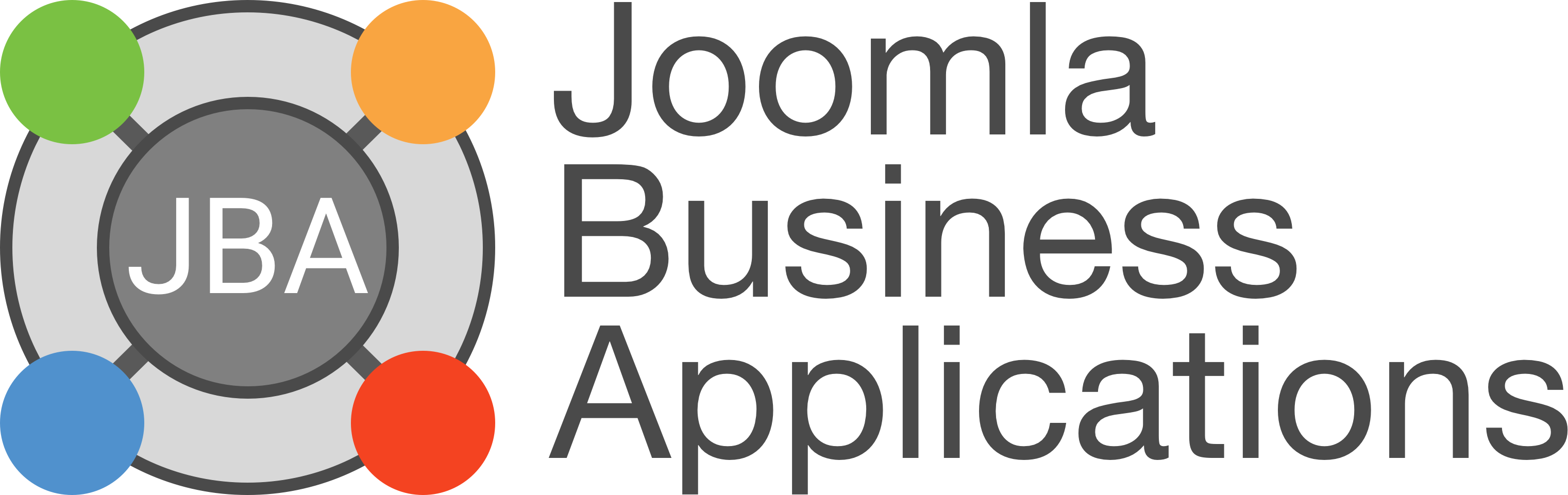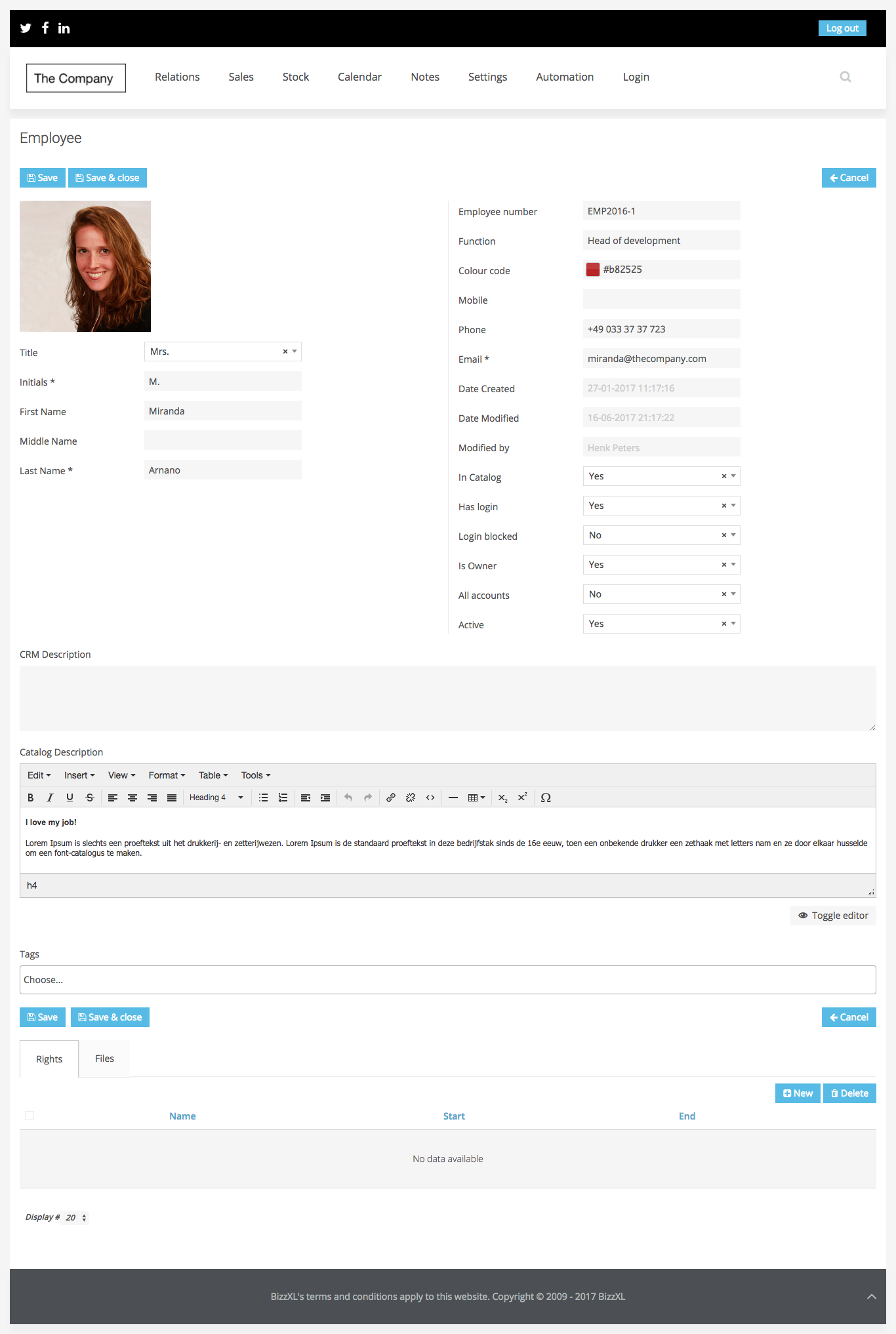Employees
Employees can have access to information, can create Quotations etc. The CRM-owner assigns rights to the employee. Employees can get different types of rights, which means they have different types of access to the system. Each employee can have different rights. So each employee has his/hers own view.
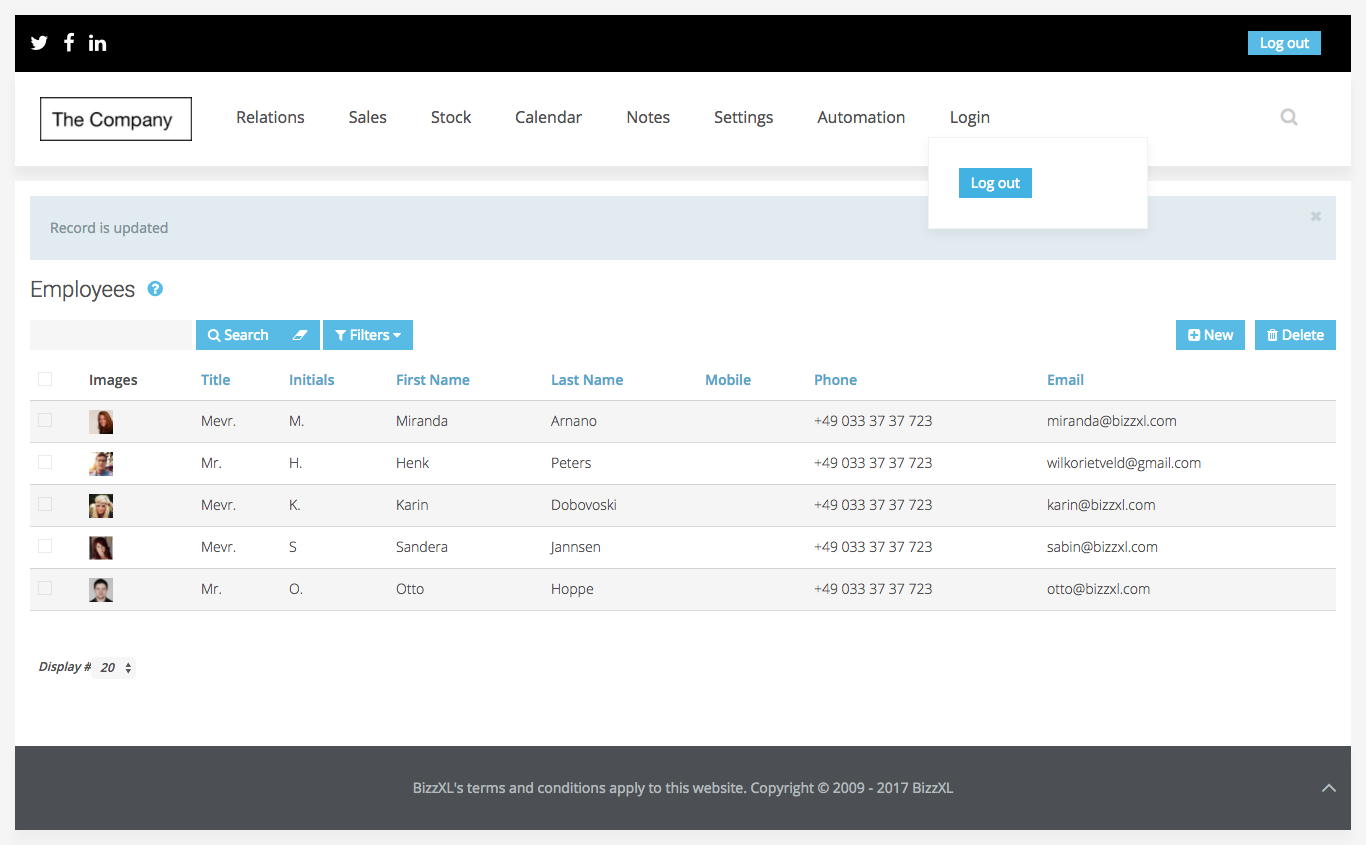
Catalog
This Yes/No will give you the option to show information about employees on the public website.
Has Login
Will give the employee access to the CRM.
Login blocked
Will block the use of the login function.
Is Owner
If "Yes" the user will have access to all kind of settings in the CRM.
All Accounts
JBA CRM by default gives an employee only access to accounts, contacts on his/her name. By choosing "Yes" an employee will have access to all accounts and contacts.
Active
If "Not Active" an employee is not visible in the agenda and related functions. This function does not block the user.
Rights (on the Tab)
A sick colleague: the need to take over some responsibilities: this is the function to arrange it.