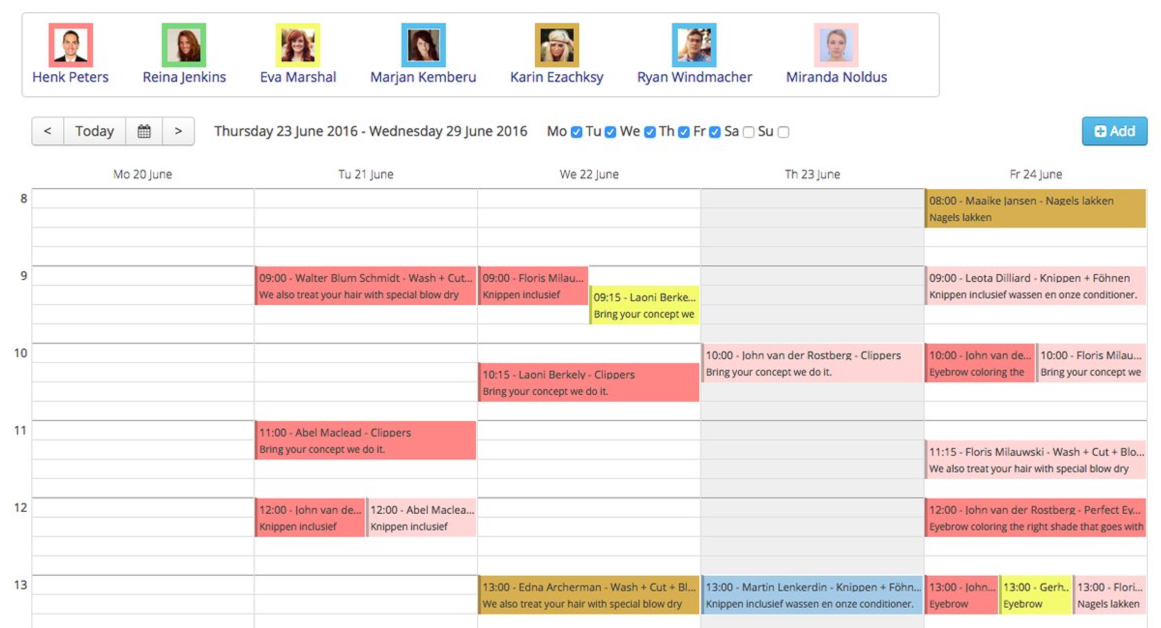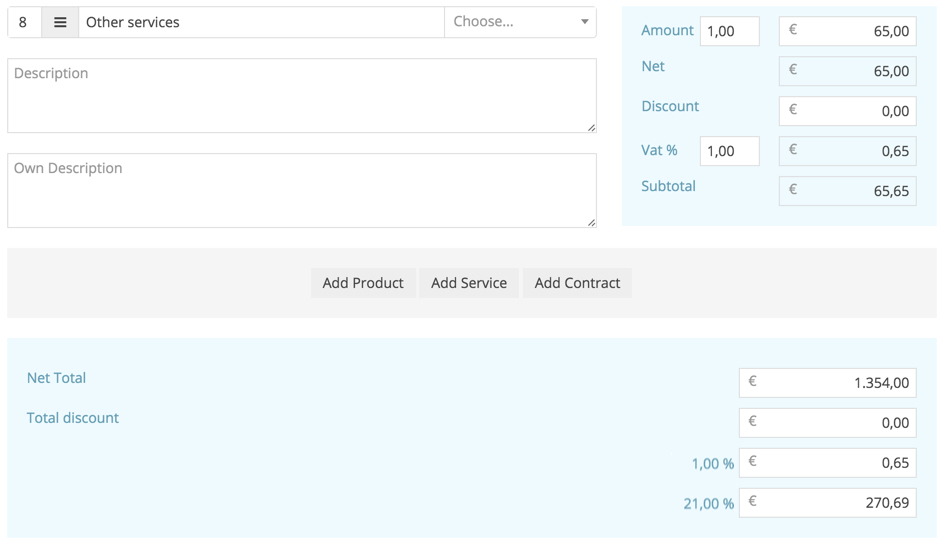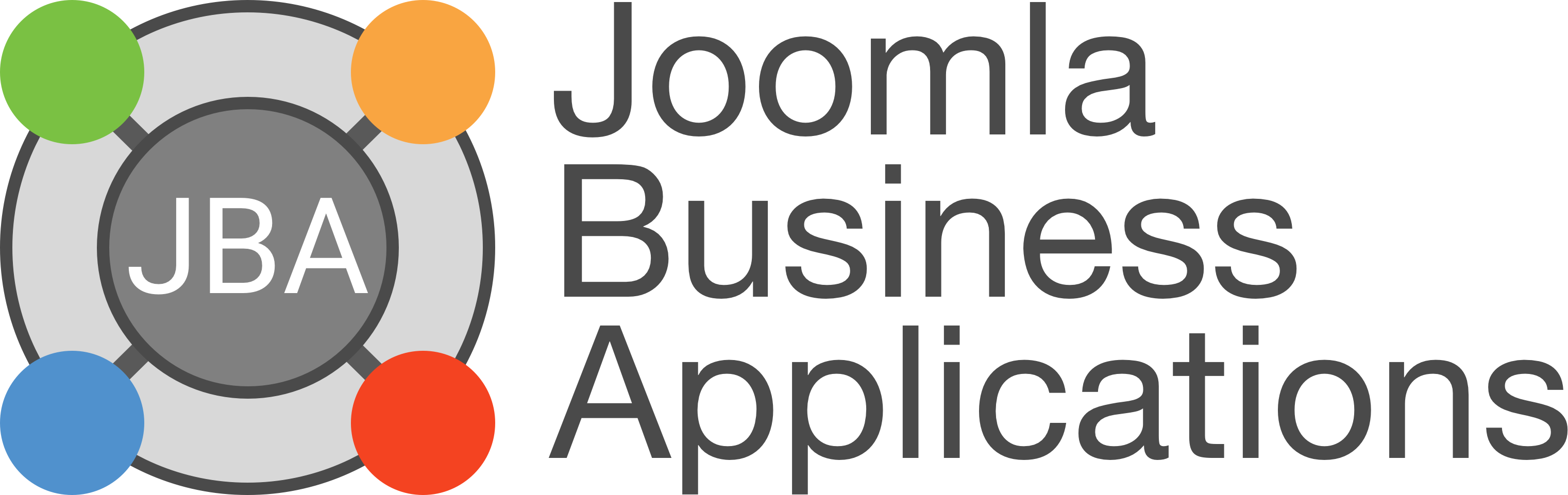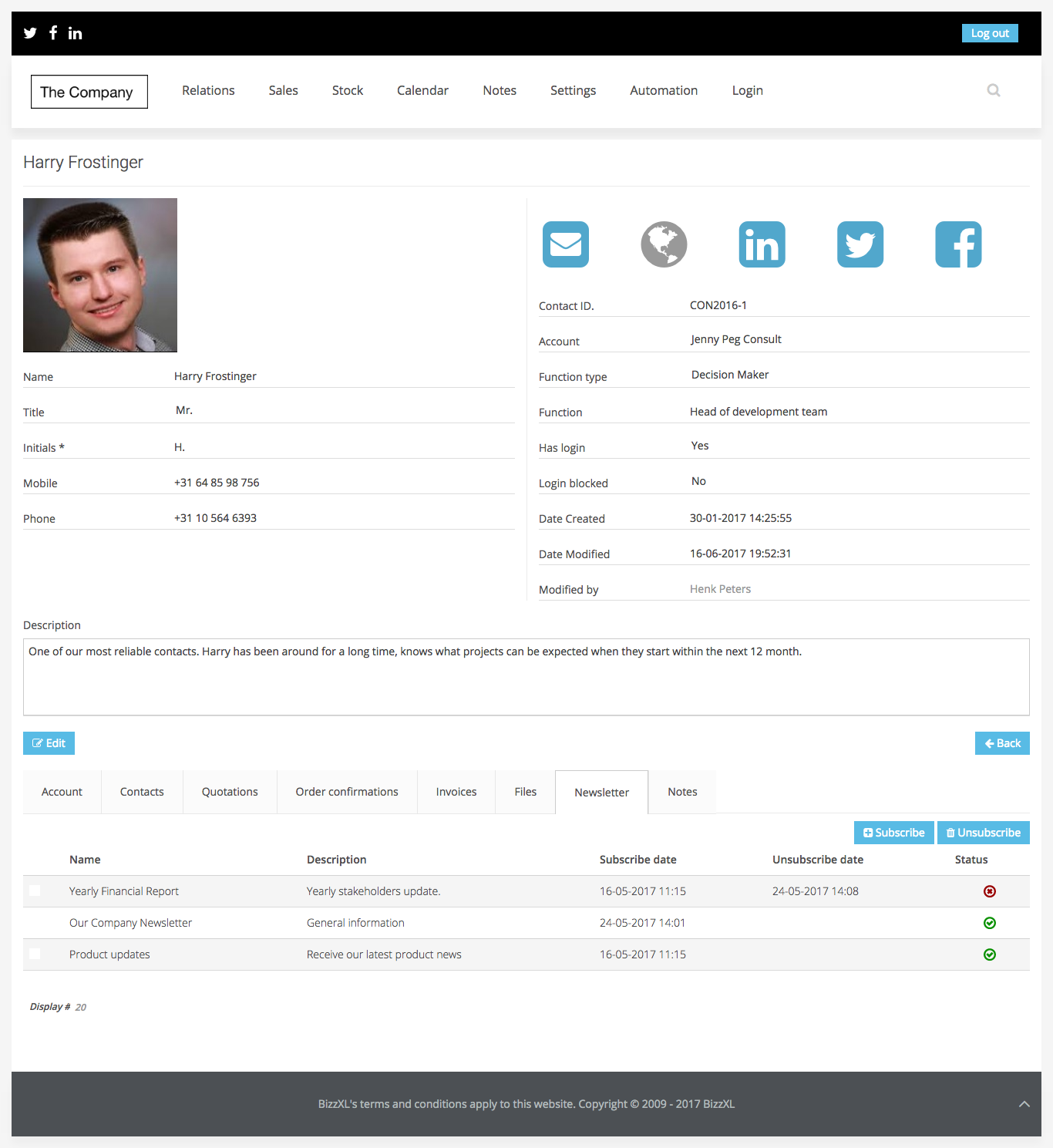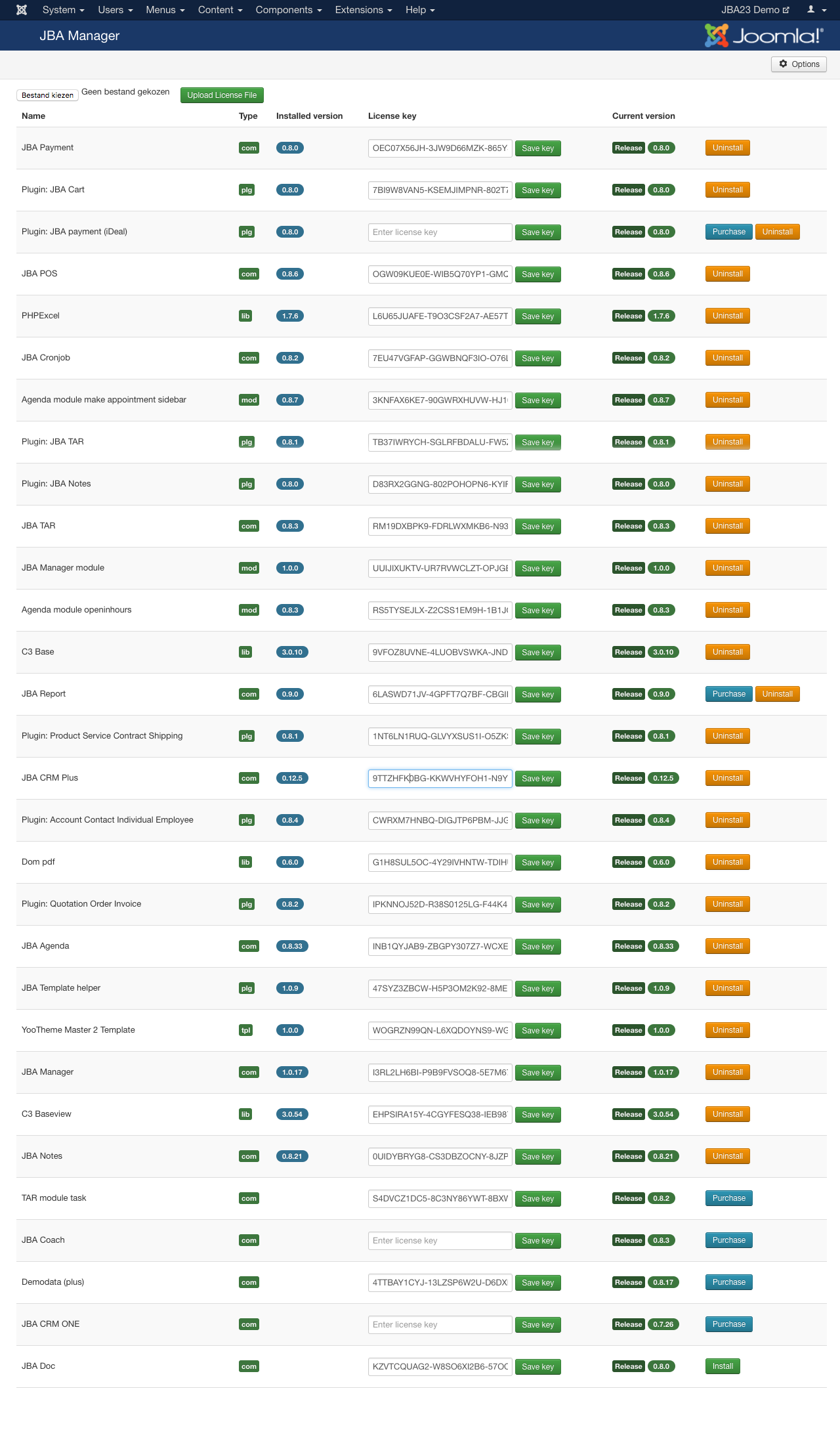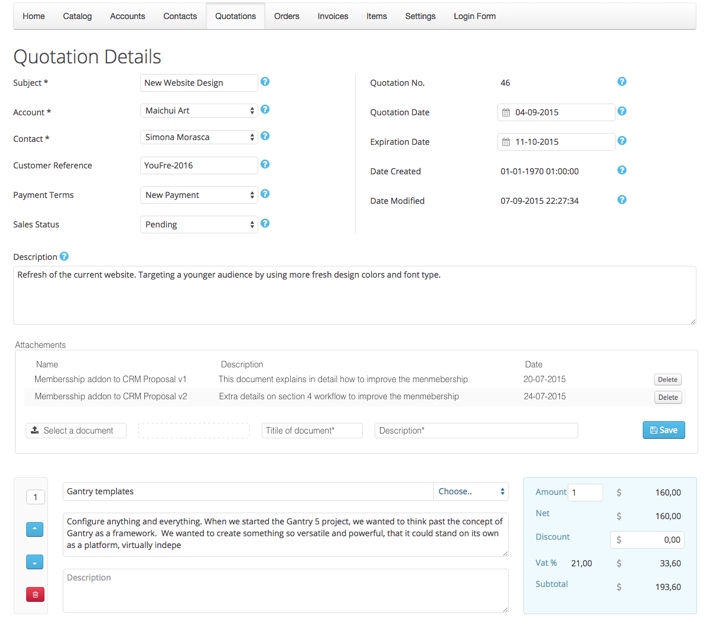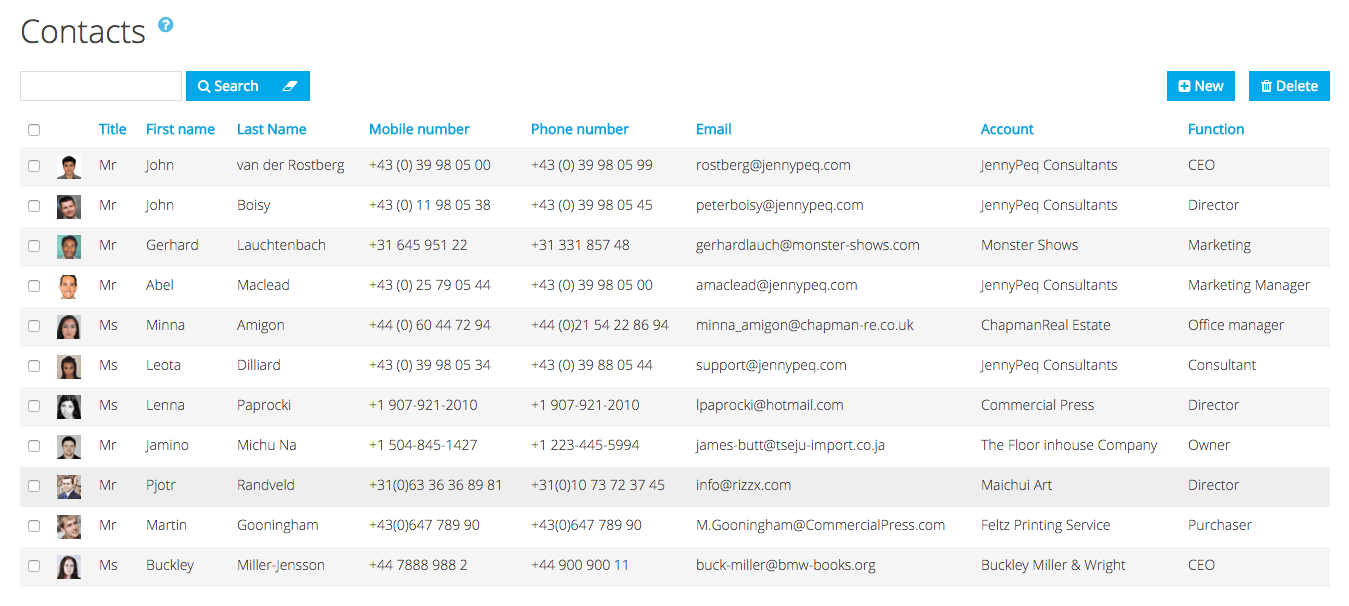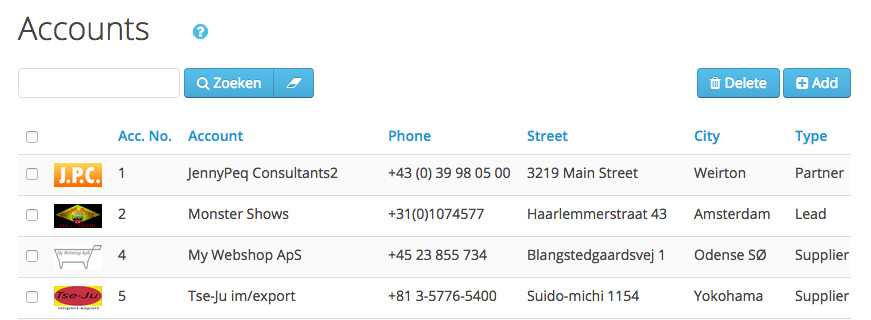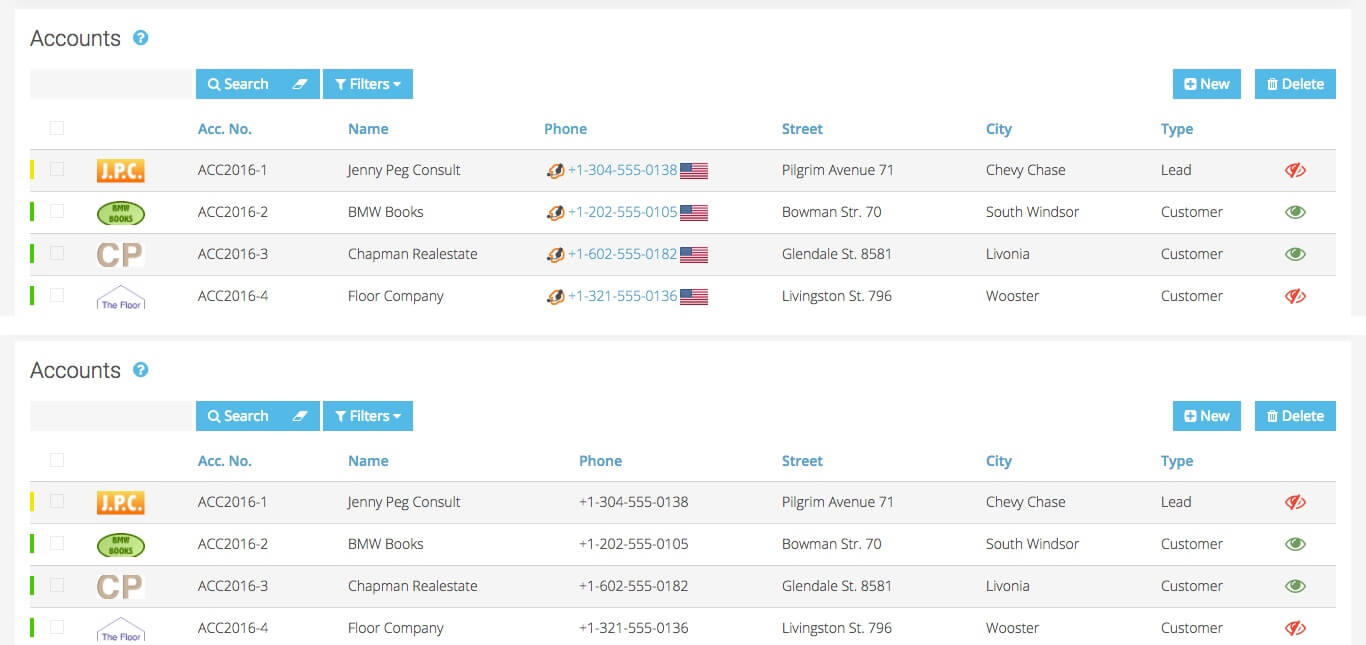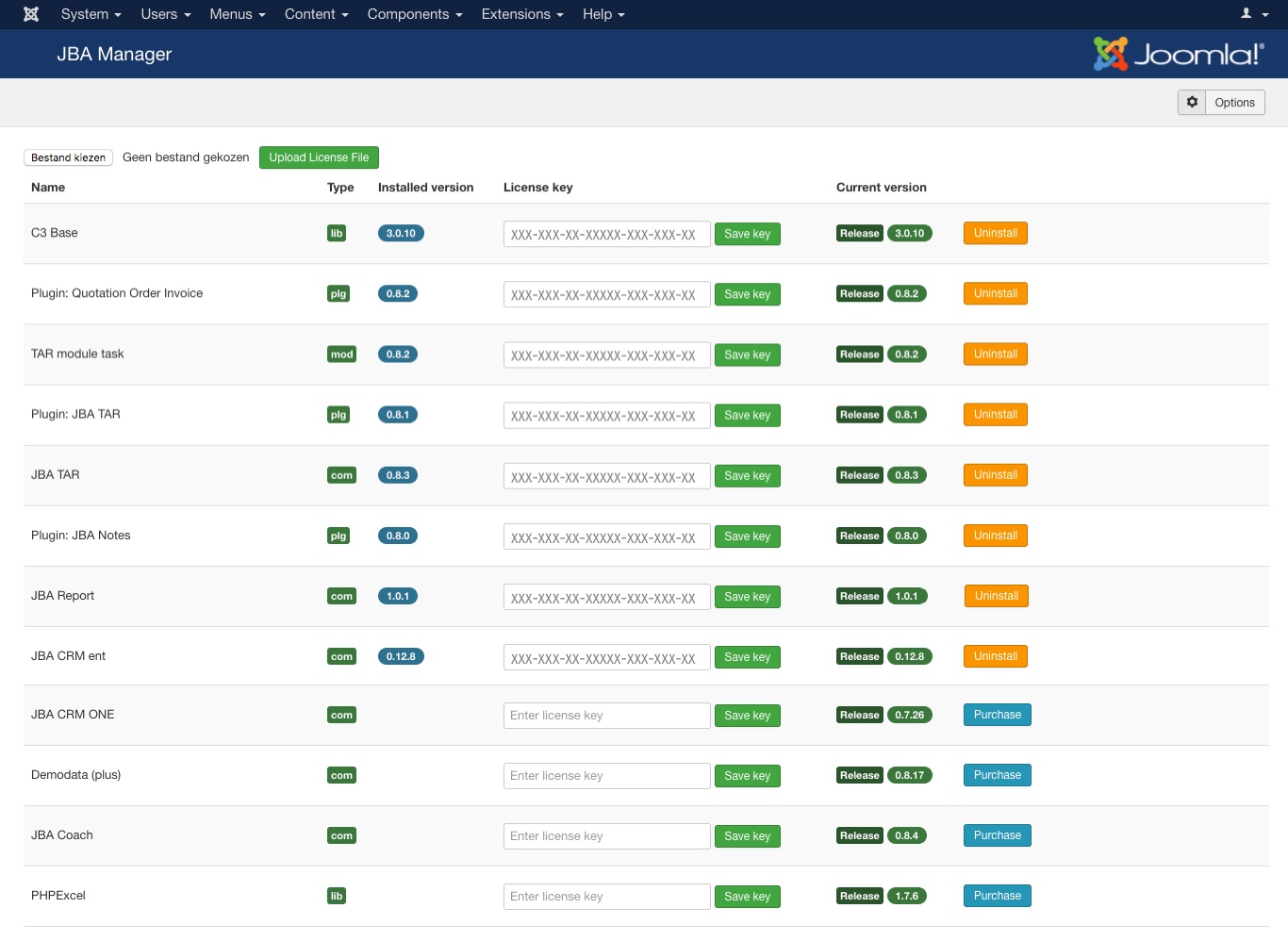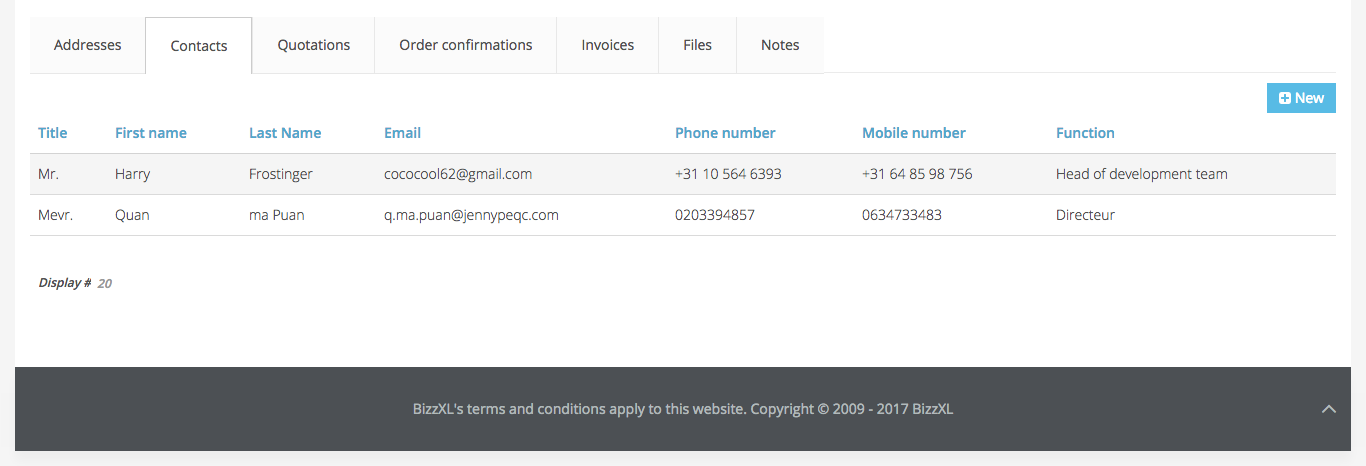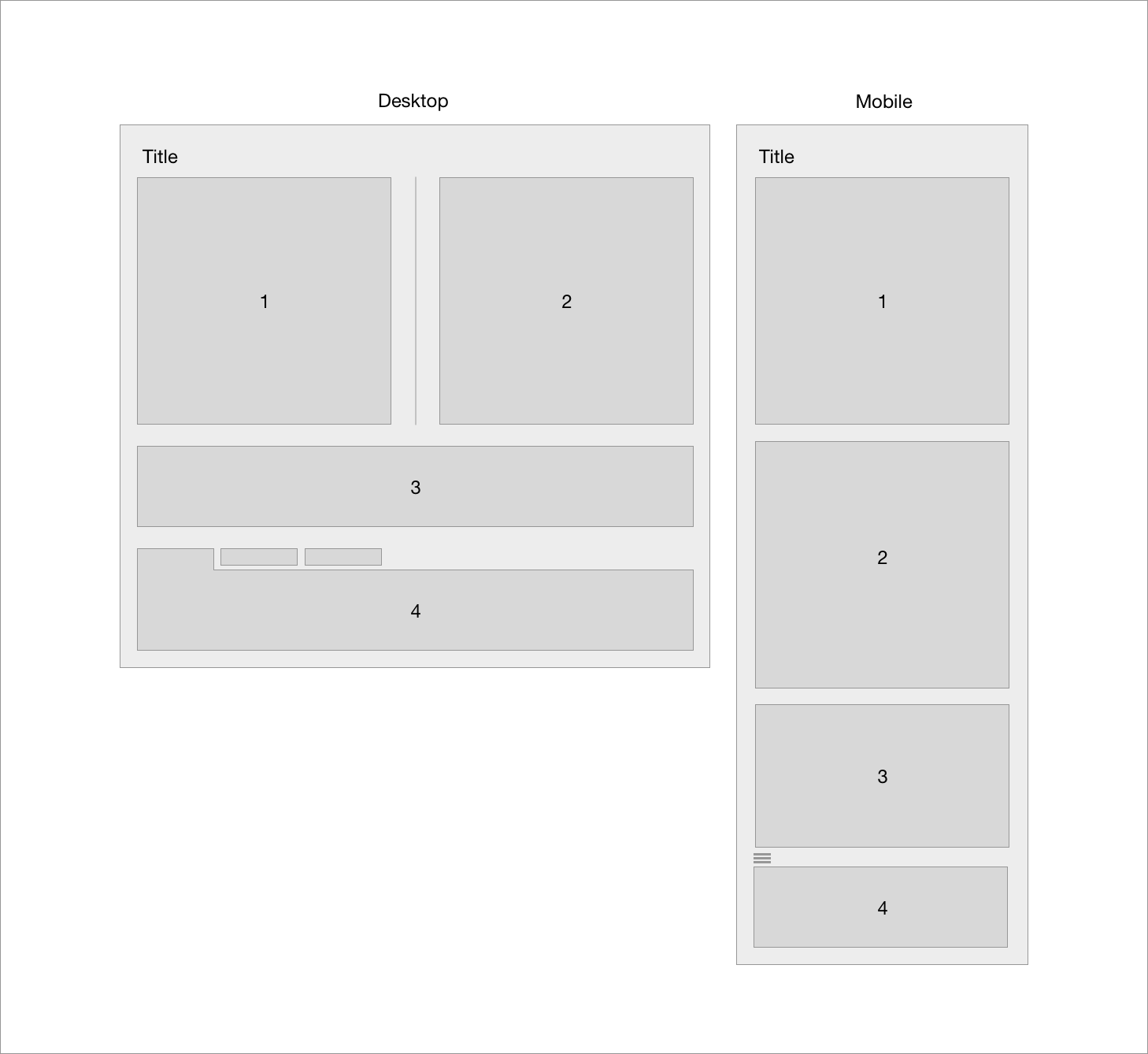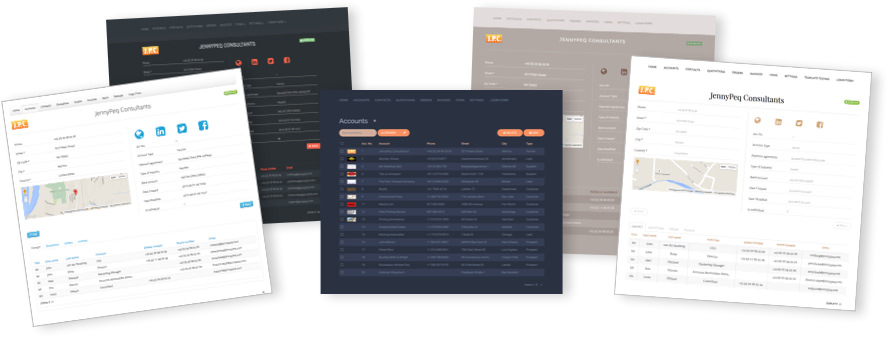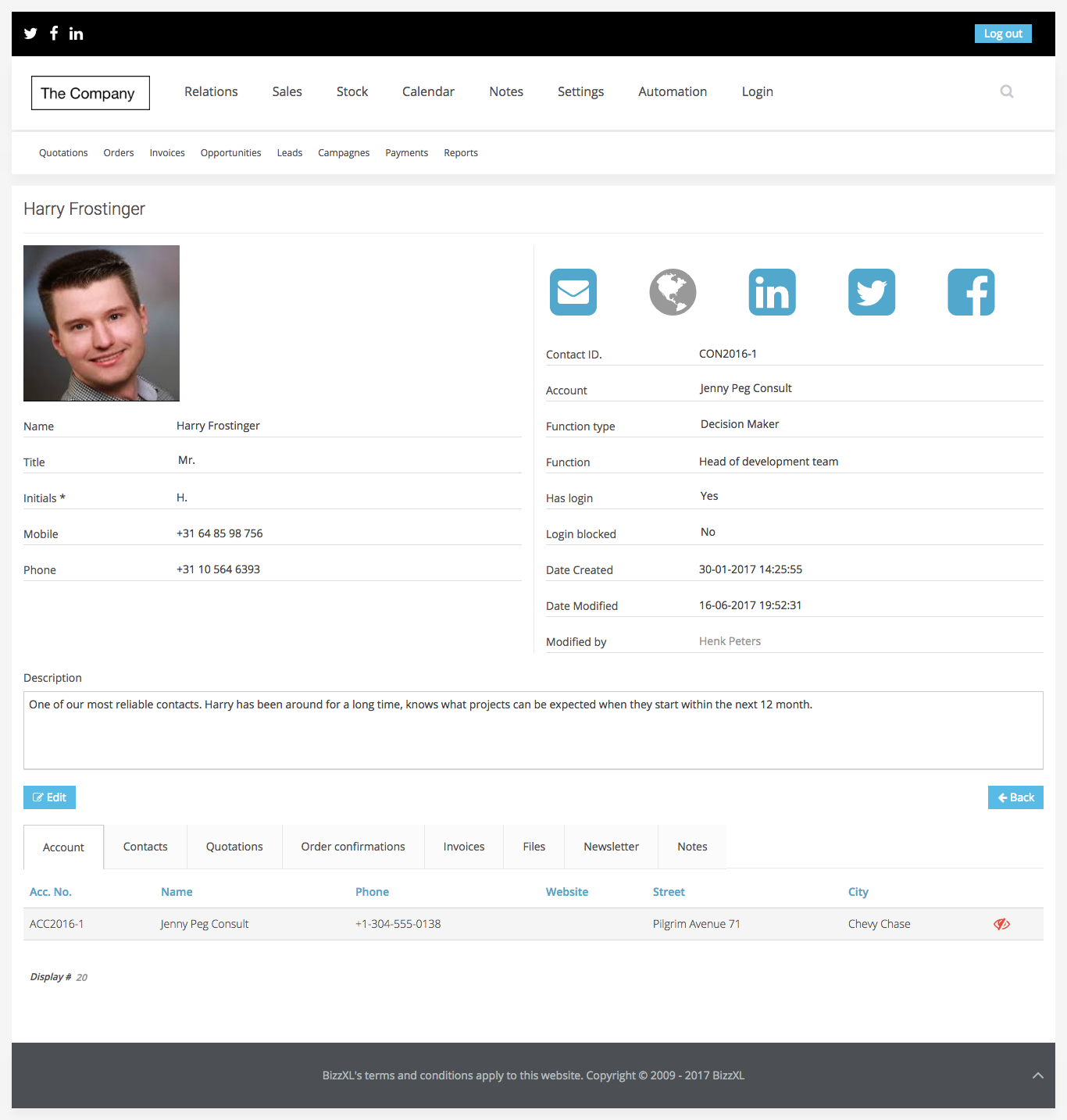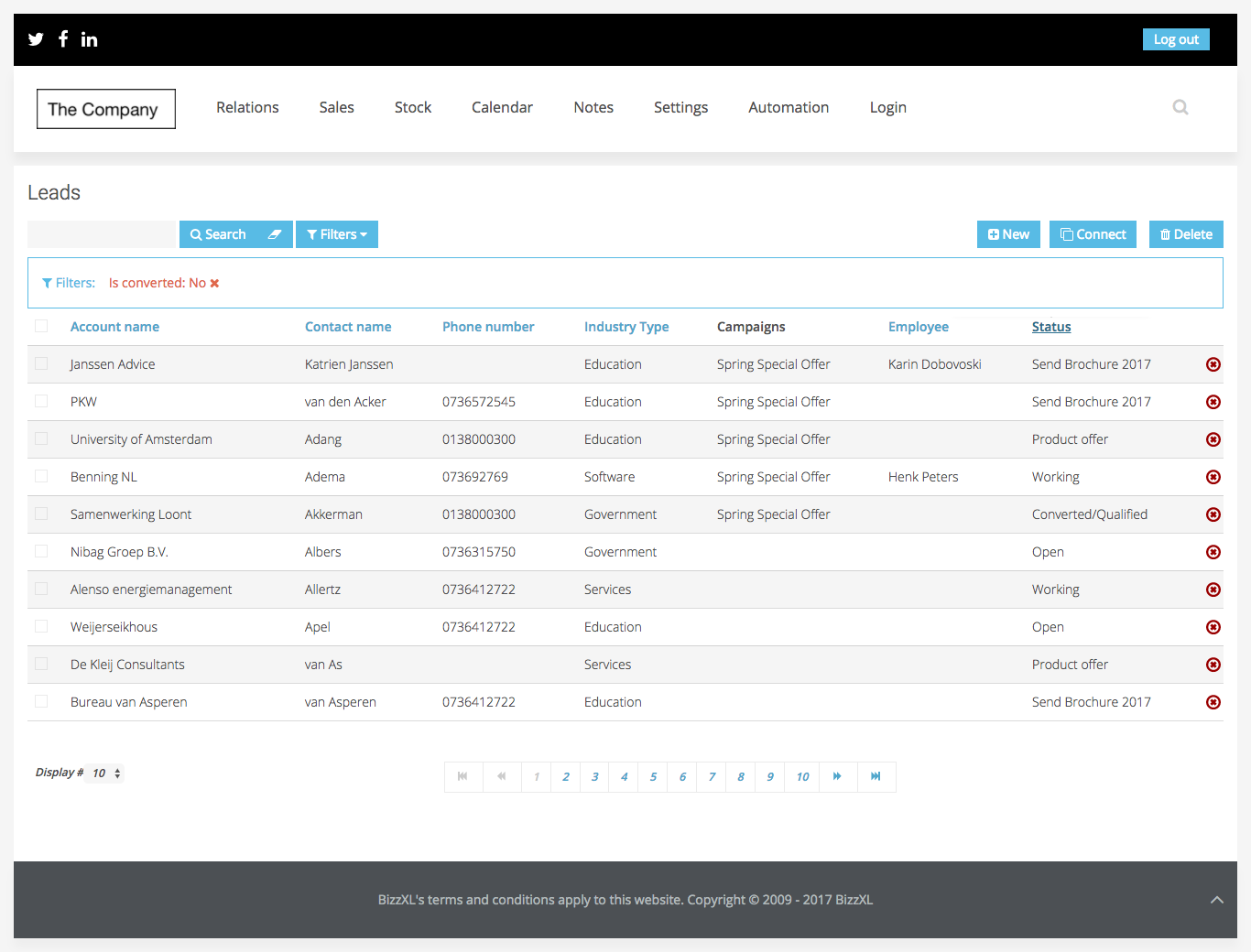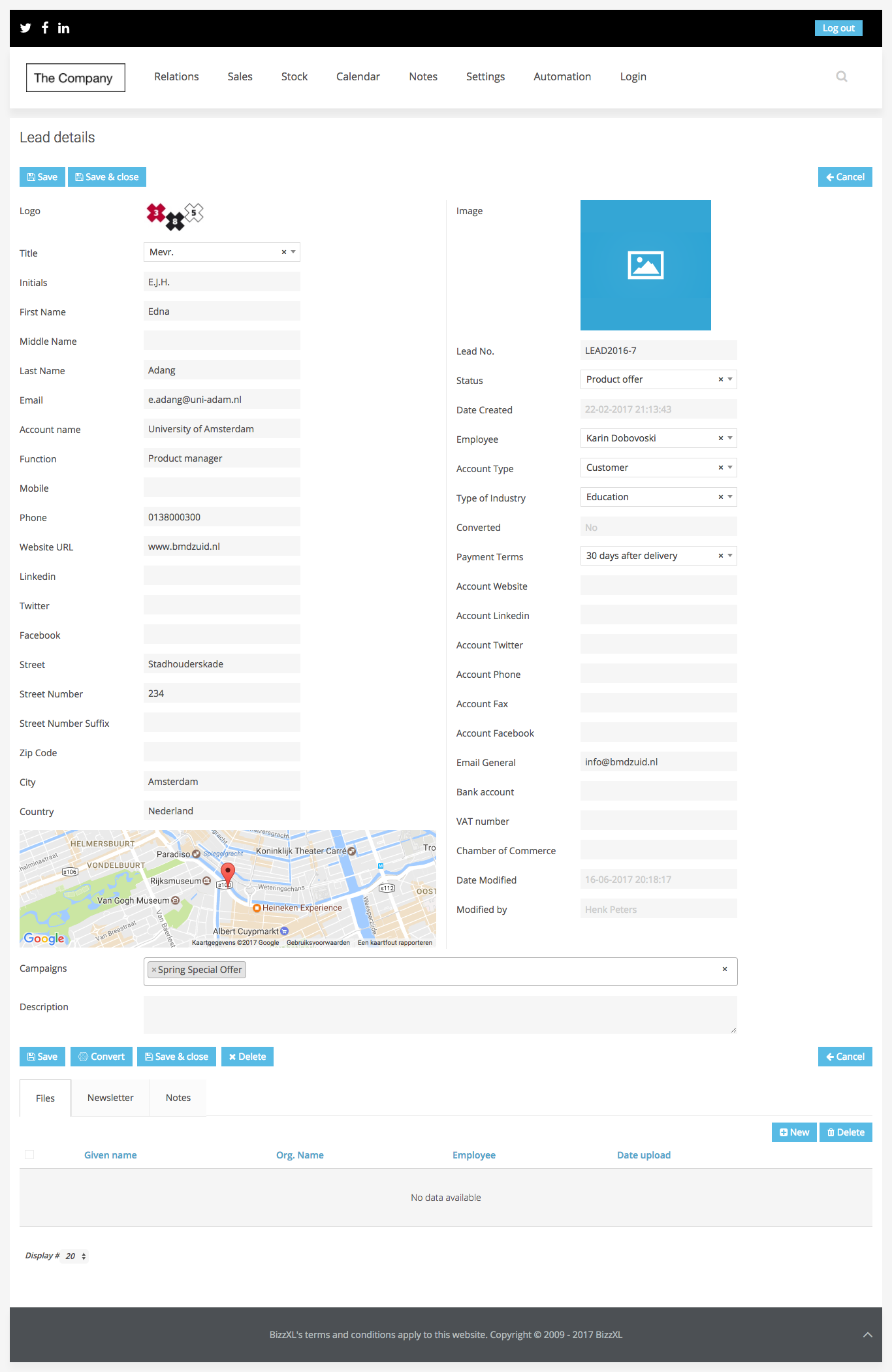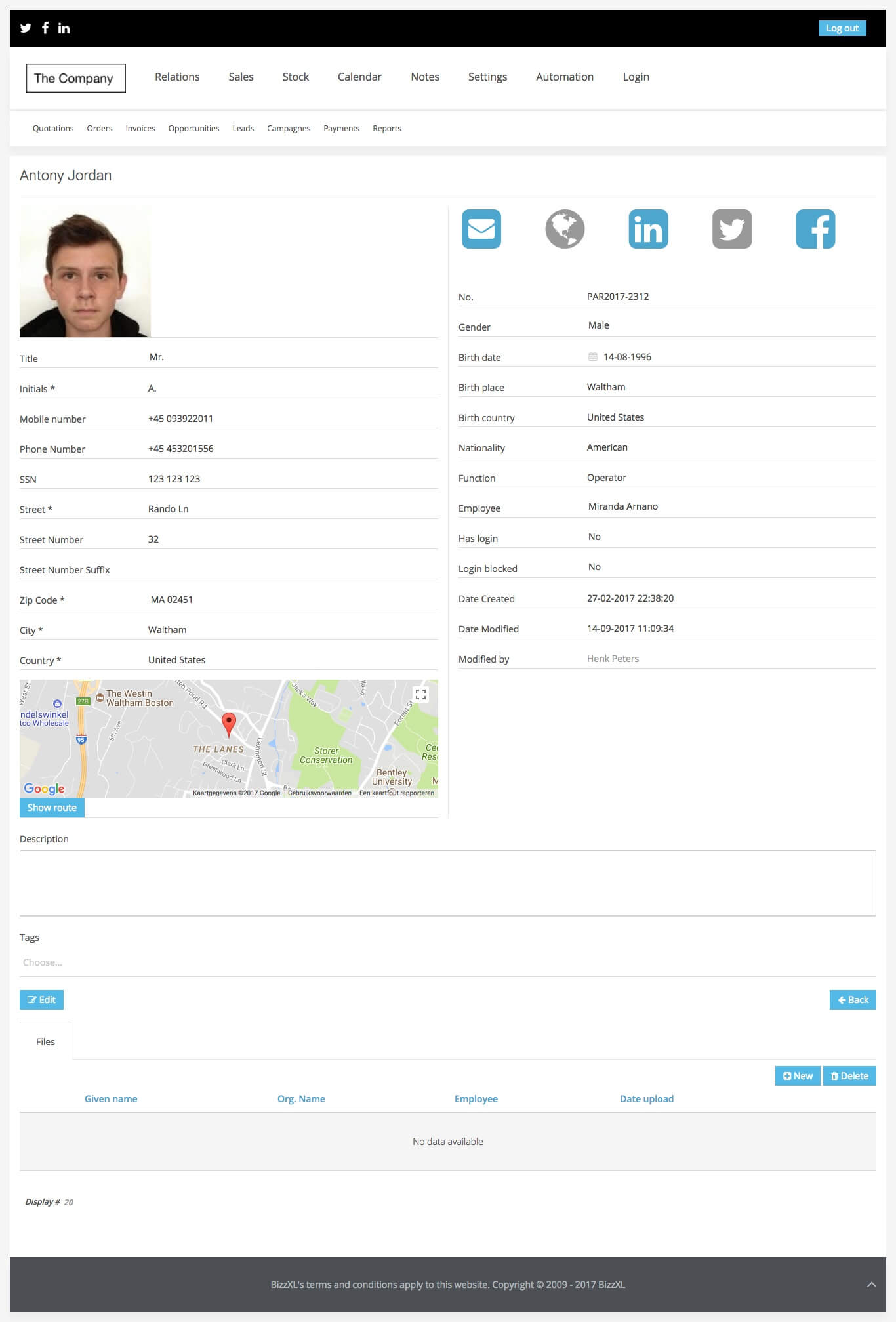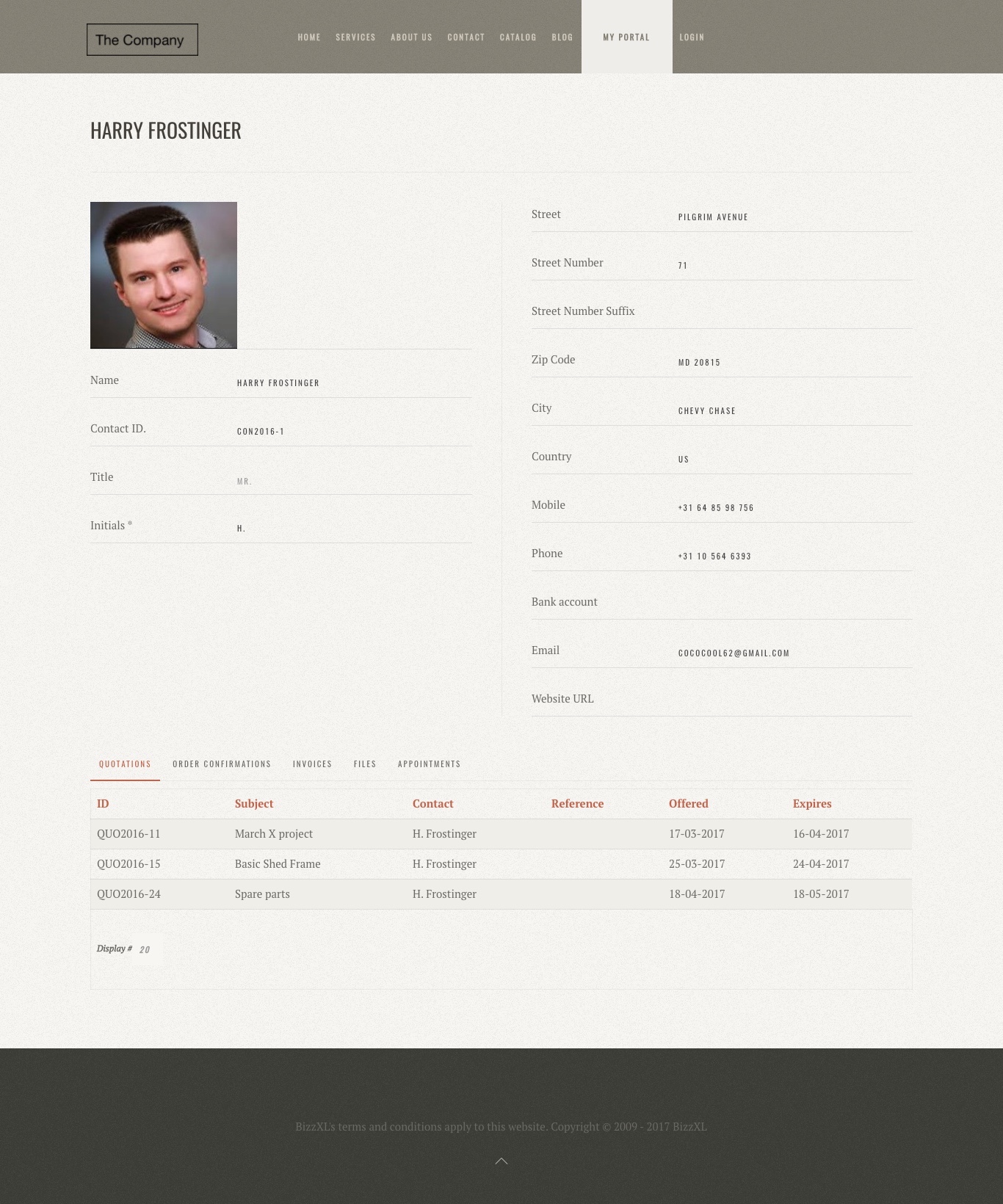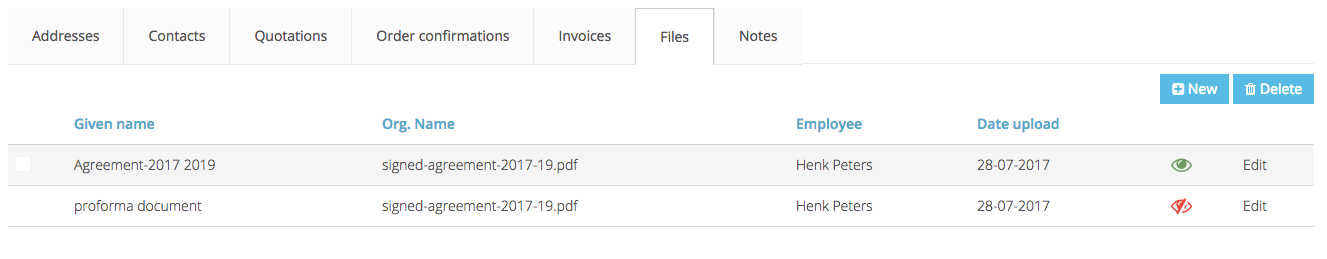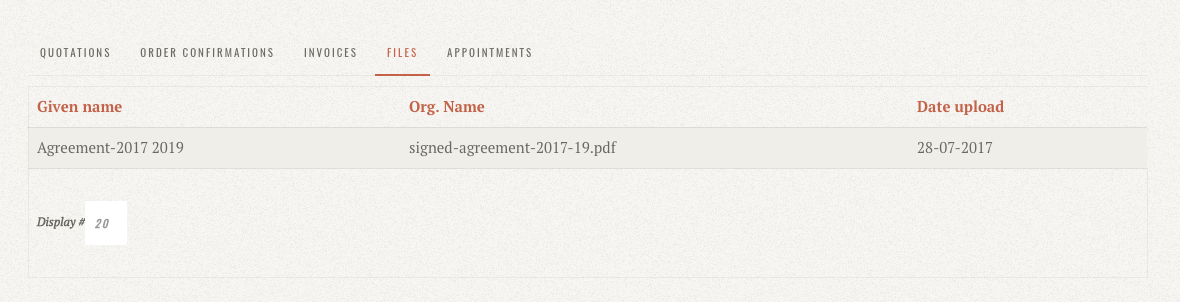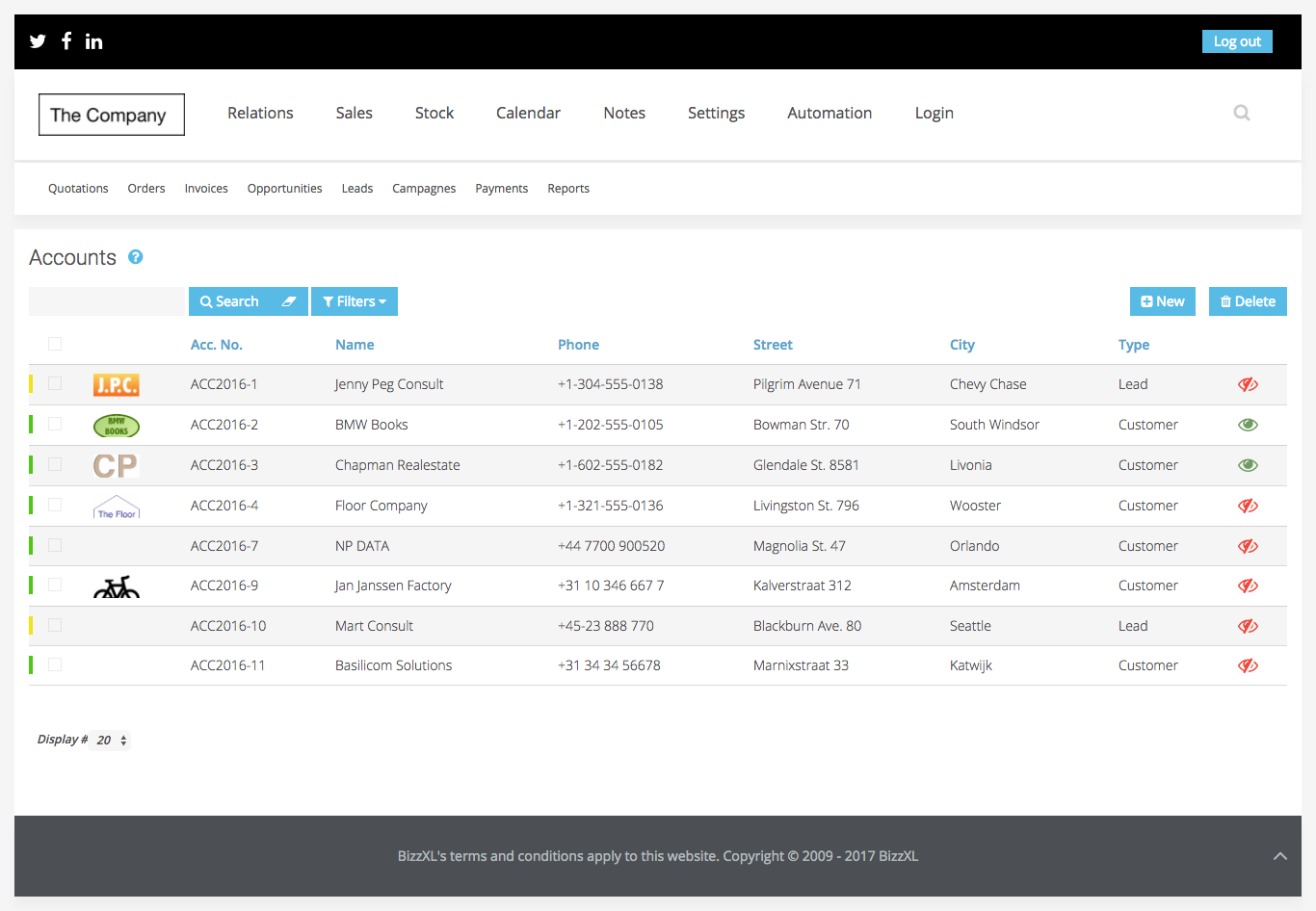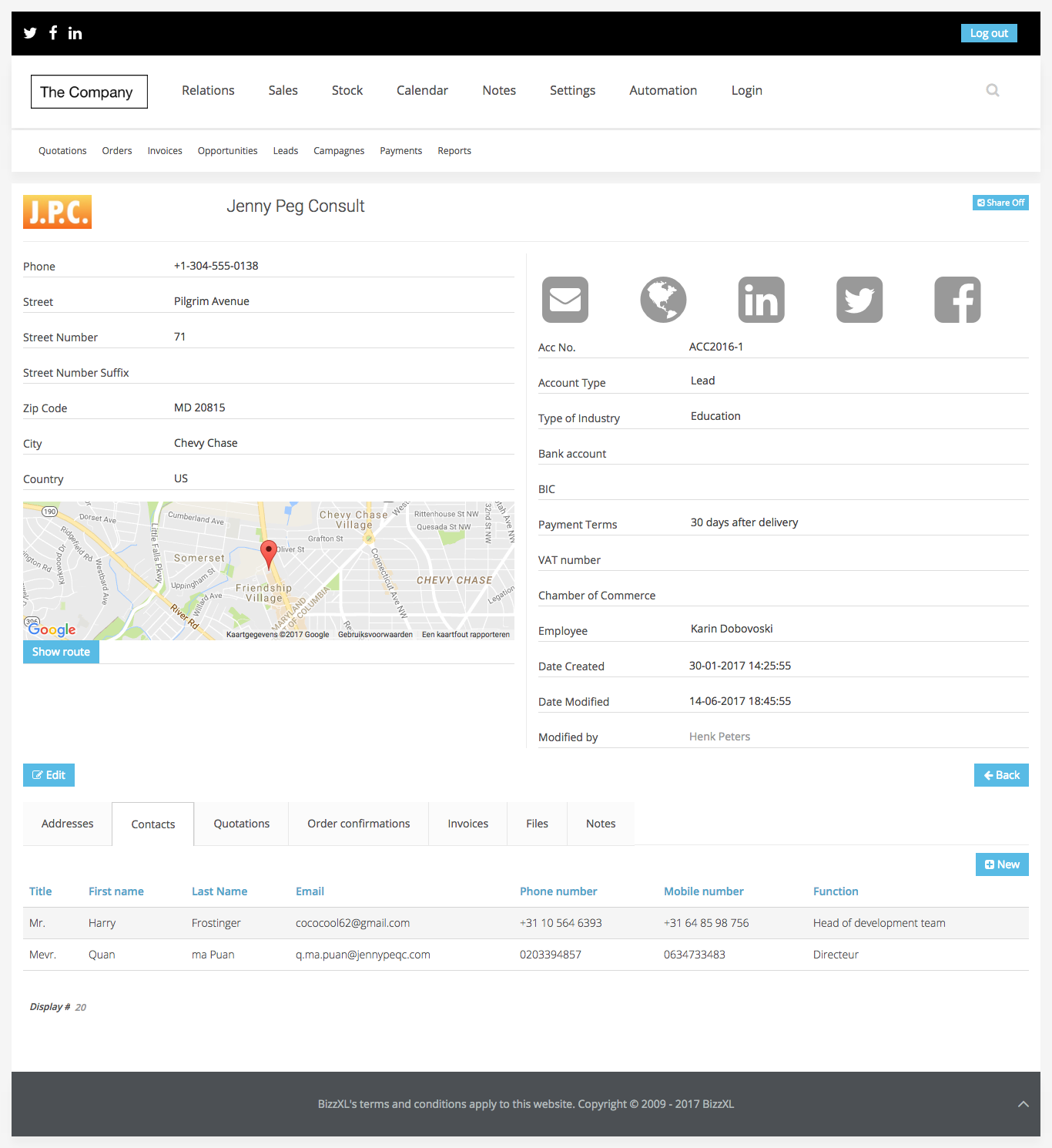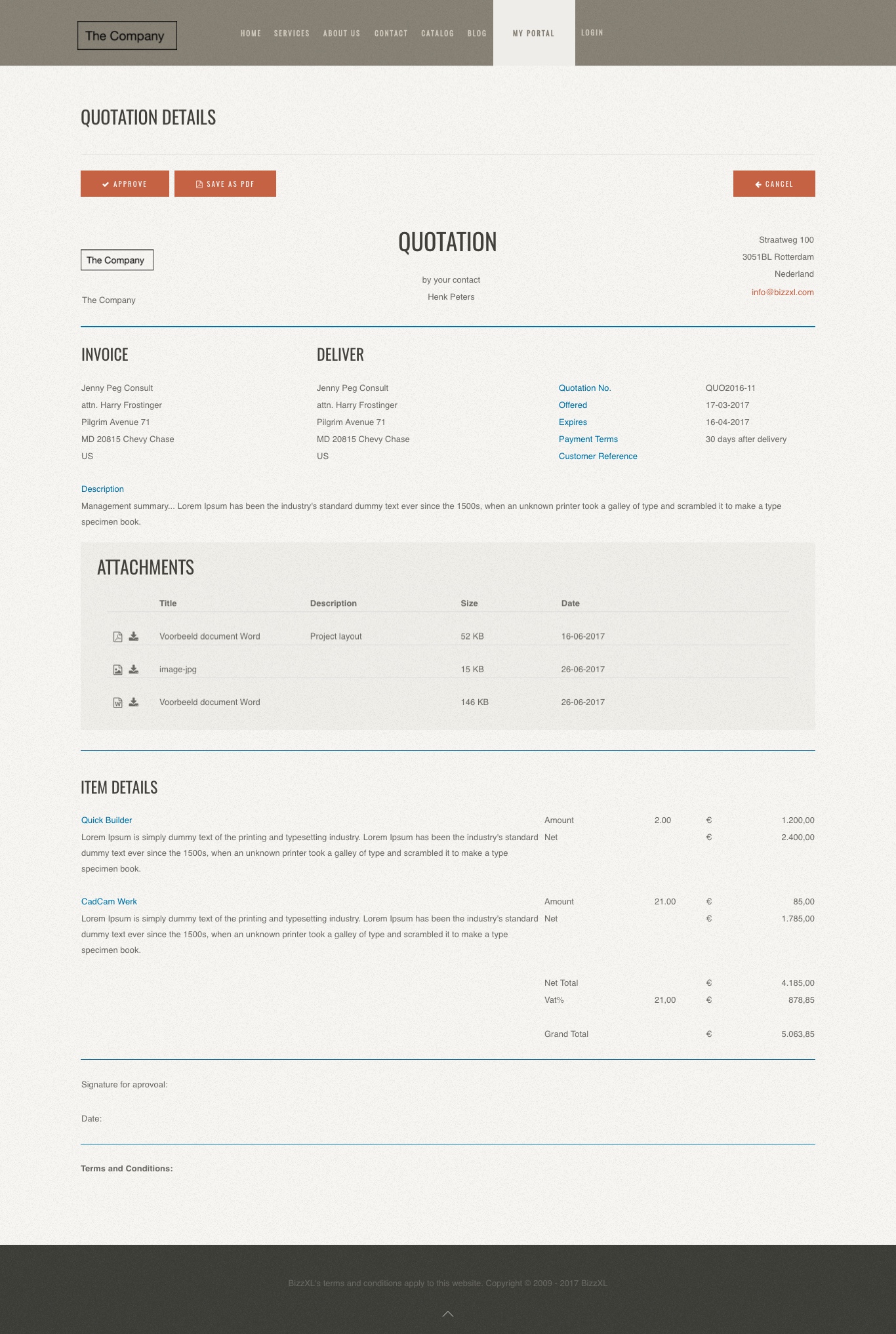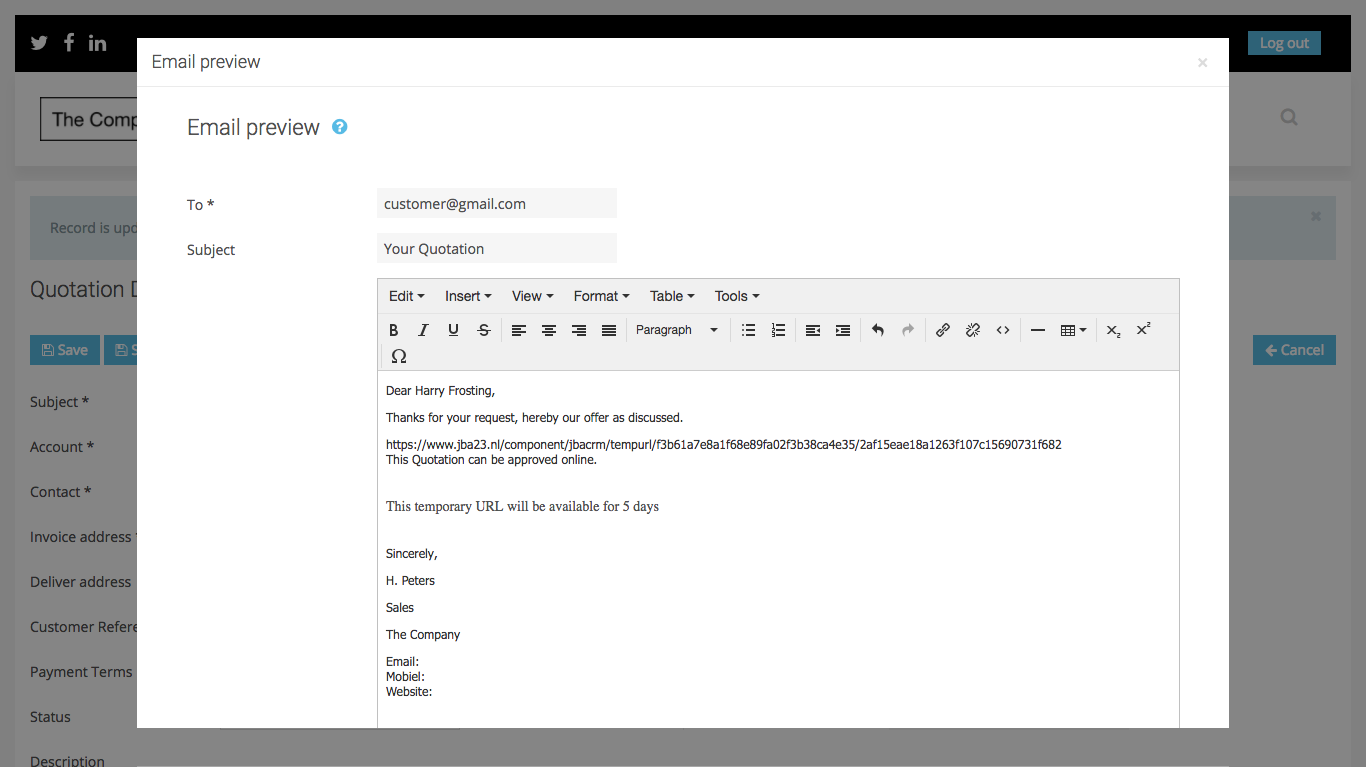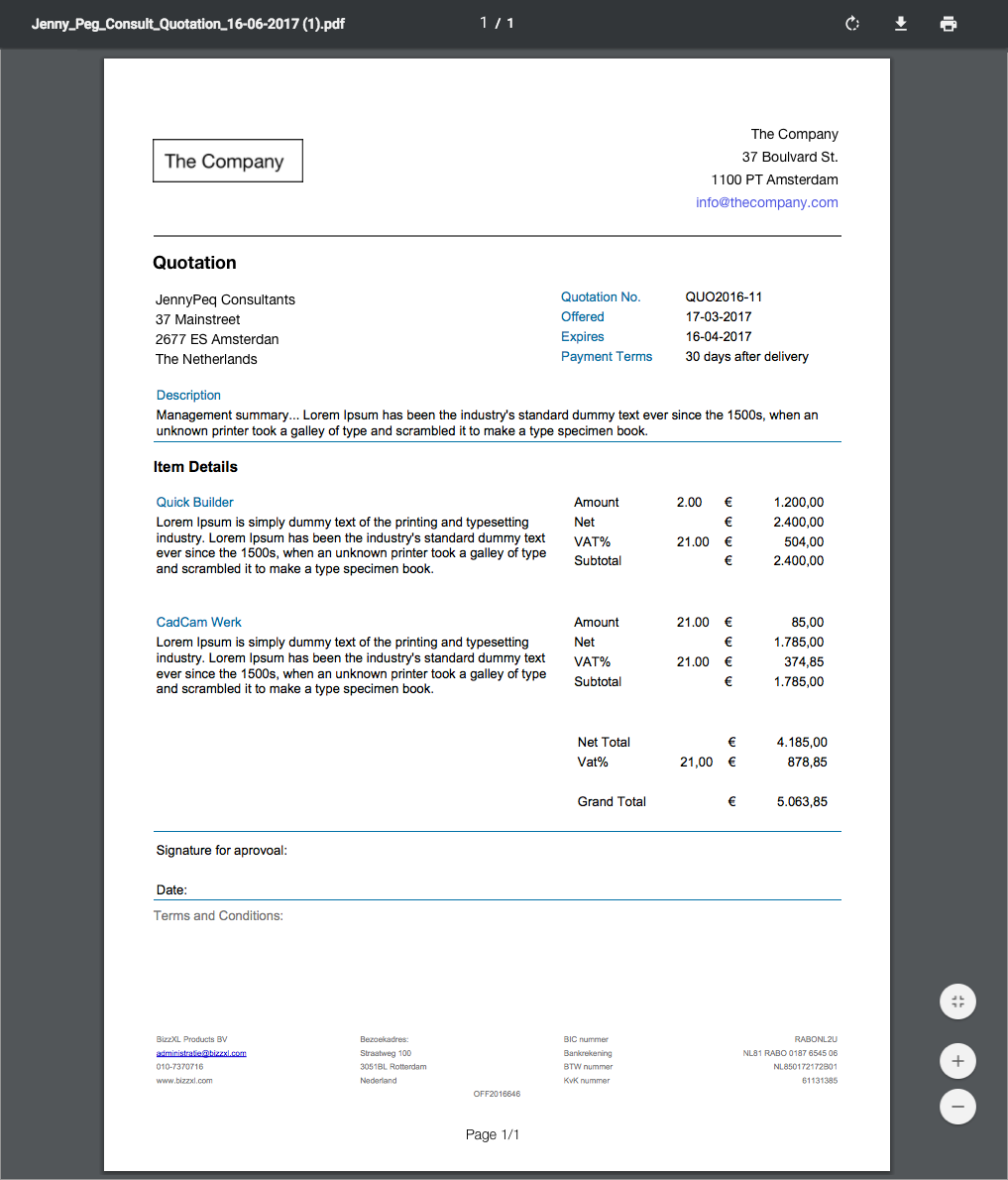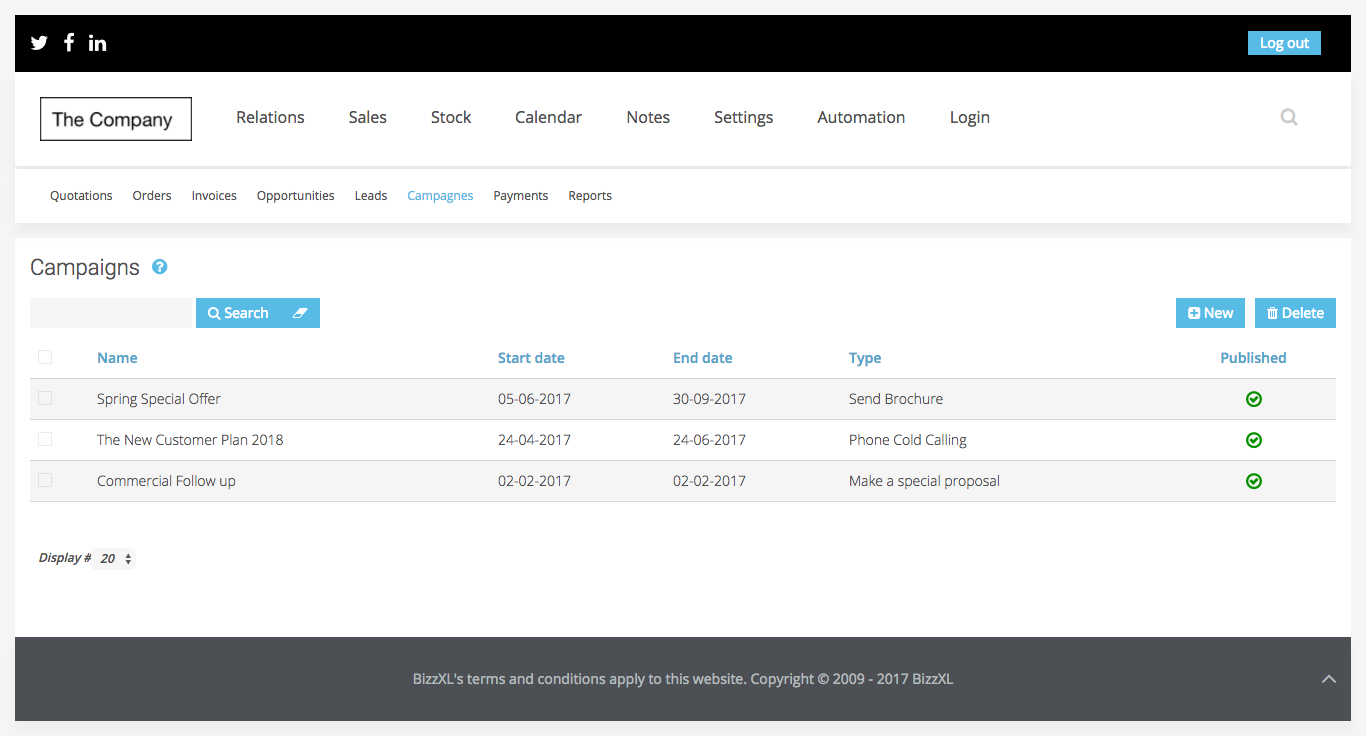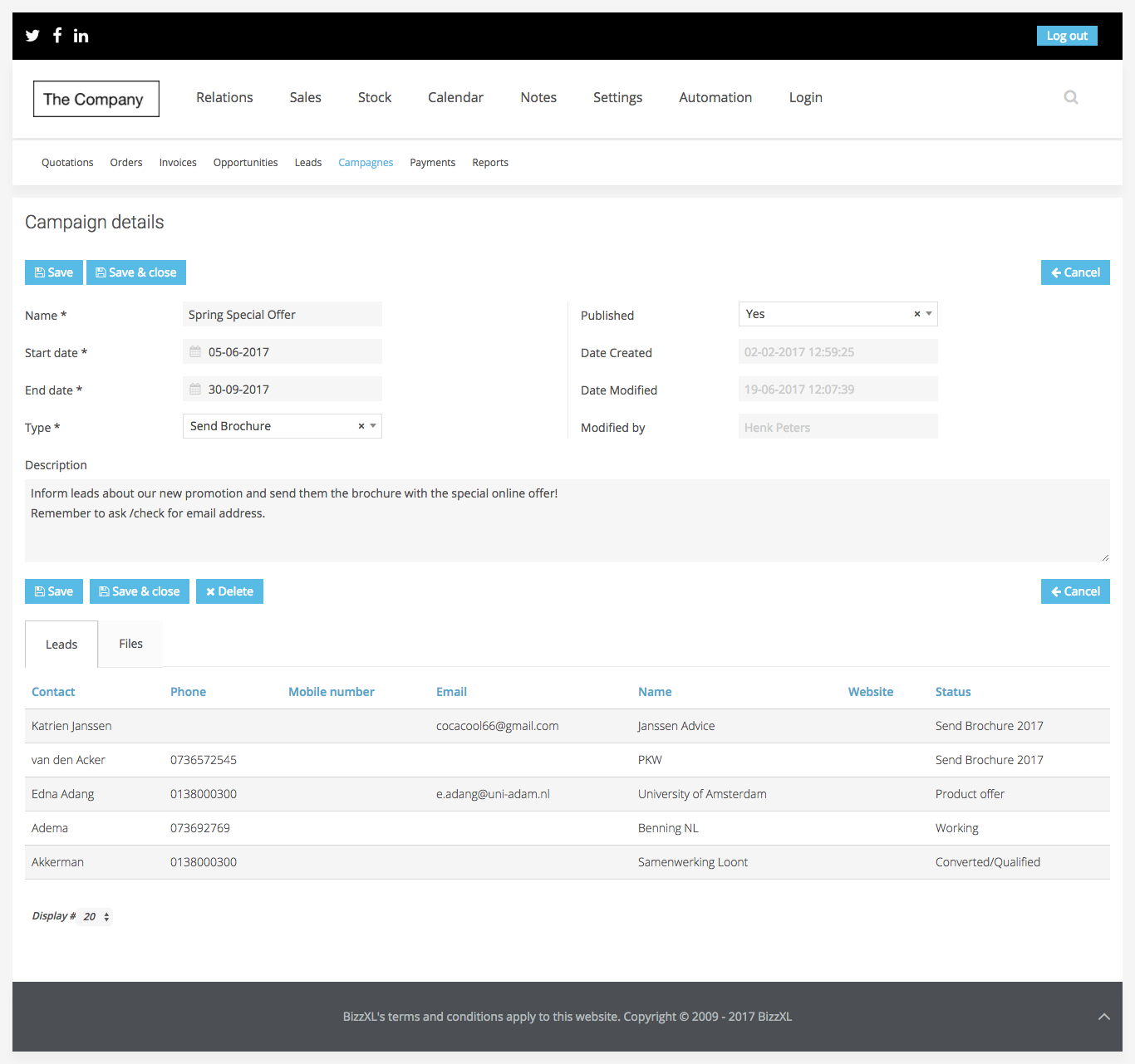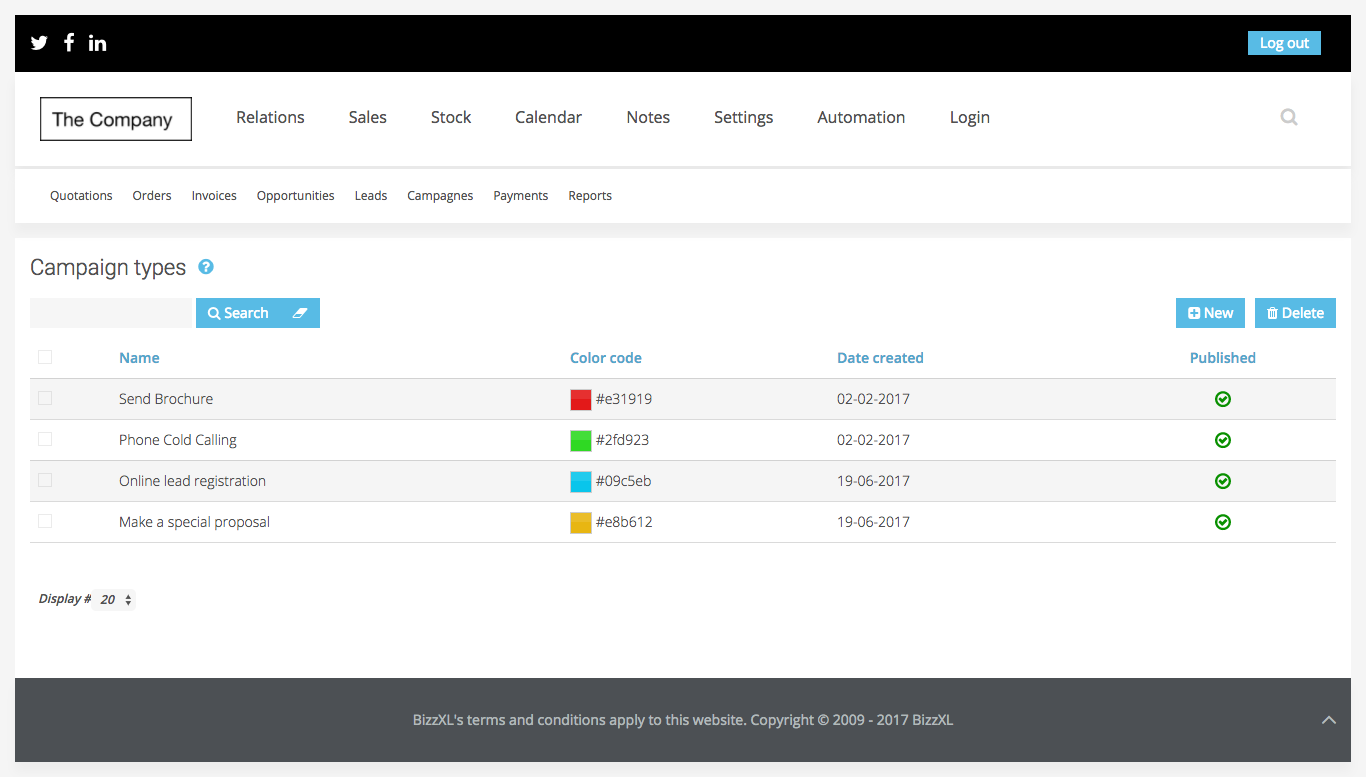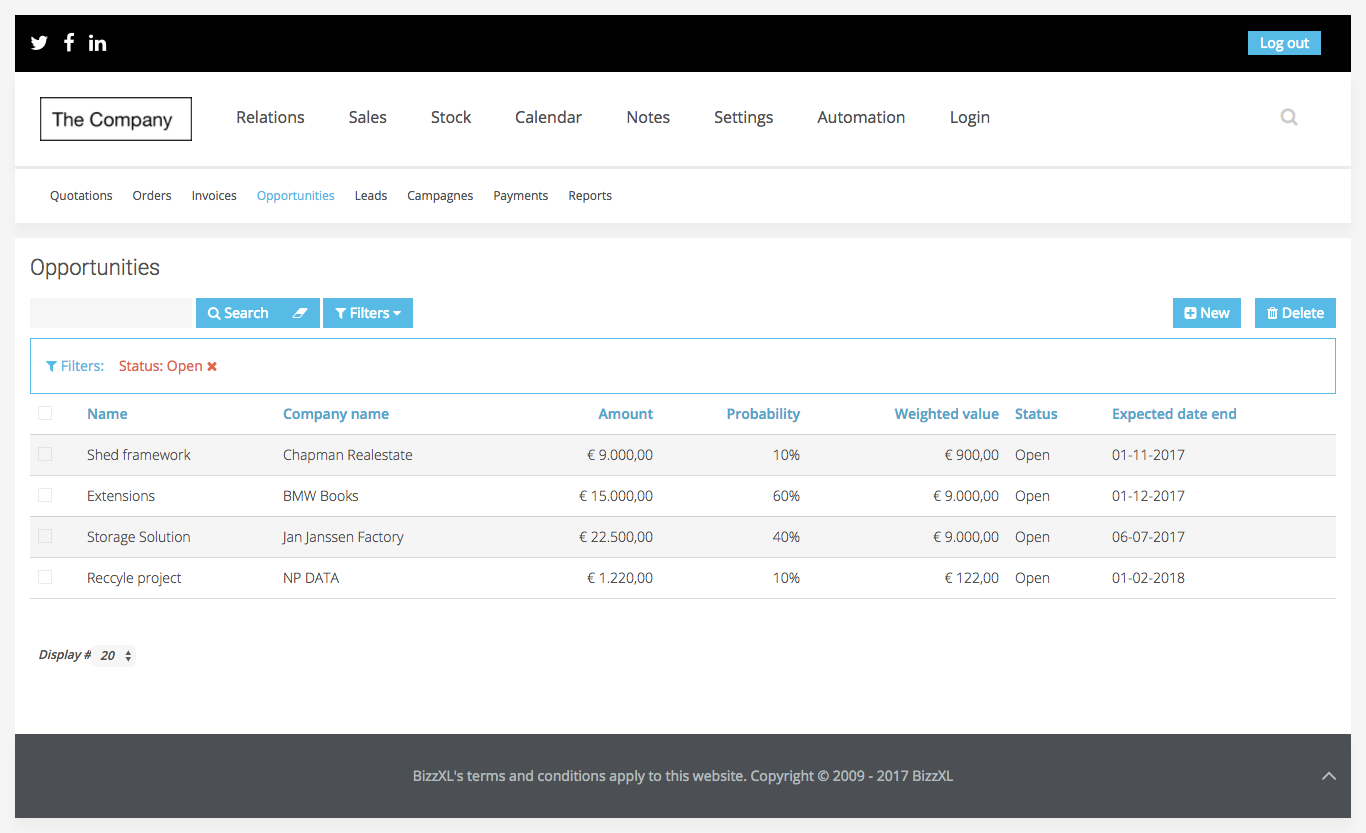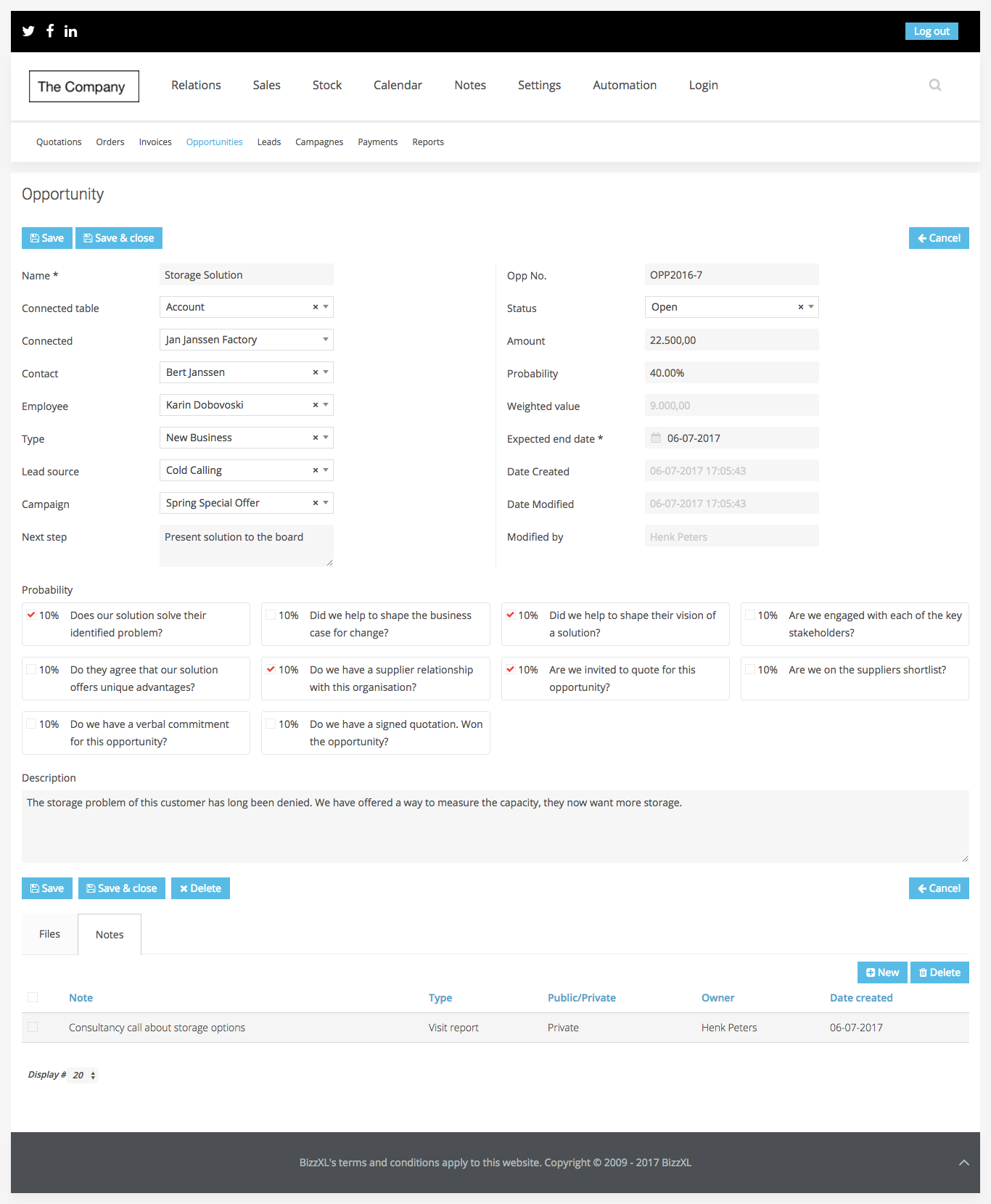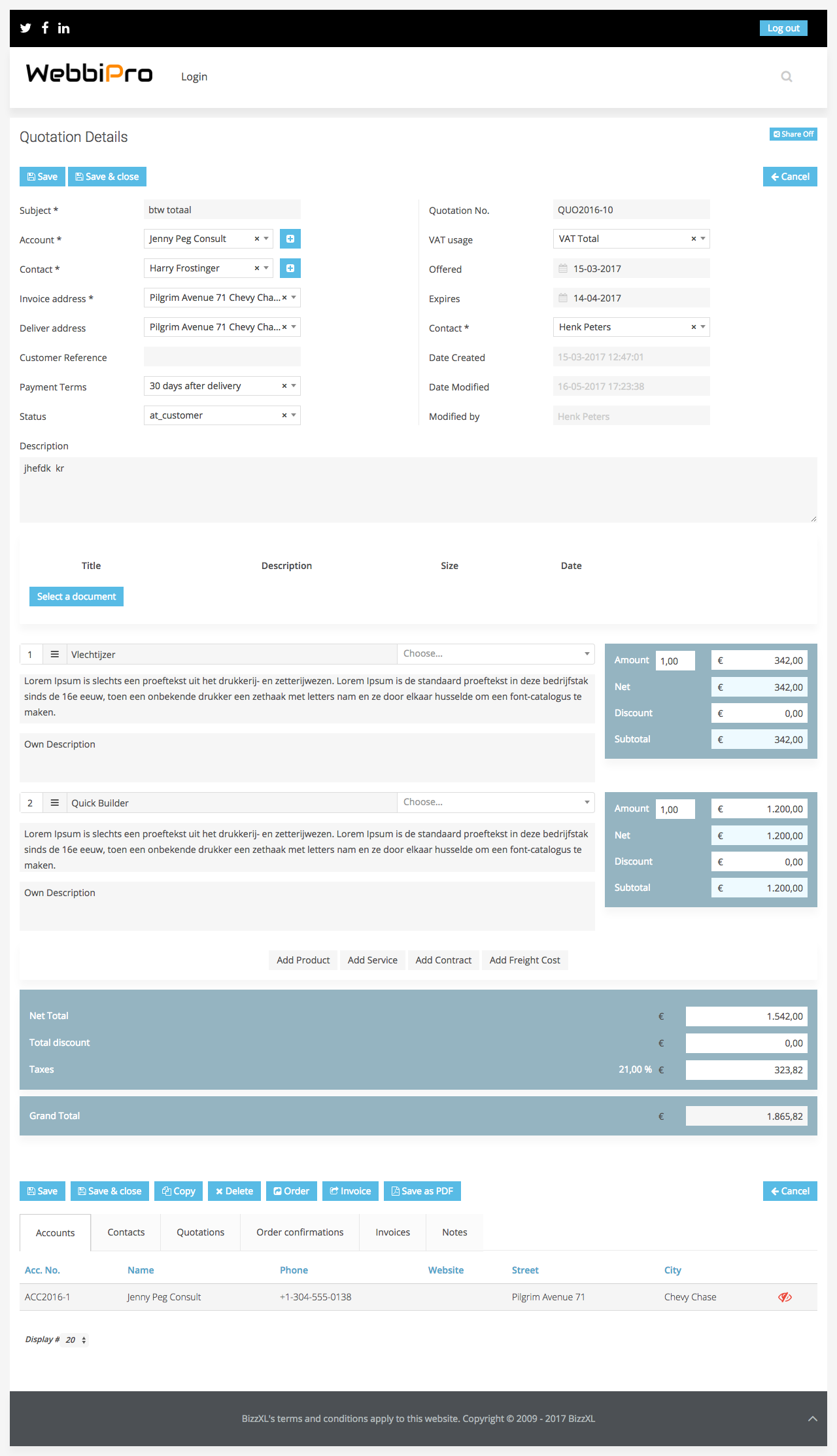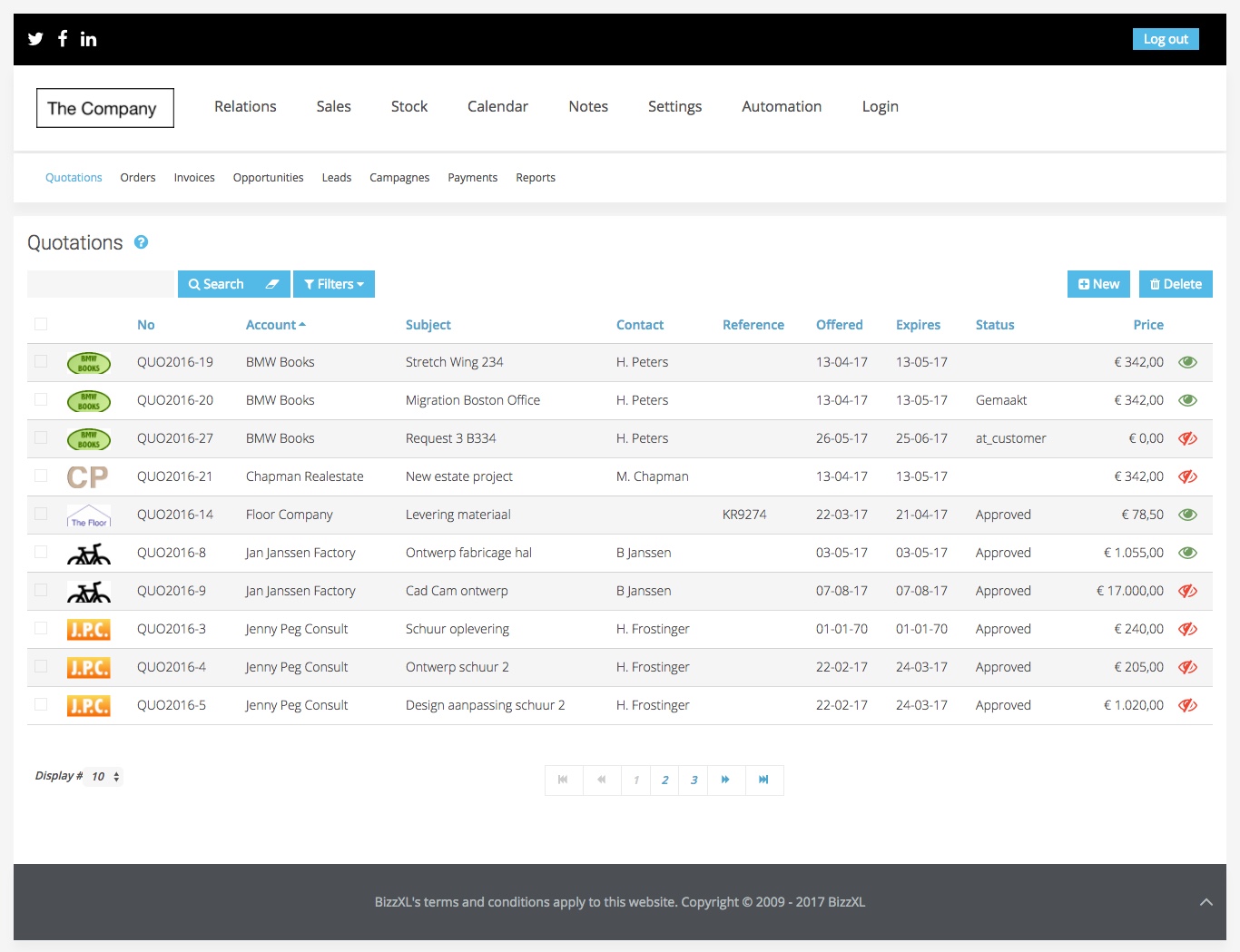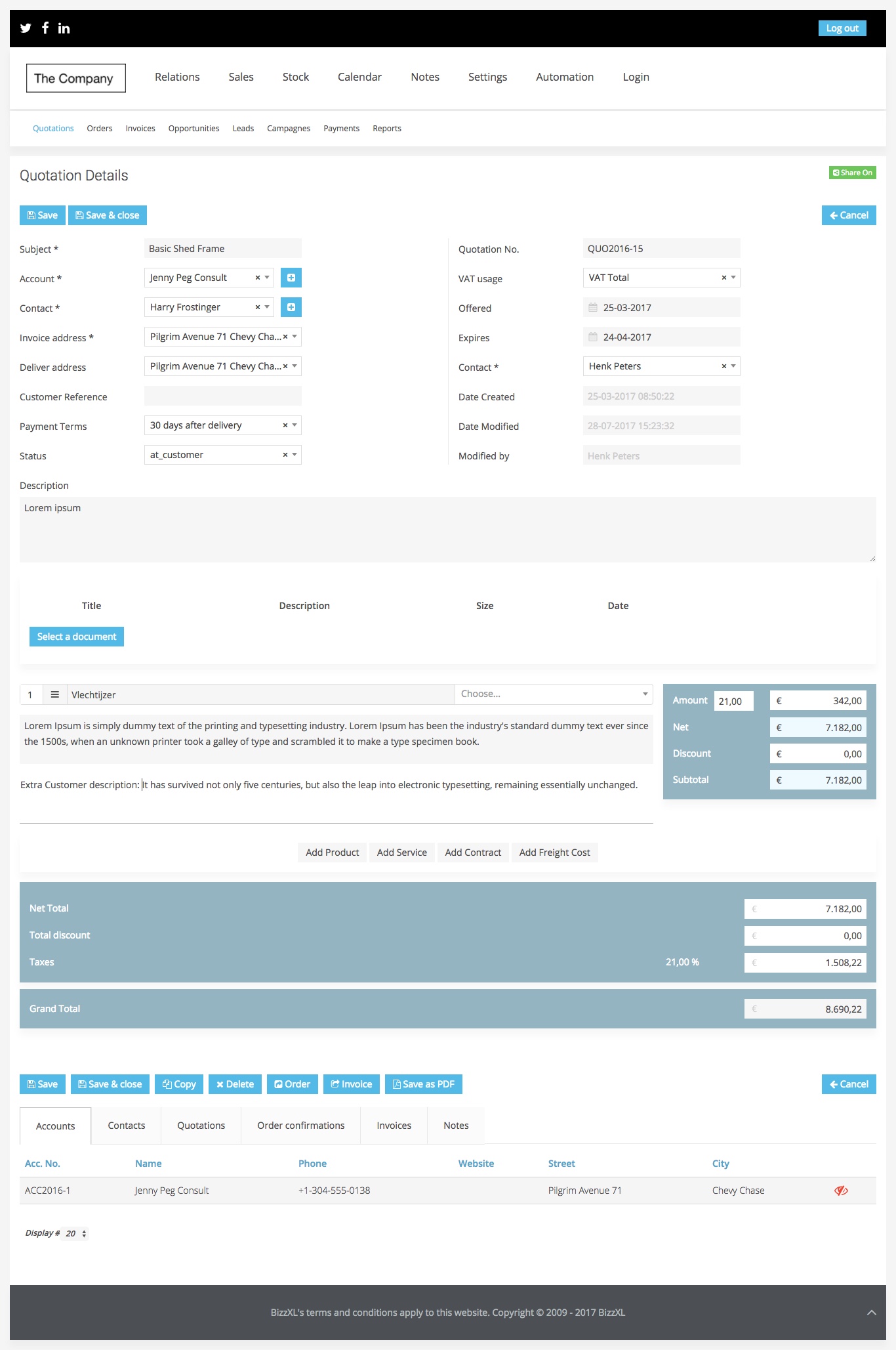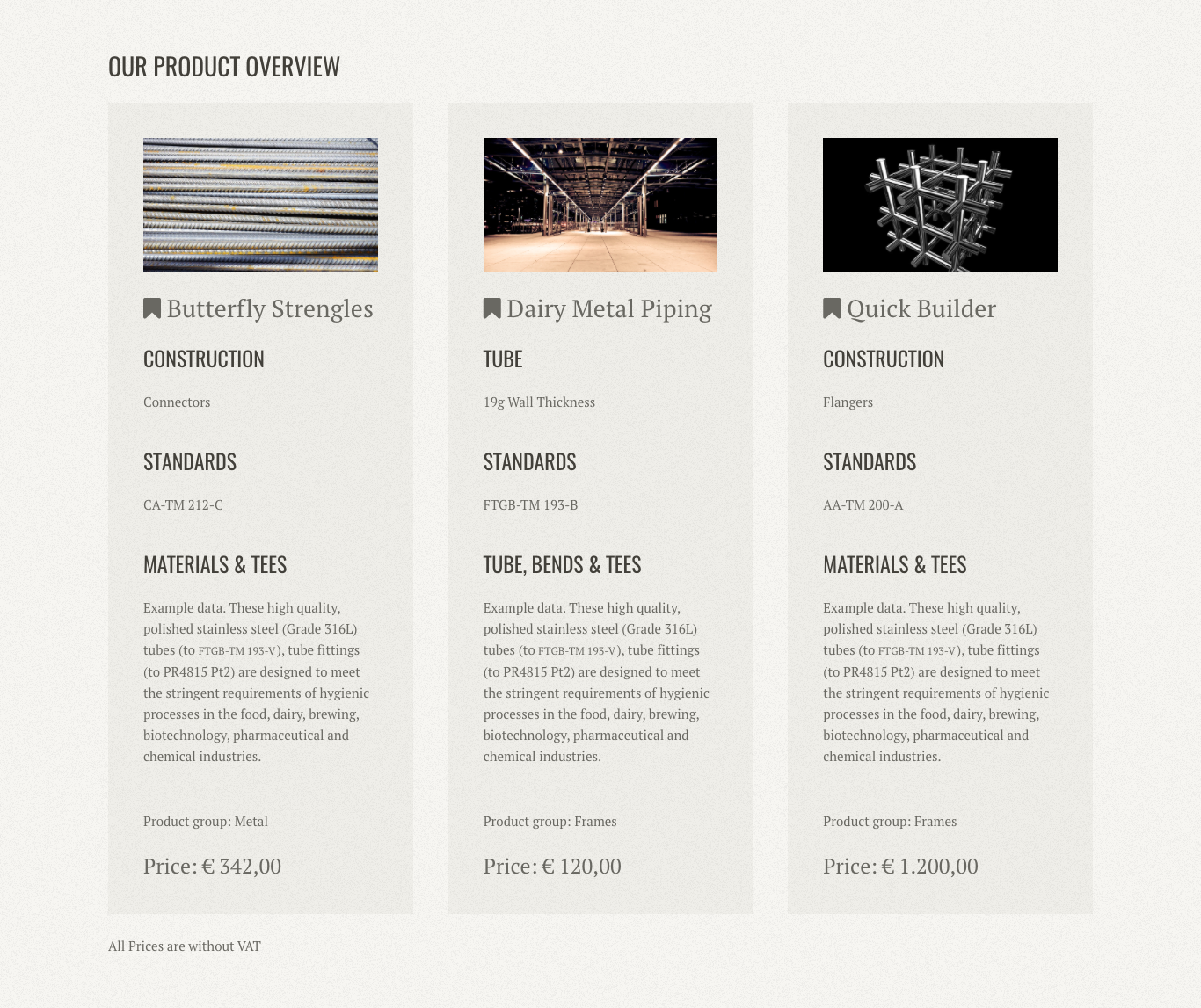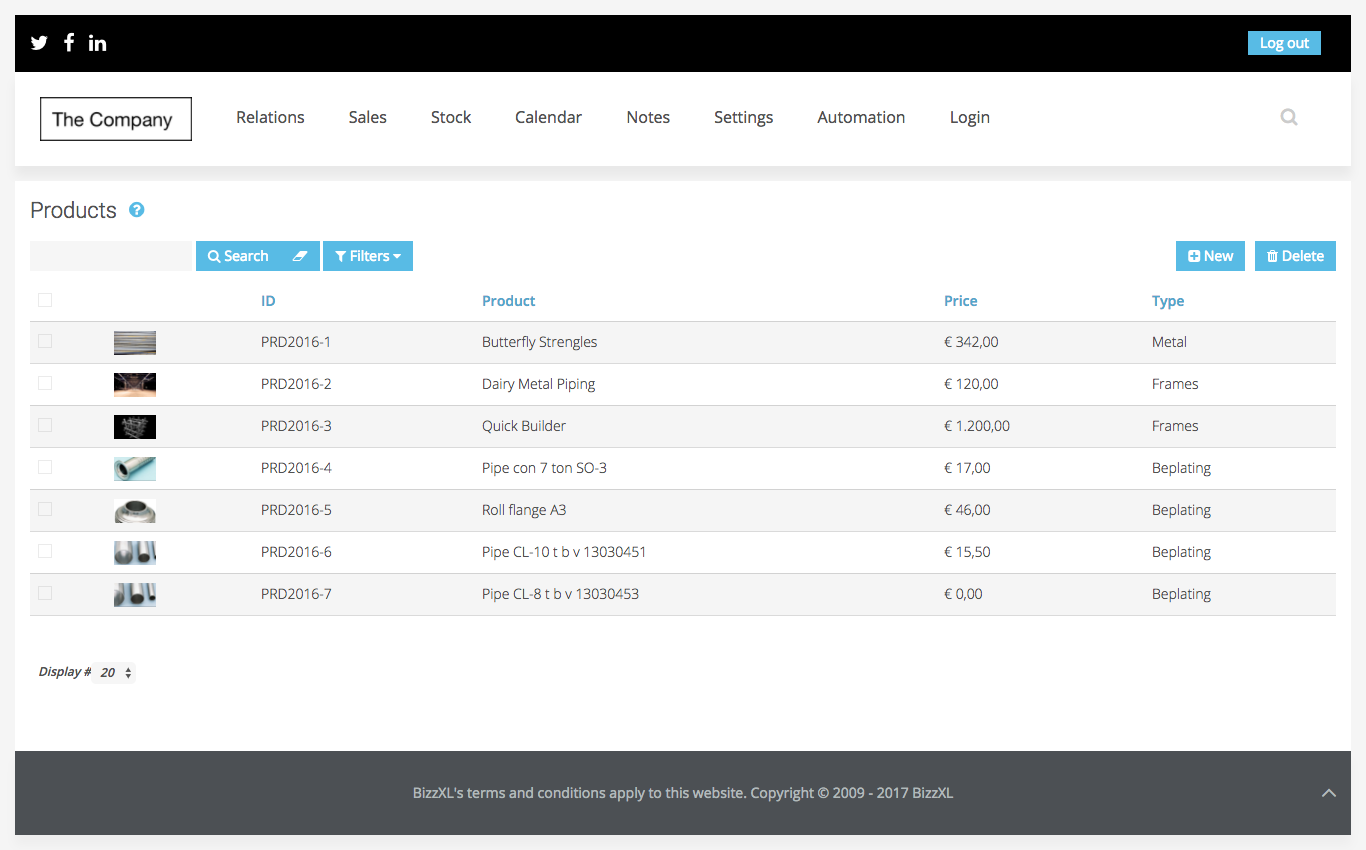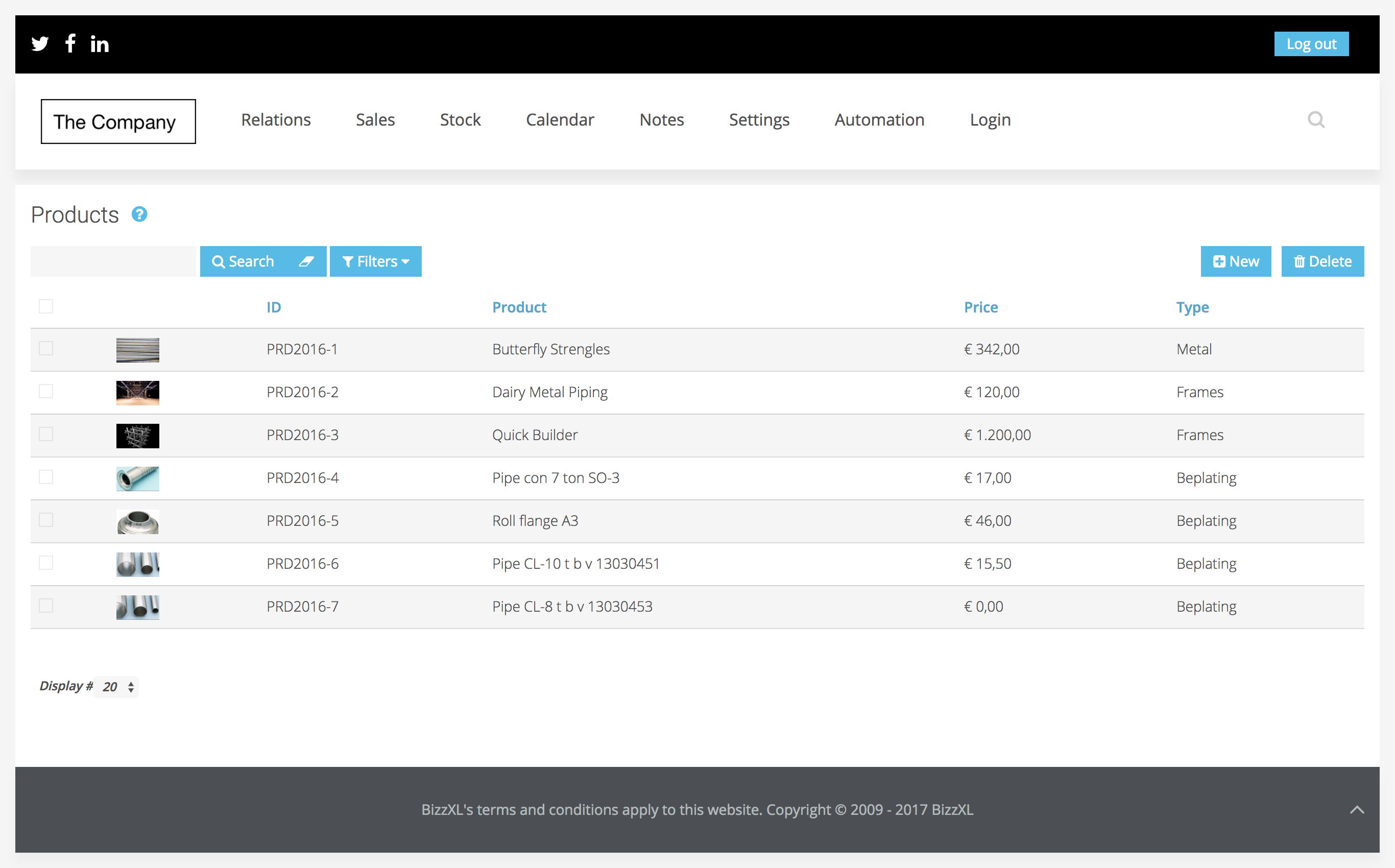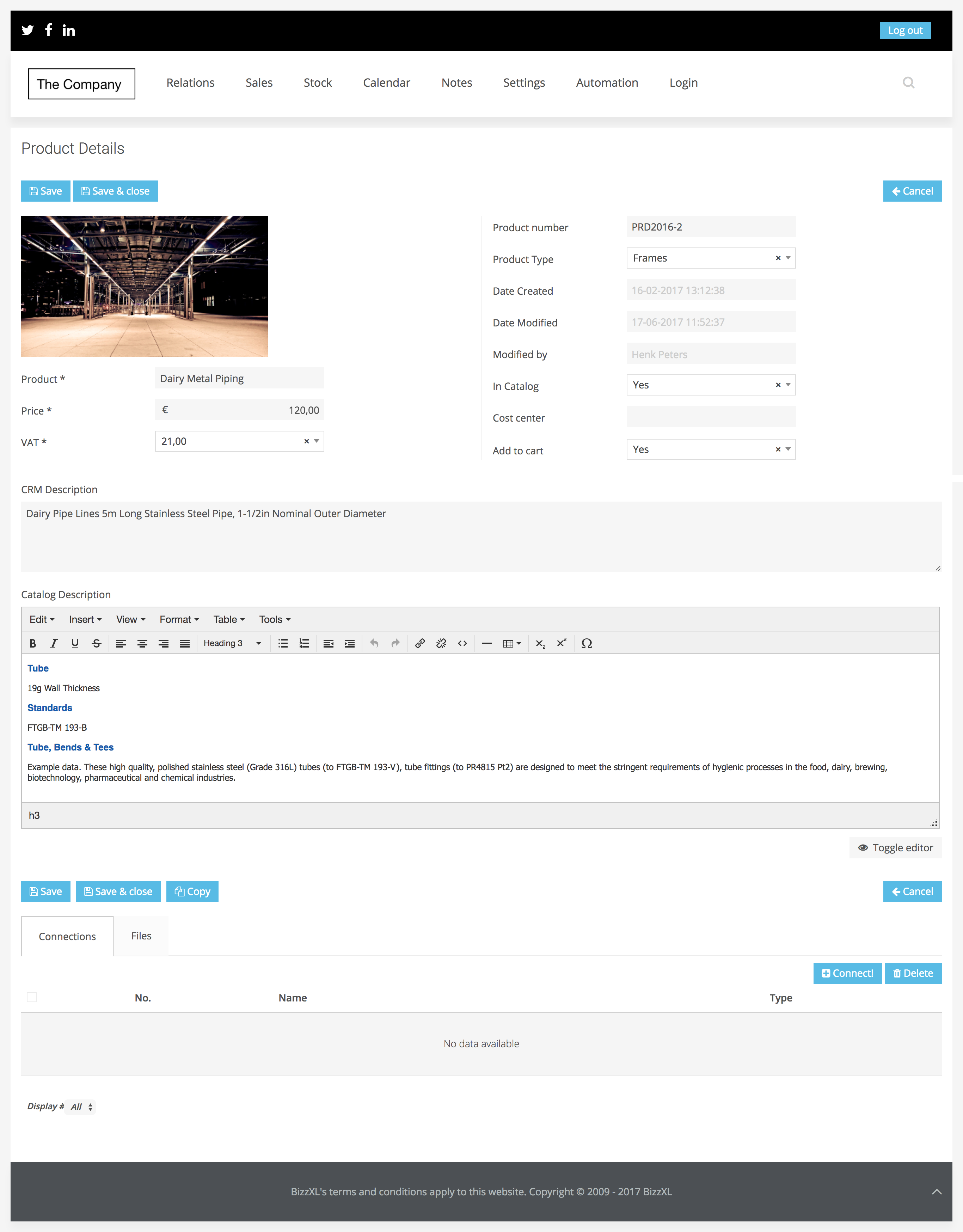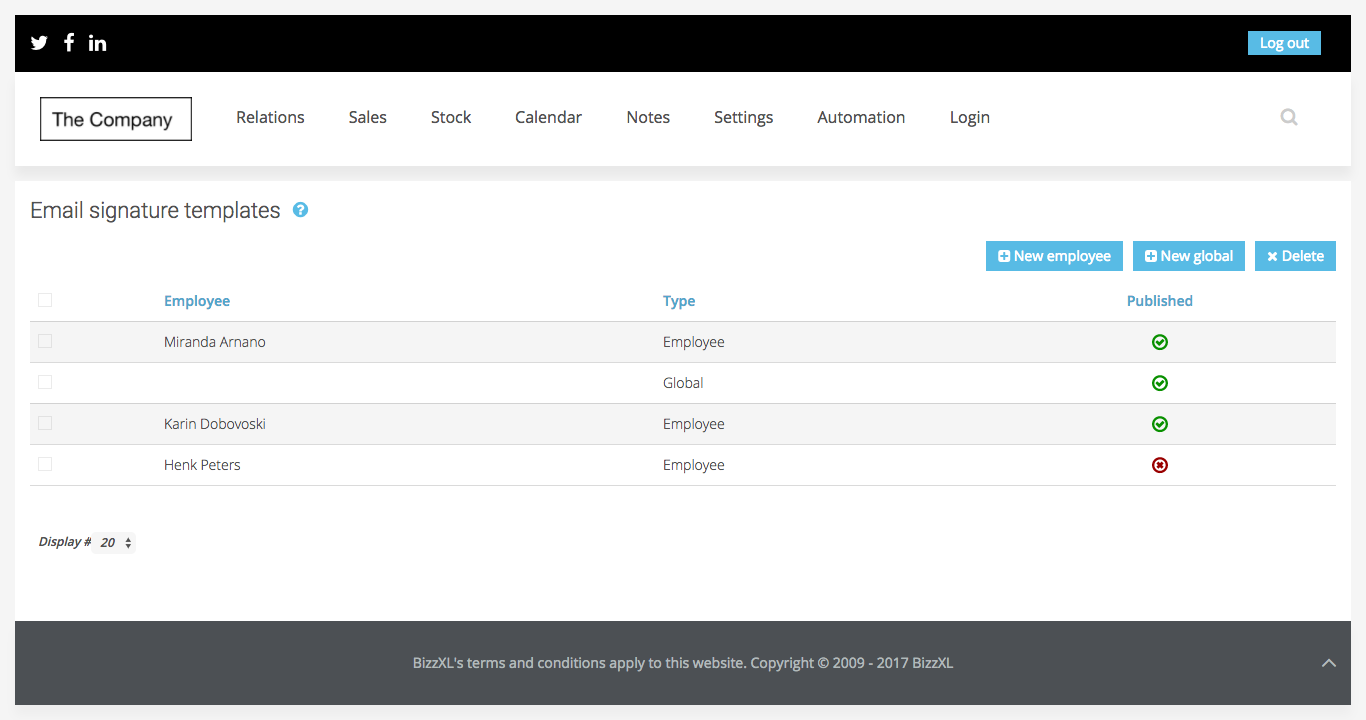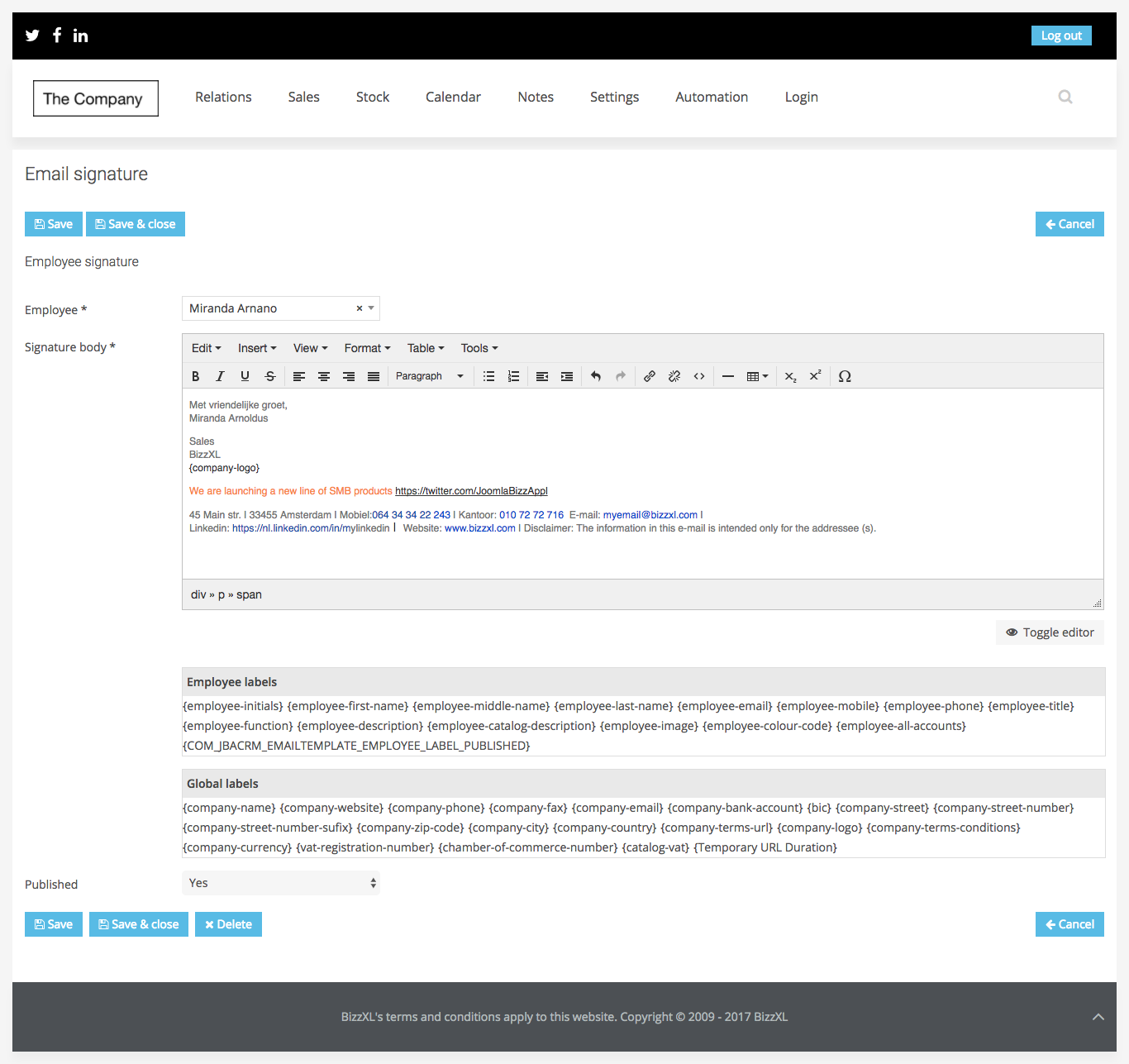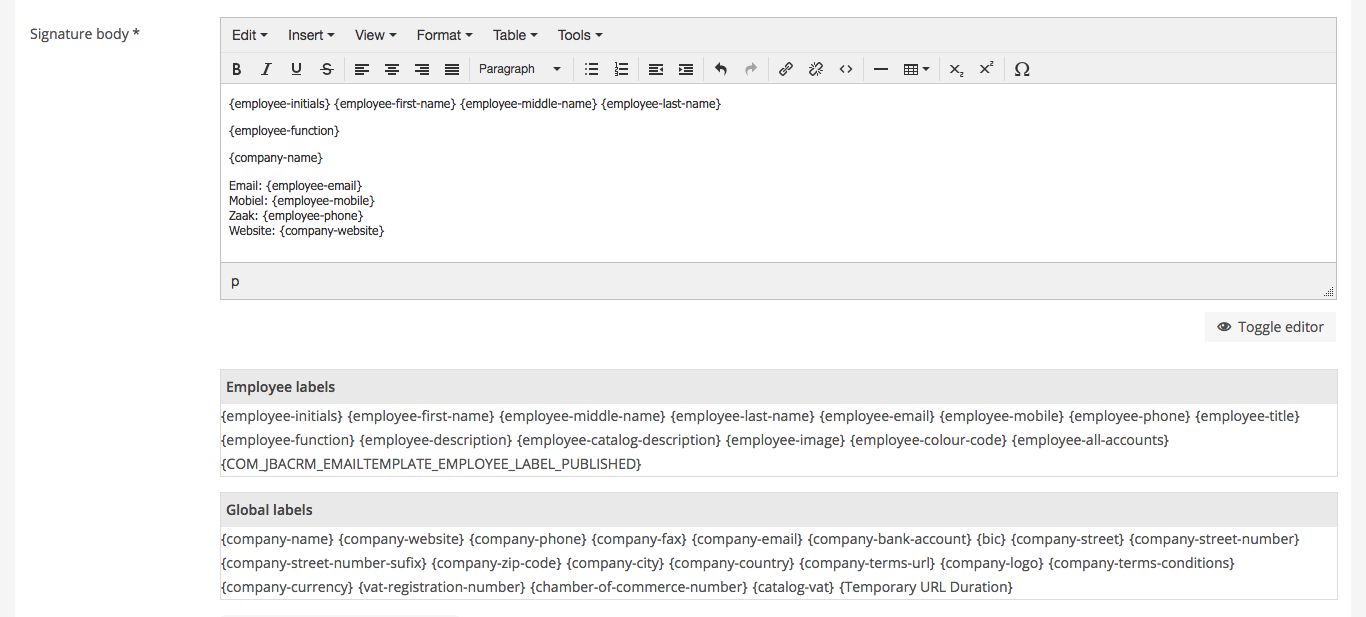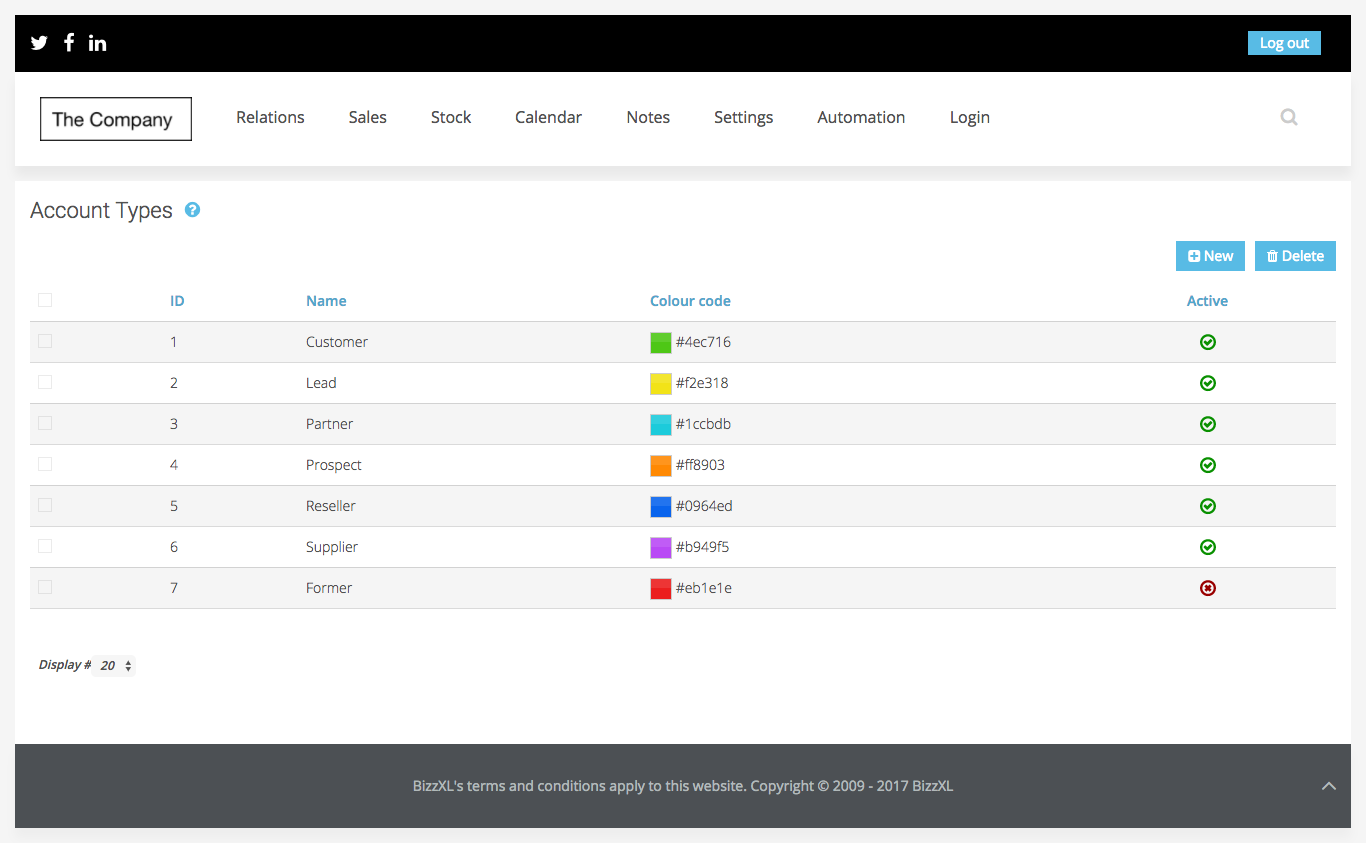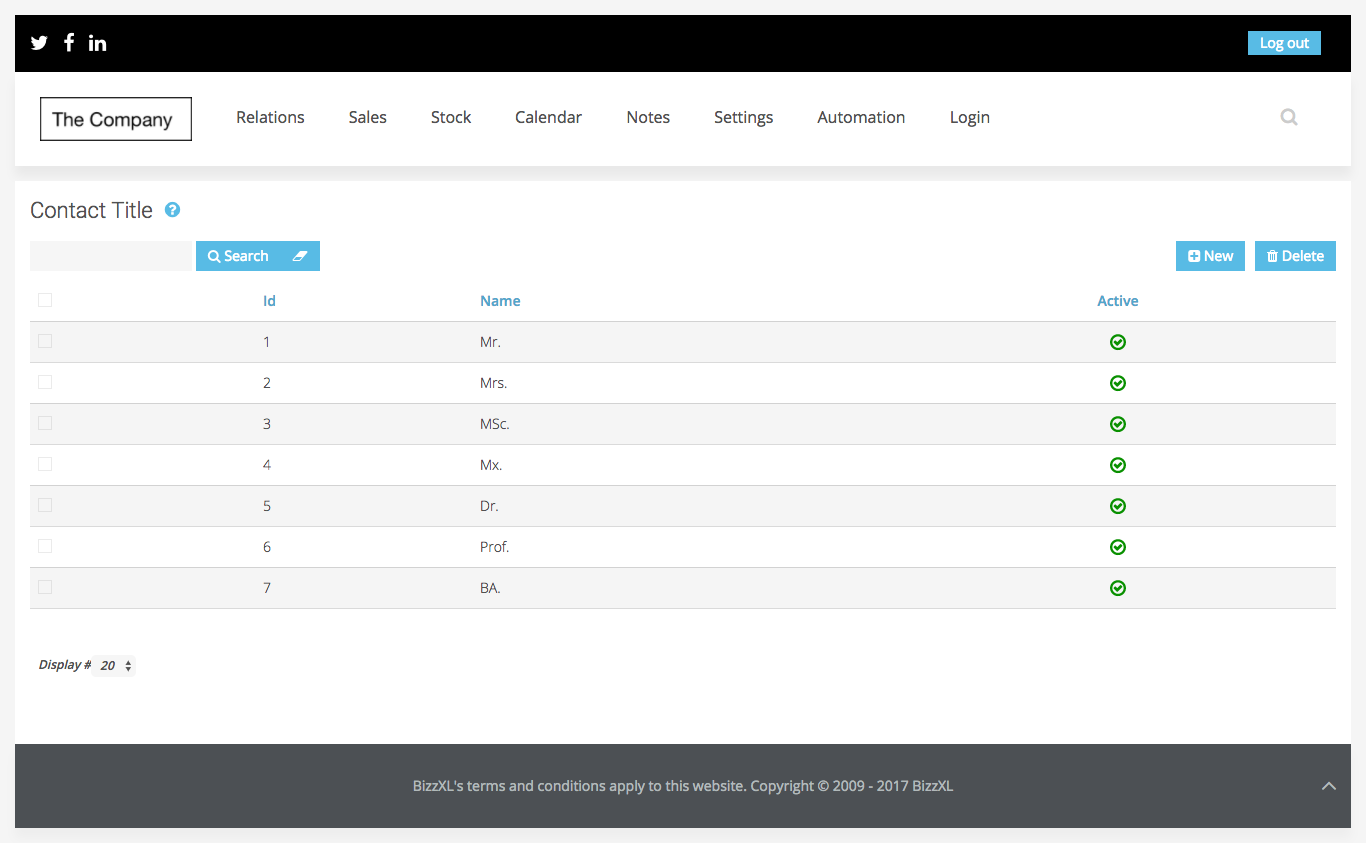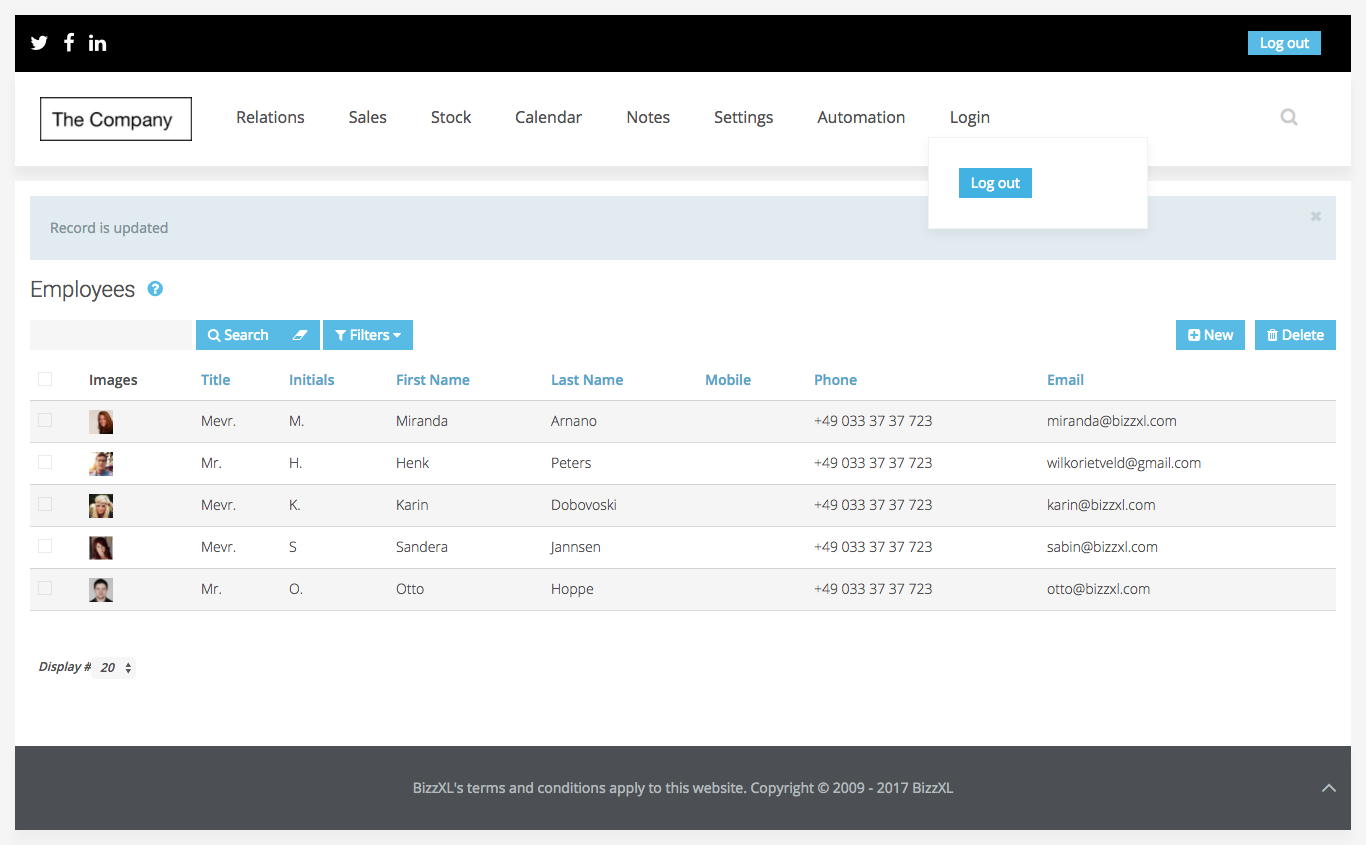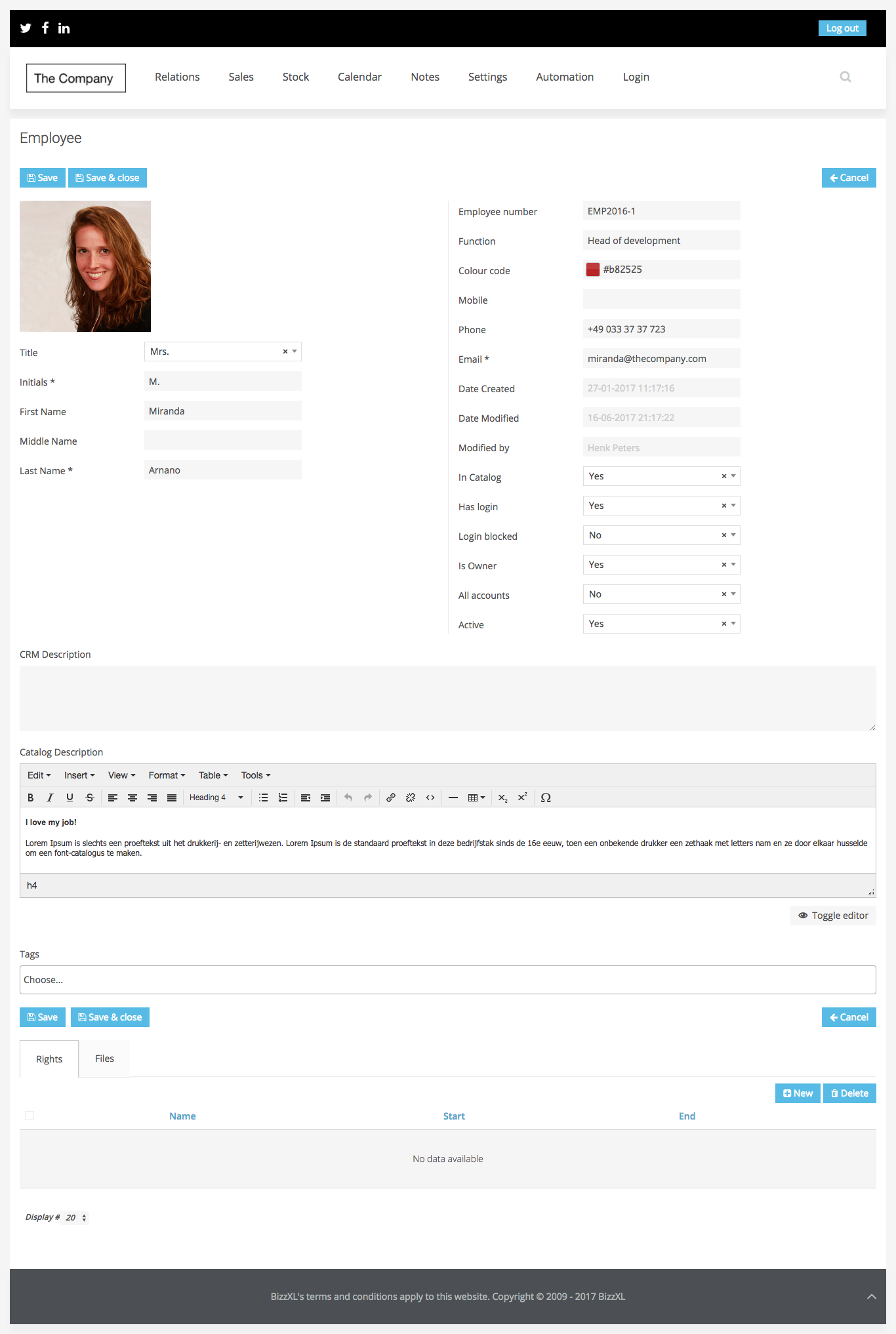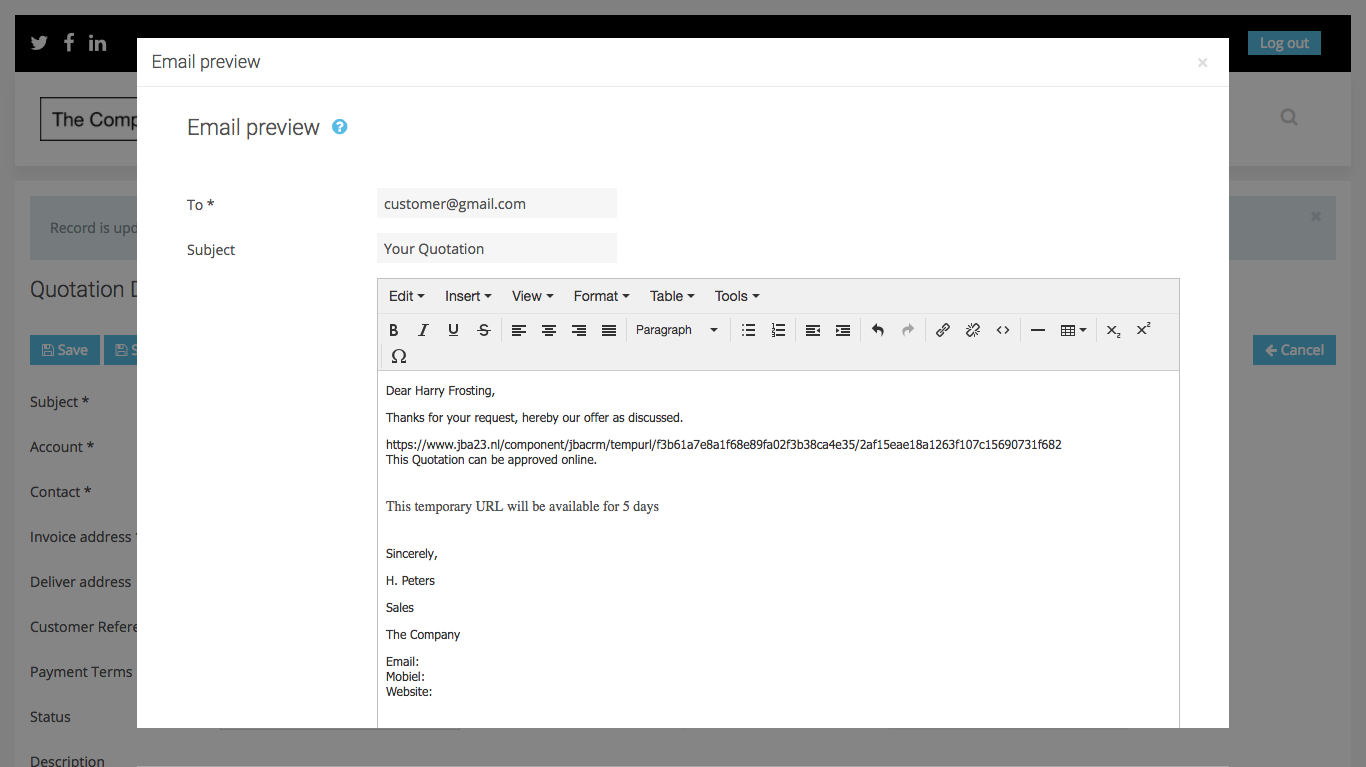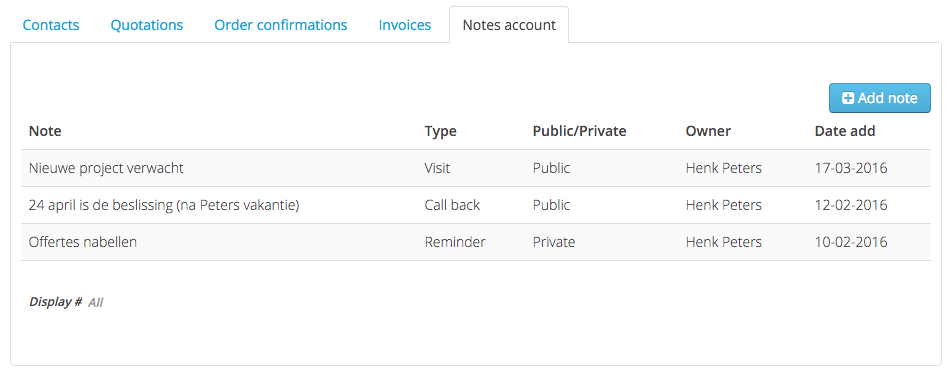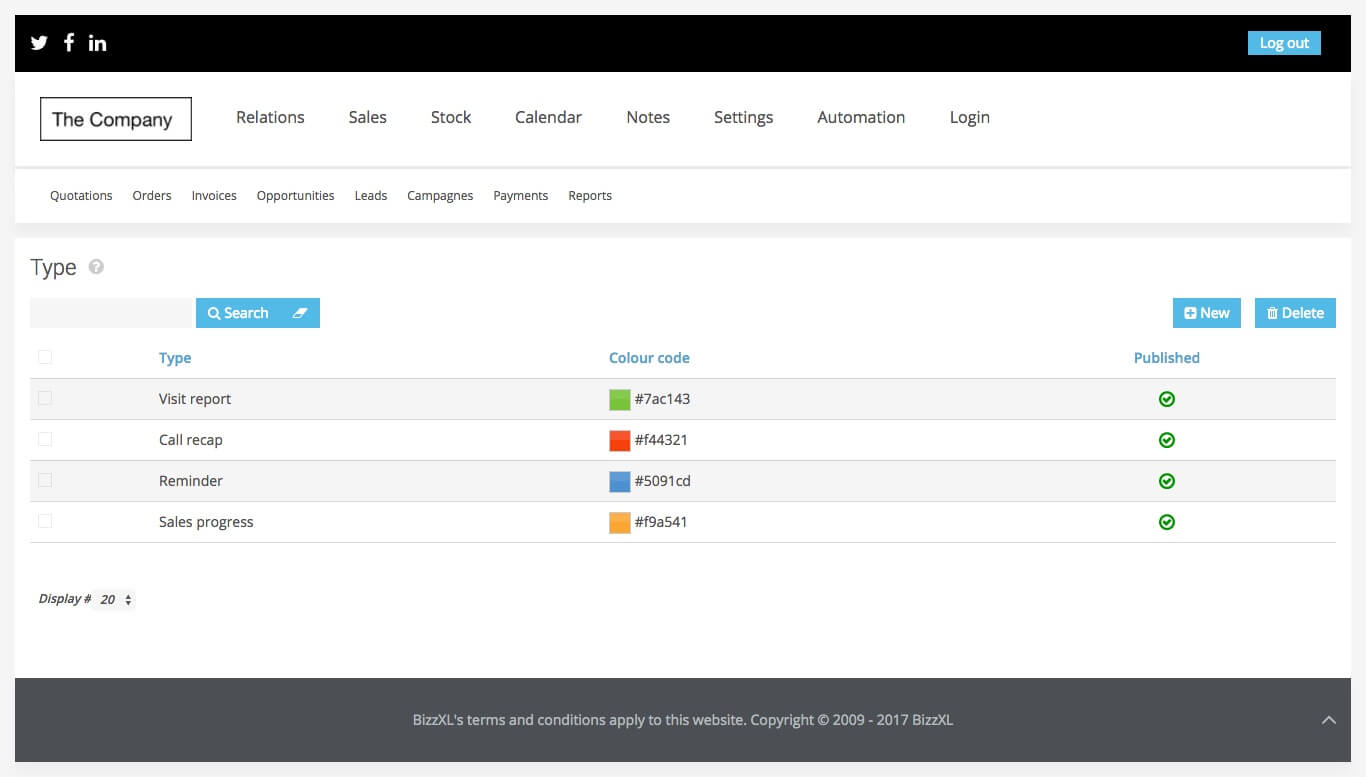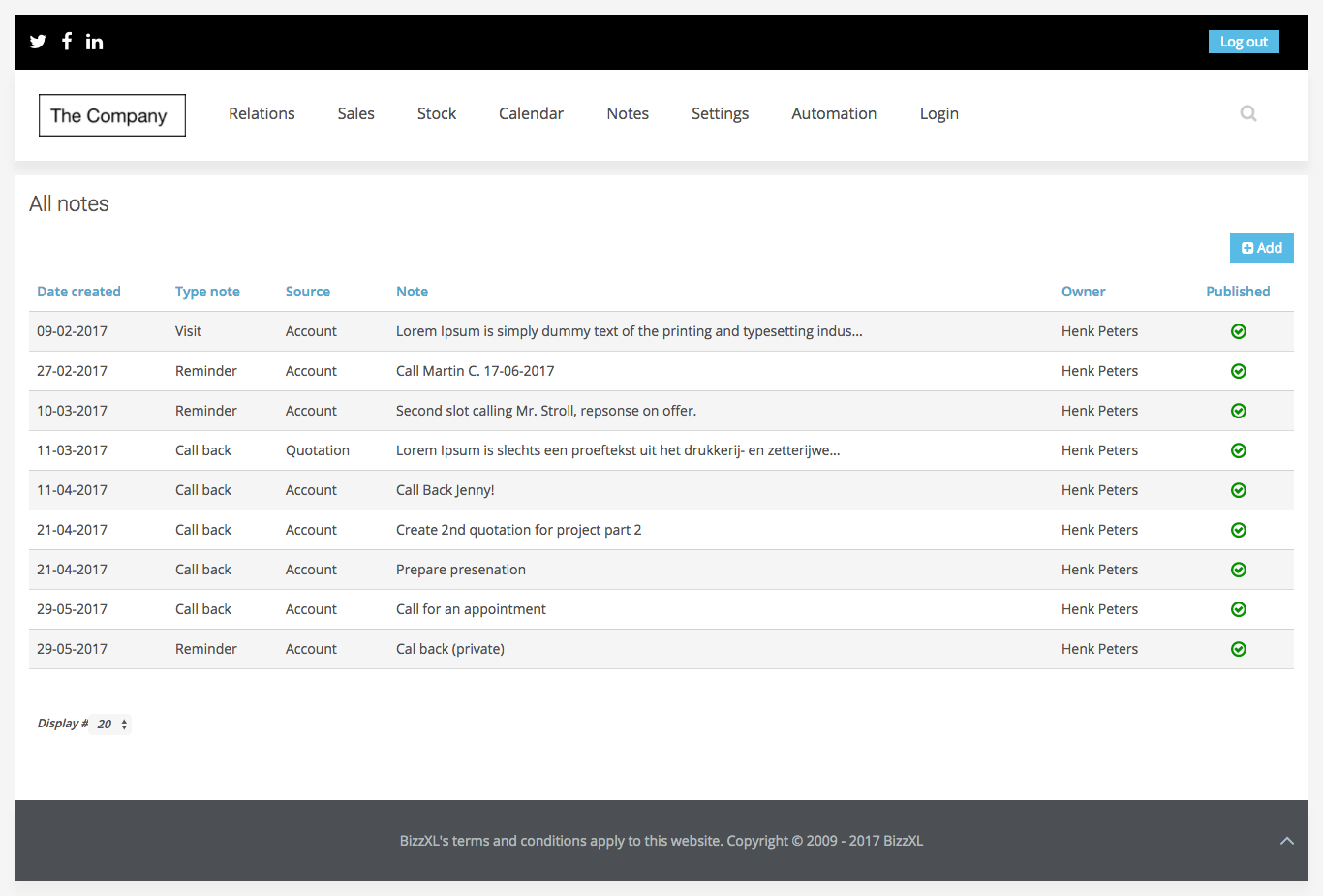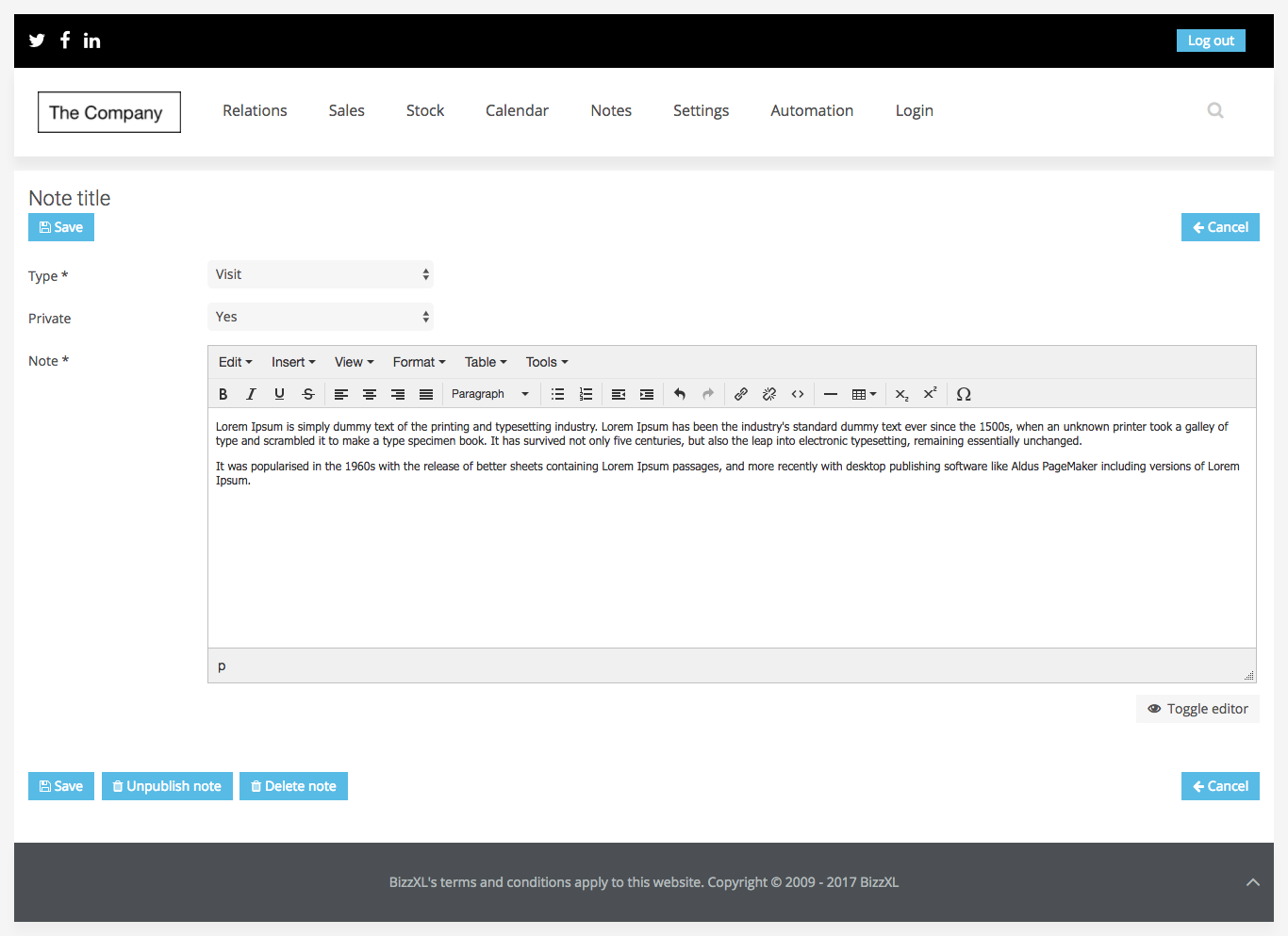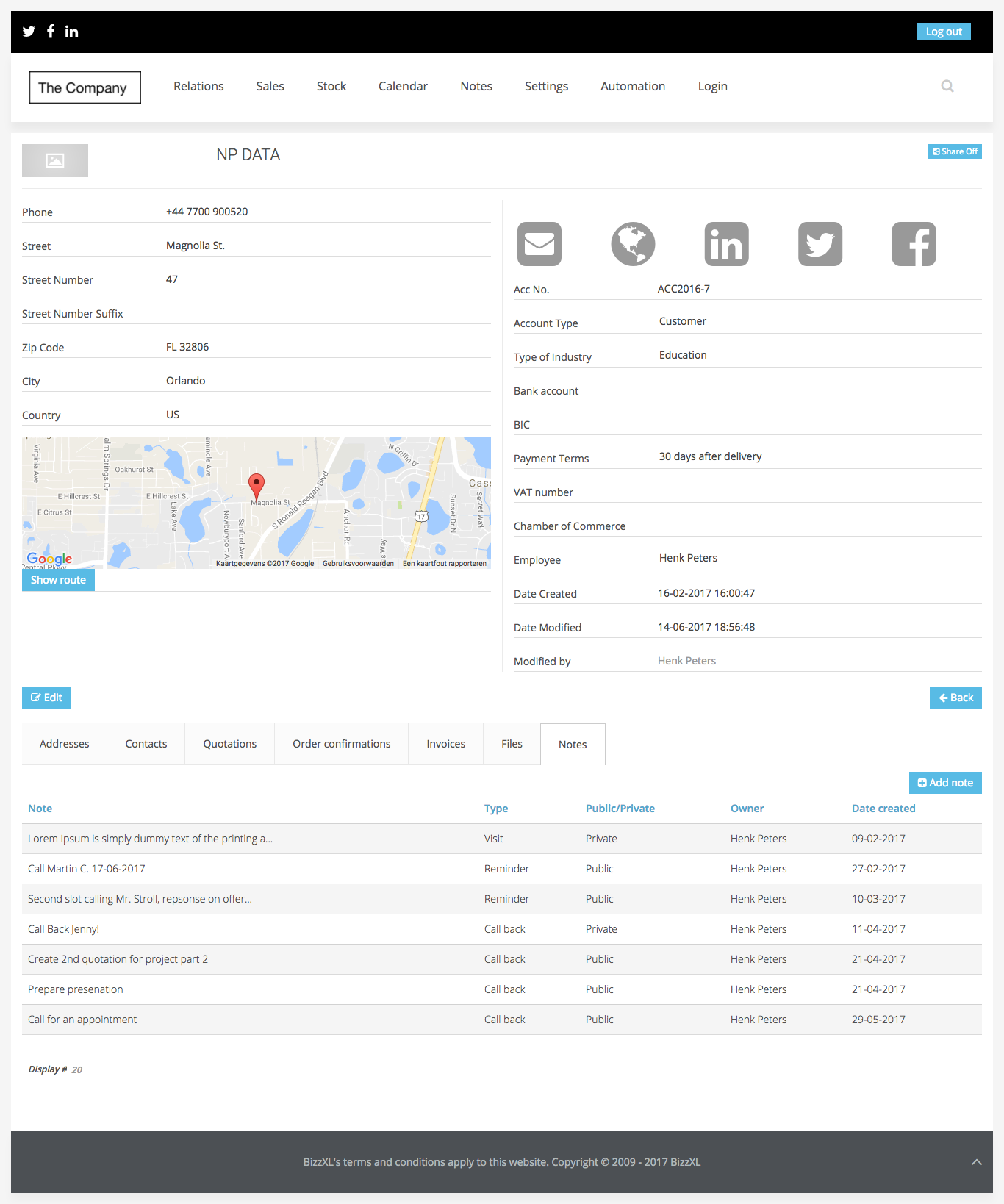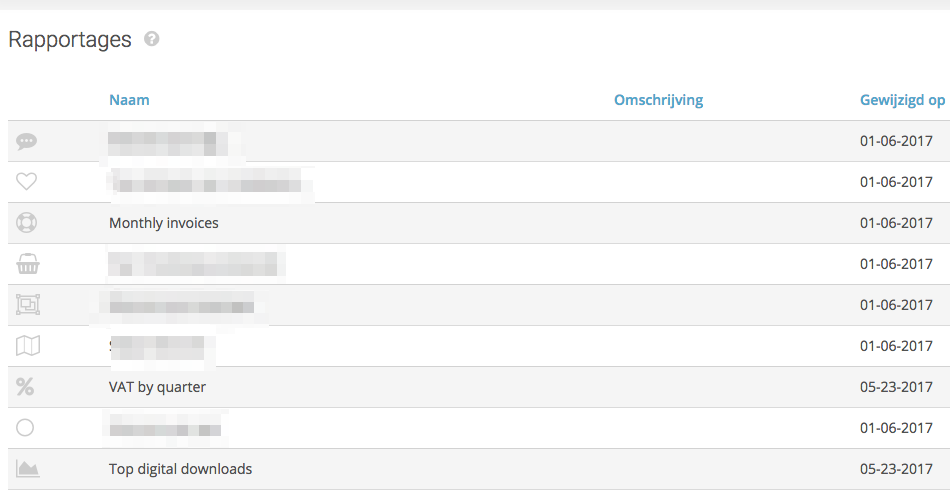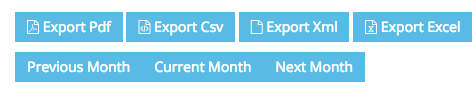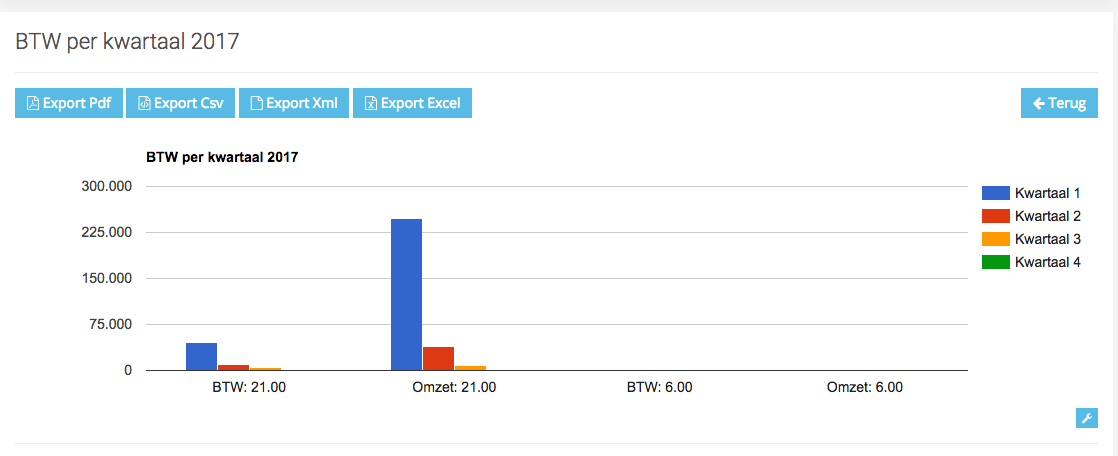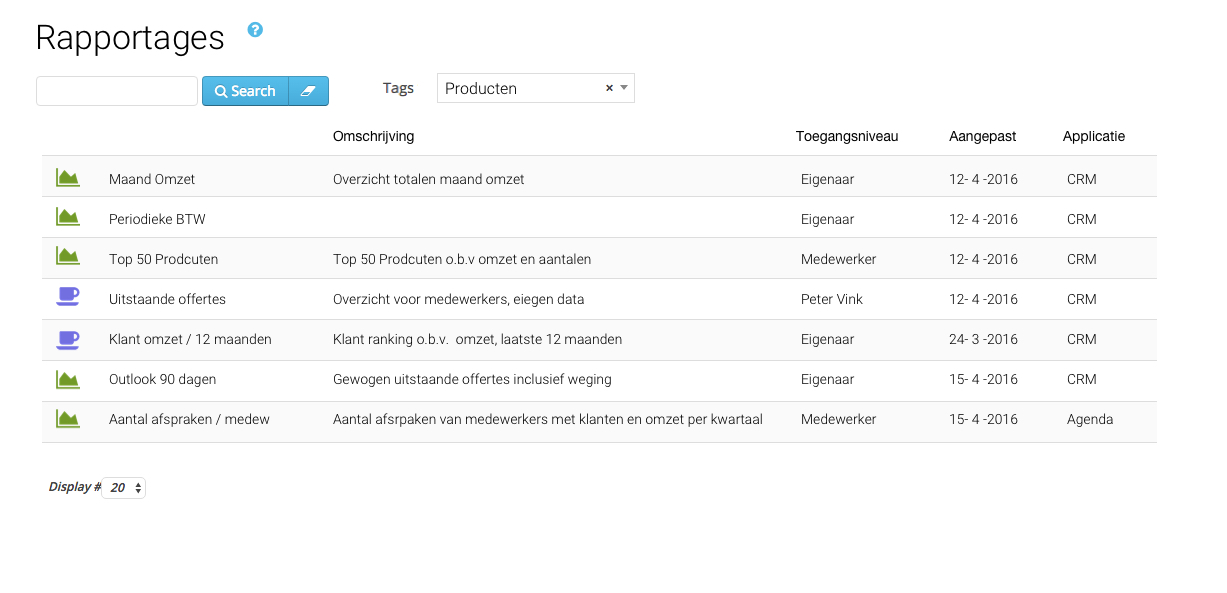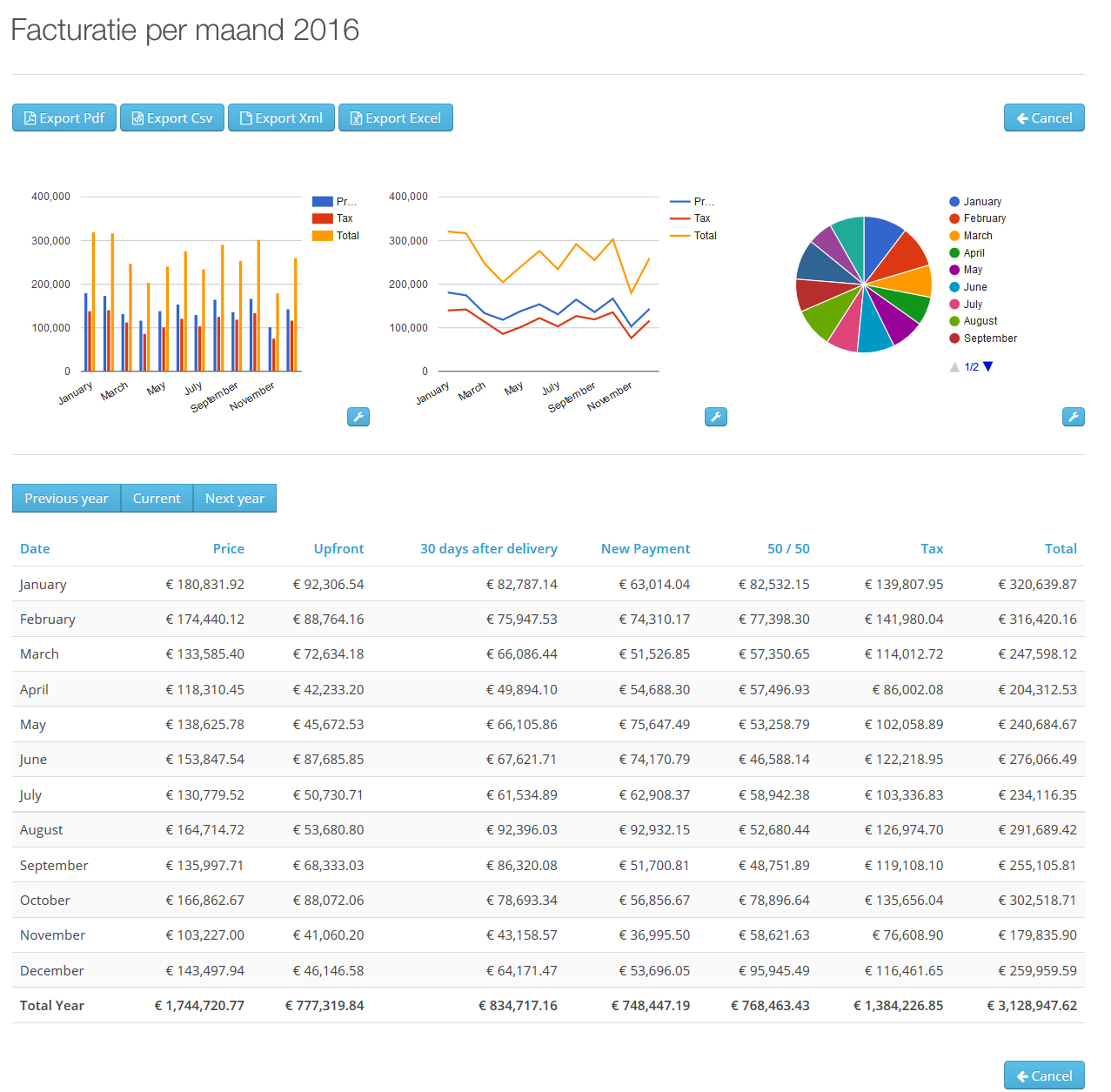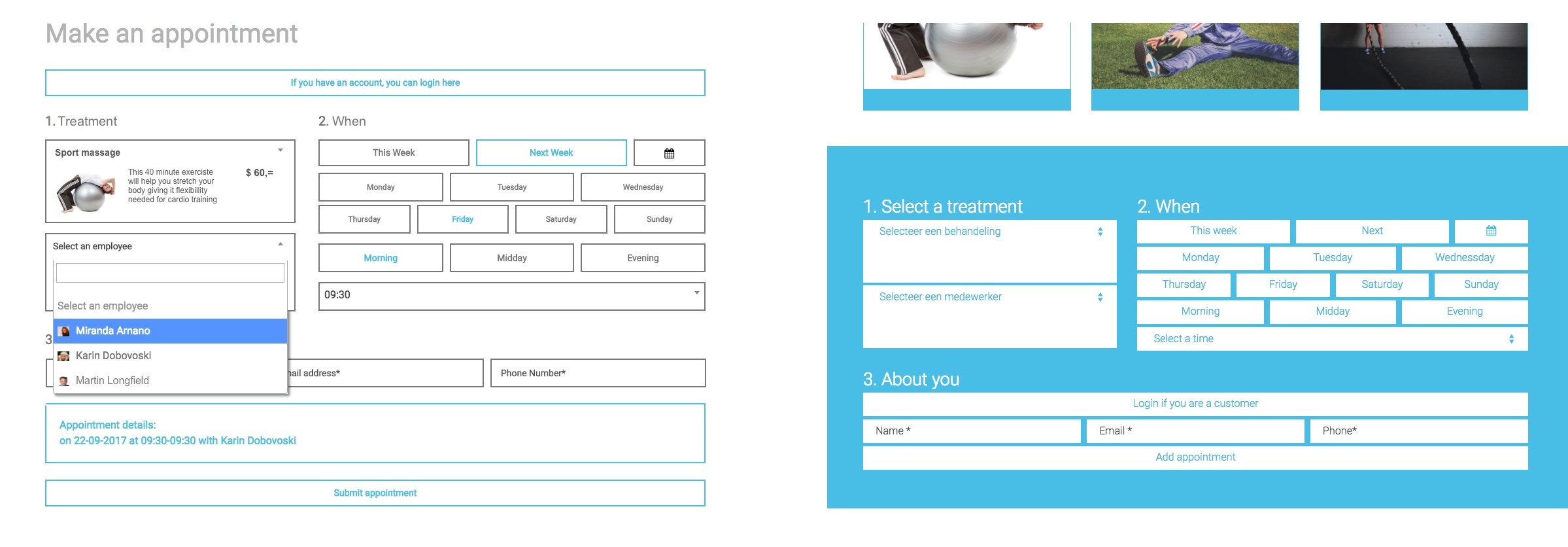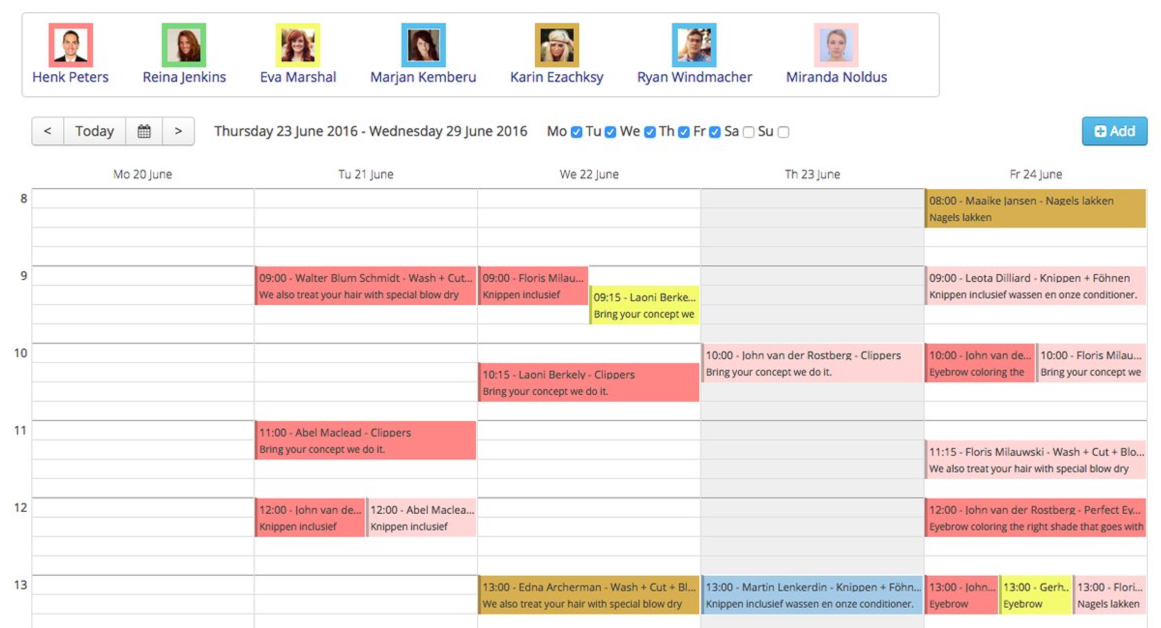JBA Agenda integrates directly with JBA CRM Plus. Appointments of colleagues and services come together in one place, making everything easy to manage.
Integrating customers and colleagues in one agenda
The advantages of the modular construction of Joomla Business Application add up when combining multiple applications.
You notice this as soon as you work with the Calendar. This module draws the necessary information out of JBA CRM Plus and is able to share it.
This eliminates duplicated actions and data, all appointments can be seen and managed in one place.
Other advantages are: in the CRM Plus, reviews return in reports. So one can see how often certain appointments occur in combination with colleagues, moments or products.
JBA Agenda can be used for different applications. JBA Agenda is a component of the JBA POS bundle. With JBA Agenda a beauty salon can book an appointment.
But it can also be used to display availability in rental businesses.
Functions
The Agenda functions are numerous. The components of the Agenda are: weekoverview, dayoverview, employee availability, opening hours, appointment list and my appointments.
Besides from all the appointments being shown in the overview lists, its also possible to:
- set up the availability of the employee
- set up the opening hours of your company, including the possibility of indicating when your company has special opening hours.
In all the overviewlists (weekoverview, dayoverview, appointmentlist and my appointments) it is possible to change the data, if necessary. So you don't have to search for where you have to change the appointment, you can do this in multiple ways. A reminder can be send to the customer in a default email. Adding a new appointment is also possible.
In the settings you can indicate which employee has which working hours (Availability employee). And you can change this as often as necessary.
Opening hours
There is a special button for the "opening hours". So you can indicate what the opening- and closing hours of your store/shop are. At the bottom of this page there is a button for "Special periods" (such as vacation or holidays). There's also a possibility: "Appointment availlable after.......'unlilmited, 1, 2 or 3 days".
Conflicting appointments
Conflicting appointments are shown, so no mistakes can be made.
Planning special days
As already described above: you can set the availibality of yourself and of your emloyees, like the regular working times, but also the special days such as the vacation and the days off. Also the opening hours can be set. For instance when your shop is closed during Christmas time, you can insert those settings in a very easy way.
Online appointment / availability calendar
Your customers can make online appointments. A customer can have a login account or he can be a "just" a visiting customer. In that case this customer does not need to log in; he cán make a new account, but does not have to do so. When the customer made an appointment a default email will be send to confirm the appointment. This will only be the case if in the general settings a default email is set up.
If the customer has an account: he recieves a default email also, but he is able to see in "My profile" which appointment is made.
When your customers visit your site they can see:
- wihich employee is available on what day and what time
- which employee is available for what service
- on which date and time it is possible to make an appointment with the employee you choose
When the customer made the appointment, an email is send to the customer to confim the appointment.
After changing or canceling the appointment a default email will be send to the customer also (if you choose to do so, you make a default email in the settings).
Most important features of Agenda (CRM Plus)
- 100% integrated CRM ONE
- Link with services from CRM
- Link with Products(Renting)
- Colleagues plan
- Let customers plan themselves
- Shopping hours settings
- Preserve appointment data
- Duplicates the lay-out of the template
- Calendar overview
- Appointments list
- Customer module
- Optimized for the use of Mobile
- Summary of conflicting appointments
- Easy to plan quickly