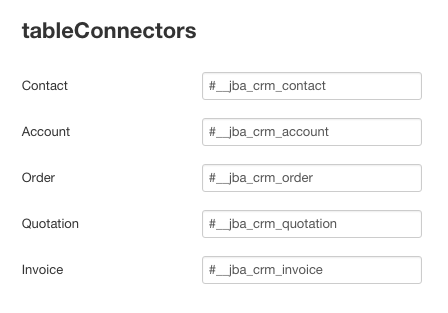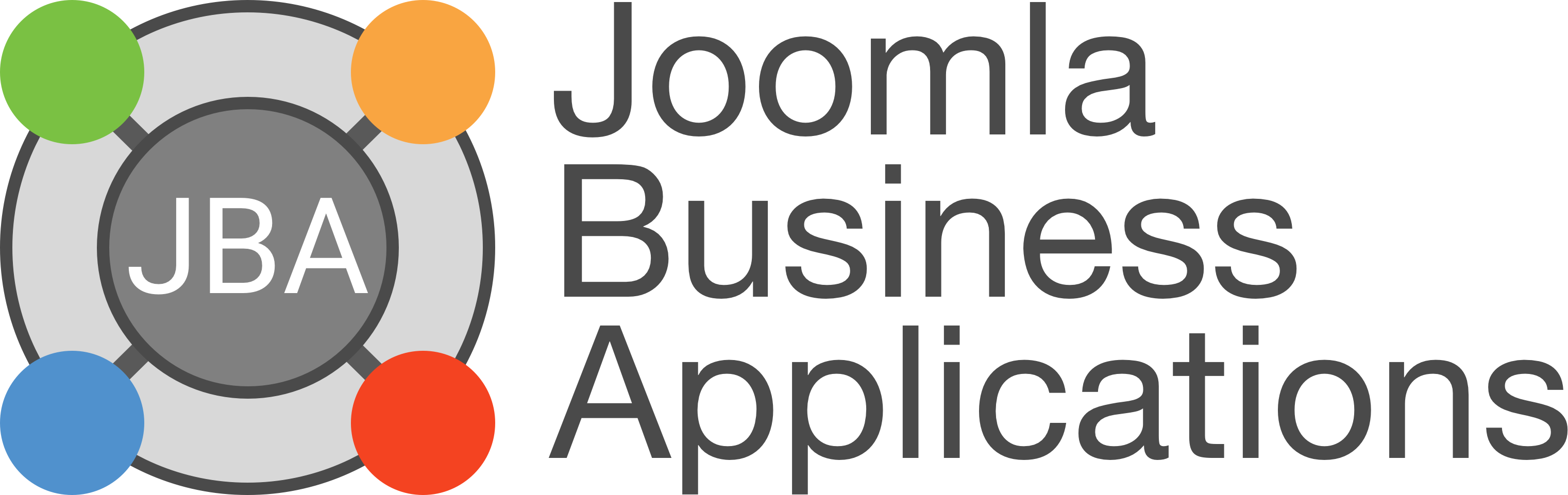No information for this article yet.
CRM modules are two menu modules created during the installation of the JBA Package and have the default layout position “position 7” which is the default menu in Joomla. For the Uikit template this is translated to position "menu".
JBA CRM comes with two menu's named "CRM menu" and "Catalog" Notice: The menu items are from an install in English. They are not a part of language files as we did not want to work outside the Joomla structure. Make sure you point the modules to the right module positions in your template.
To make sure that one can use the maximum width of the website for table we have placed the menu's at the top in the navigation-bar. Of course it is also possible to use a side menu or Icons only as some templates support. For the mobile version there is an off-canvas menu which you can use.
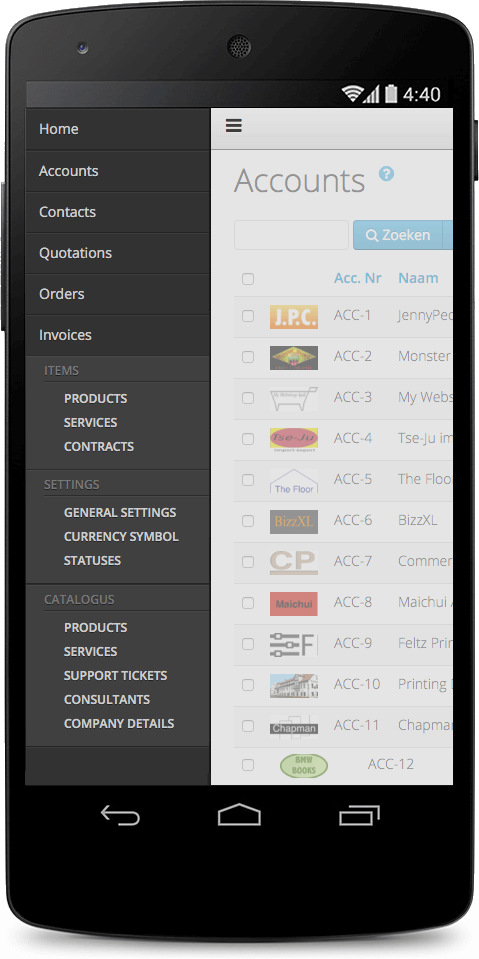
JBA CRM comes with two menus named "CRM menu" and "Catalog"
CRM menu: CRM menu is generated on component installation and it includes everything you need.
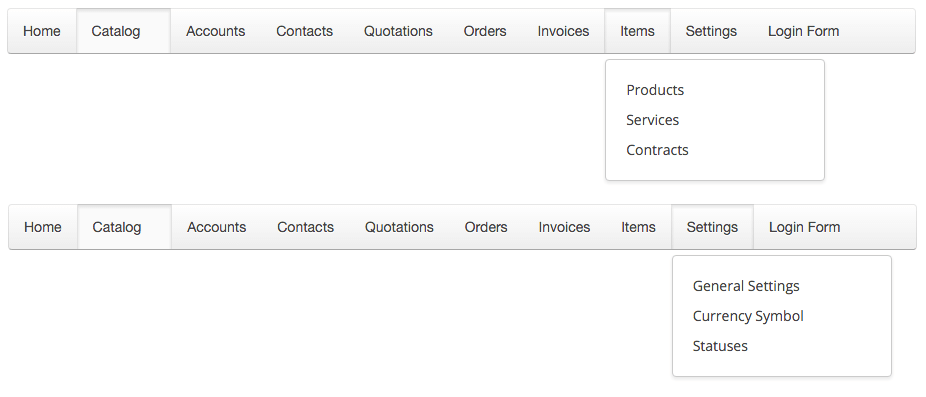
Catalog: This shows your products, services, contracts, employees and (CRM+) Company details.
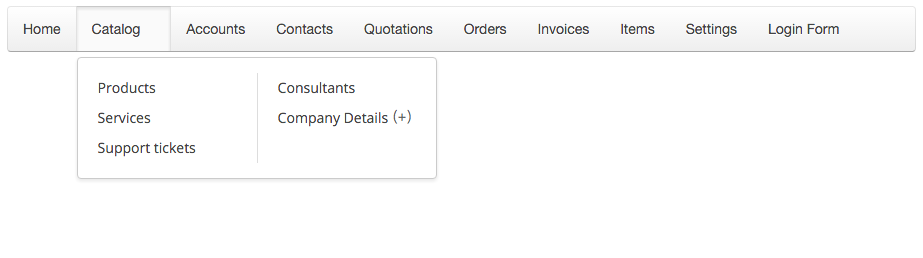
No information for this article yet.
This part of the user-guide is about the two CRM versions: CRM ONE and CRM Plus. We place a "(+)" in case it's an CRM Plus function that is not included in the CRM ONE. Not included does not mean less good, it's just targeting another public. Both products are complete applications. You can read more about this in "Two Version of JBA CRM"
The side menu will help you to easily navigate through the articles.
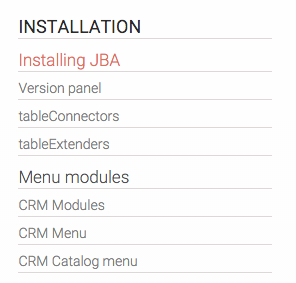
You can directly go to a subject of your interest or read from one level up like "Installing JBA". This will show all the articles on the lower levels. For your convenience we have added the Joomla email 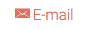 under every article to share this information with your colleagues or customers. This document is a work in progress. Do you want to contribute or share a text correction with us, please use the form below.
under every article to share this information with your colleagues or customers. This document is a work in progress. Do you want to contribute or share a text correction with us, please use the form below.
The look and feel of applications is very important. It can make or break the usability of an application. Joomla and other website have a nice way of showing content on different sort of devices.
C3 baseview
Over the last couple of years BizzXL developed C3_Baseview: an easy way to faster create Joomla views based on a Library. It is designed to extend (page) views of the Joomla Framework. Baseview standardizes the views you use most. As Joomla Bootstrap was not up to our requirement we choose UiKit Opensource. This means that using a Yootheme template will give you all the benefits for pixel perfect styling.
At this moment of writing (dec 2015) the Joomla community is still not sure what the way is to go, we have decided to not develop till the structure is clear. In the near future a version of Baseview might be available on Github including a support for multiple Style Libraries.
CRM is build on and with Joomla! framework, the number two php framework in the world. We are very exited about Joomla! as it will give you an easy Content Management System (CMS) and a great structure to make use of applications that otherwise are hard to combine with website presentation.
Please keep in mind that if you make any changes to CRM to use the Joomla! & PHP guideline to assure a proper working of the system. DIY fancy programming might create security leaks in your solution, short or long term.
A business administration is key for every company small or big. Joomla Business Applications CRM is that first brick, but also the start of business automation for SMB business. With JBA CRM you can connect functions like a company agenda or a business process with the CRM and all have them managed in one Joomla website.
Using the Joomla web services planned for Joomla 3.6 you will have the opportunity to connect with data sources and platforms outside your website.
The reason to use a CRM to help organize a business by gathering information in a structural way. There are different kinds of CRM's some are focused on marketing and sales, something also possible with JBA but we like to use the CRM as the connection between sales process, and all kind of functions that are common in a service related organization.
Do's and Don'ts
The CRM is meant to gather information and to help you navigate through this information. This means you do not have to start cleaning up from day one. Some basics is, use the “delete button” wisely. If you have a new product, what should you do? CRM content other than images don’t consume much data e.g. storage space. The trick is getting a proper way of grouping your information. JBA provides a couple ways of doing this in a couple using "Types" as an easy way to organize products or relations.
The system is great to archive something sold last year want to know more about it, take a look at the Quotation. Haven't heard from a customer for sometime always good to see what the last purchase was...
So what do you do when? You have the next gen of your product? Create a new one from copy you will have a history on specs whenever a customer asks about it. If you use a stock manager module (CRM Plus) you might not wanna mix different products. You can delete an account the contacts will stay but whatever the reason for saying goodbye the world sometime changes fast.
This is the one man company application that helps to do the basic administration, sales tracking and quotations and invoicing. The beauty compared to competitors is that you get what you need without getting lost in all the fancy enterprise stuff you will not use as a one man company.
A transparent and consistent layout helps users to work longer with a better UX (User Experience), this is very important in Business environment. With Joomla it is easy to style with great results and easy to change to customer wishes.
For components we want the same result so we use Baseview: a library structure that can integrated CSS Frameworks in JBA Components. In the current version of Baseview we support Uikit and for people not using Uikit we supply a free Uikit based template from Yootheme, Called Master 2. Read more about how to make customer styles with Master 2.
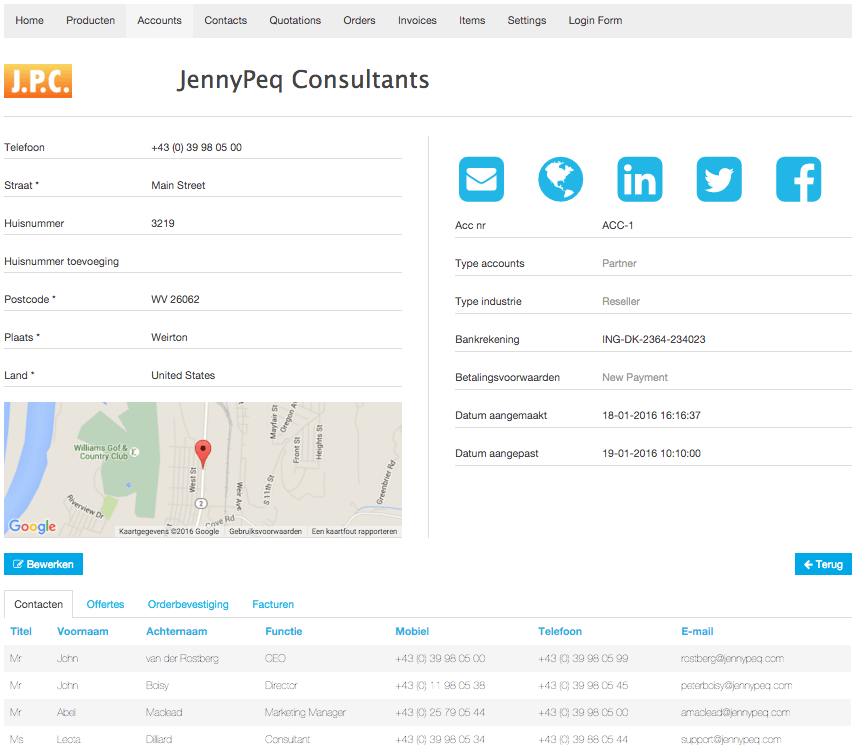
Example of JBA CRM in a plain out of the box Uikit, Yootheme Master 2 template.
Joomla Business Applications is an initiative of BizzXL. BizzXL is a Dutch based company building Web applications and Saas platforms with Joomla! since 2009. Our goal: create innovative solutions that will make everybody happy. Want more information:
BizzXL: Website: https://www.bizzxl.com Twitter: https://twitter.com/BIZZXL @bizzxl
Joomla Business Applications: Website: https://www.joomla-business-applications.com/ Twitter: https://twitter.com/joomlabizzappl @JoomlaBizzAppl
In our opinion many applications architectures do not have enough eye for the operational user during creation and development. For that reason BizzXL worked on a model to overcome that issue and create solution that facilitate in a more organic way in the operational environment and still optimize processes and generate qualitative answers to management standards.
As we have been building all kind of work-flow applications we came to a point where we were able to translate this to a Joomla component solutions. Our goal is to build together with Joomla developers a SMB business Suite that will give Business the benefits of Single Point of Information and Joomla in one go!
After the upload is completed successfully you will be redirected to the first setup page of JBA CRM, where you will be required to fill the minimum data in order for JBA CRM to function properly.
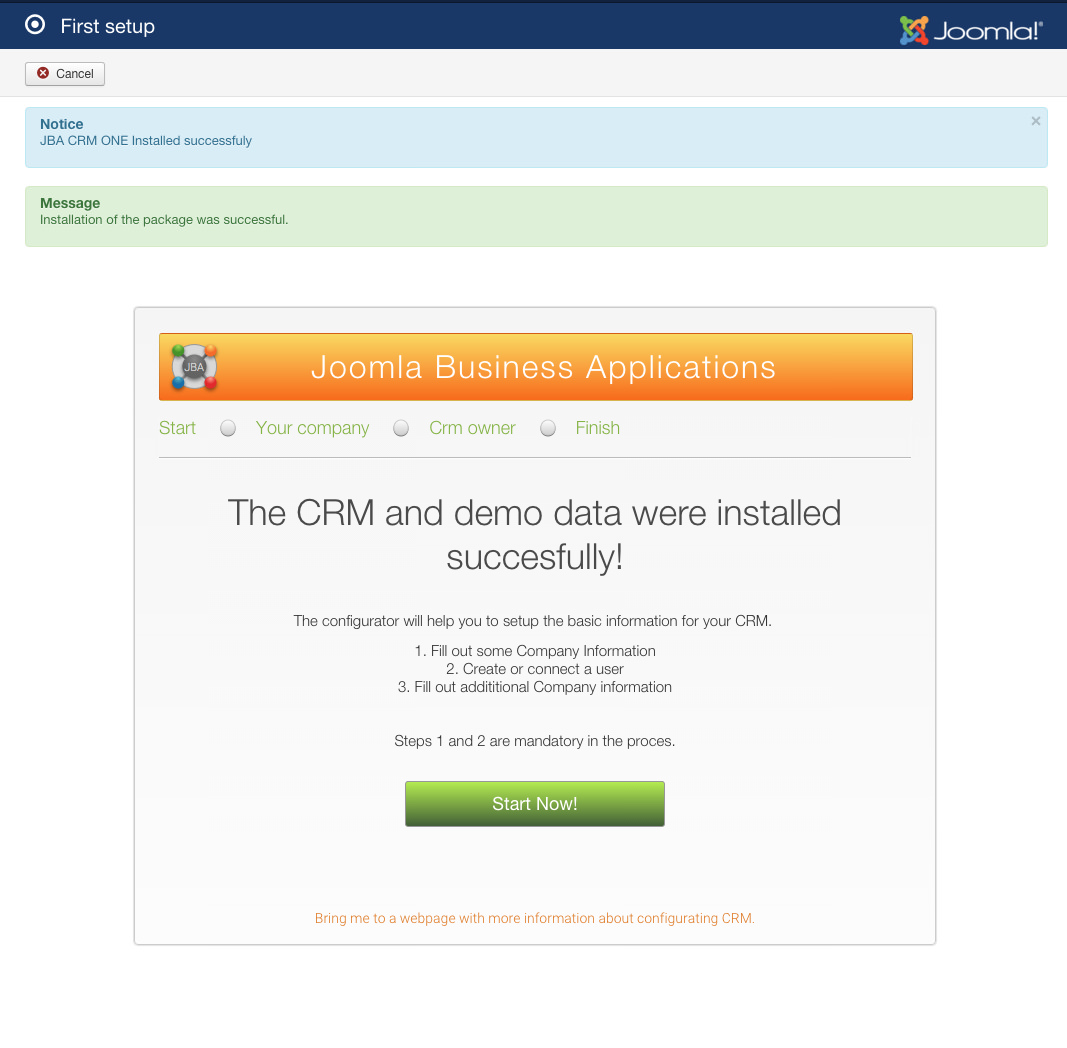
Step one: fill out the company form, select a default currency and then a comma or a point for decimals
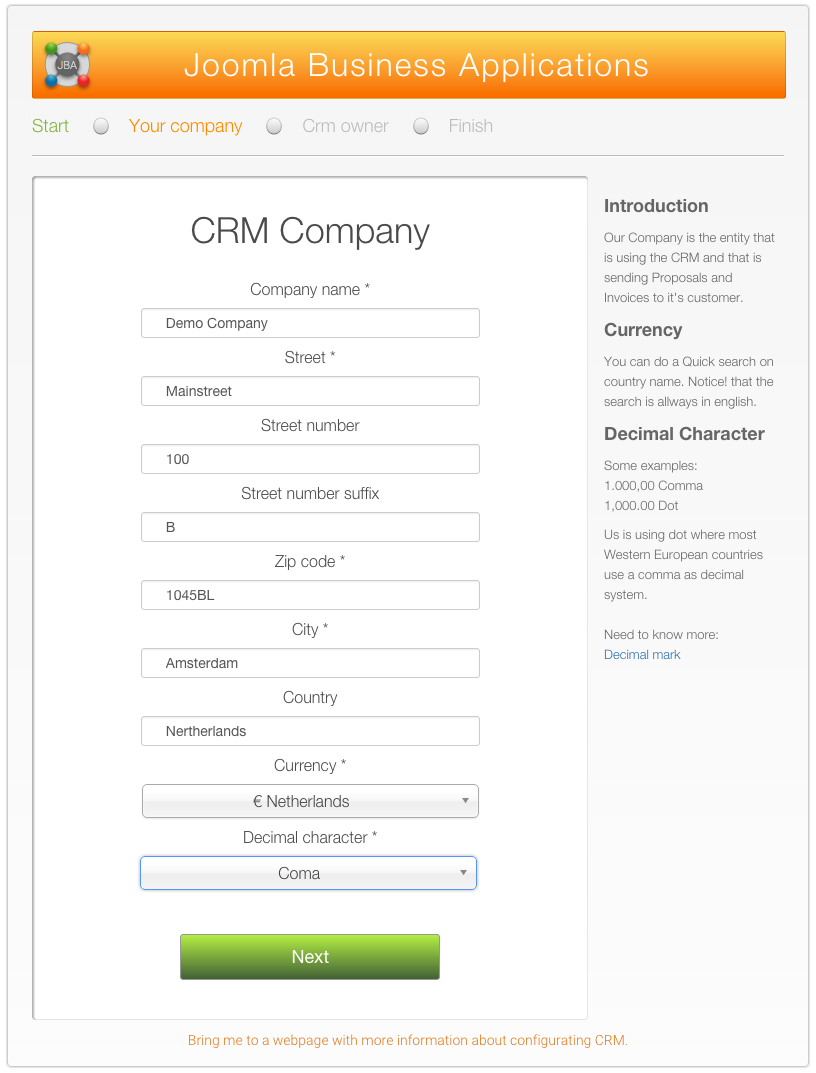
Step two: Set the first system user, you can choose an existing Joomla user, or create a new one right there on the spot. (Note) The user password will be random and sent by email, so please fill a valid email. Notice: we advise you not to use a Joomla admin or user with a text edit role as this might affect the user experience.
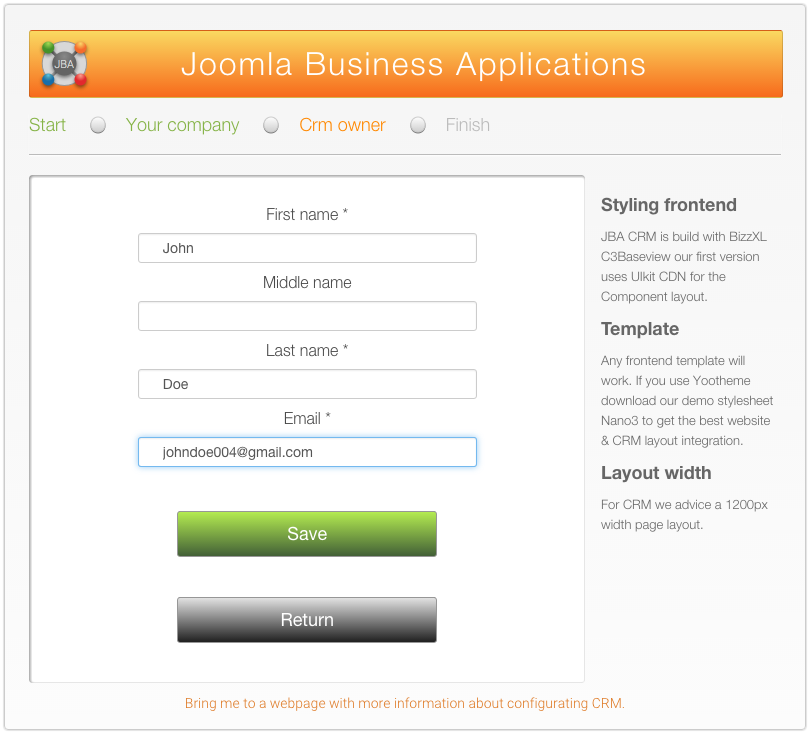
Step three: Finished. Success, you are ready to login in the frontend!
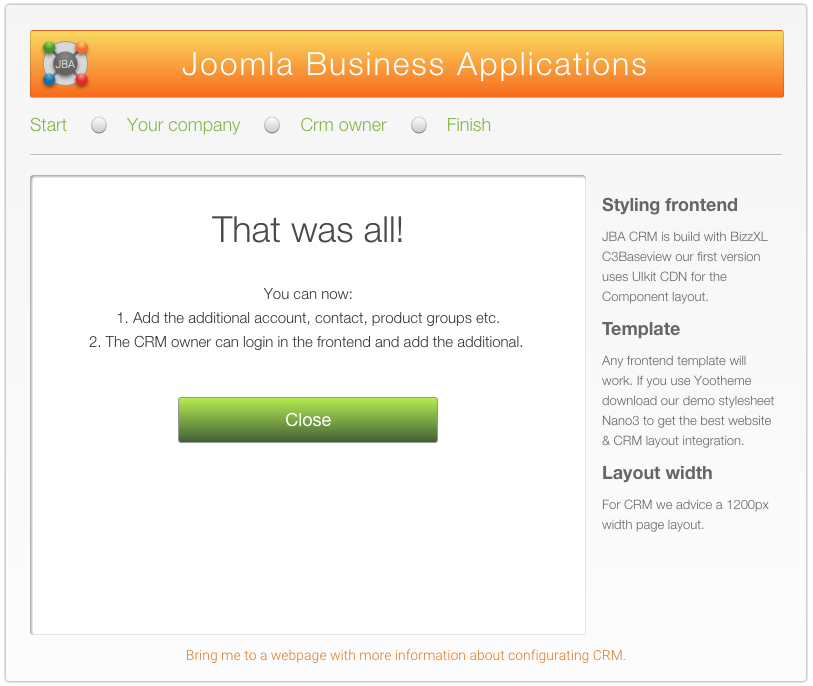
For the JBA CRM there are two installers:
- the component com_jbacrmone-versionnr.zip
- the package including demo content, template. pkg_jbacrmone-versionnr.zip
Version number are structured x.xxxx release.version.update.
After the installation you will see the Version panel this is the first page of the JBA CRM back-end. It gives information about the version you use for JBA CRM. This information can be important when updating or in case you need support.
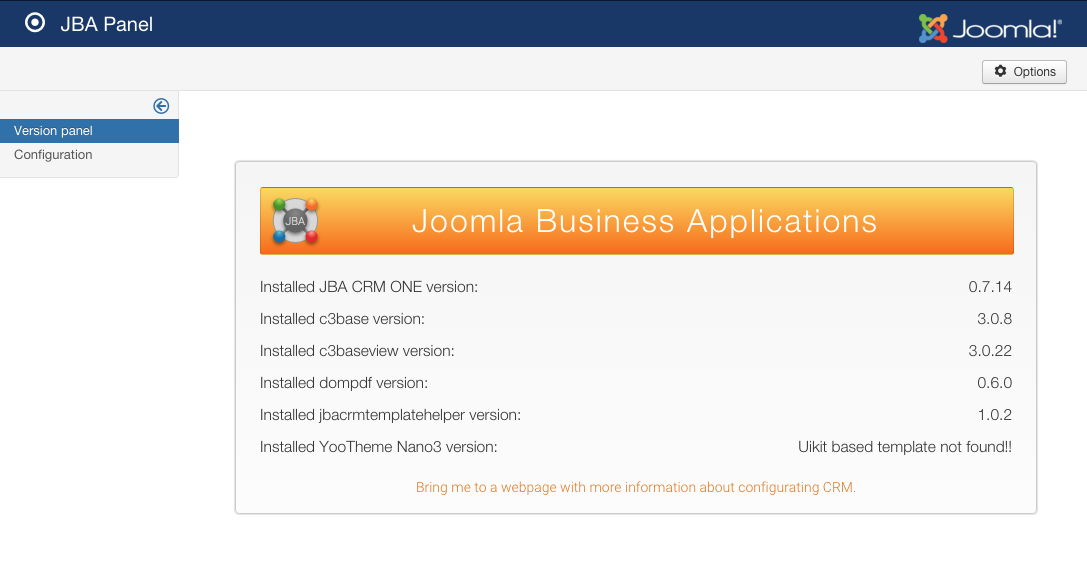
In case you have no Baseview supported CSS Framework installed this will be in the Version panel as in the example above. Is a supported version installed it will show the version number as shown below.
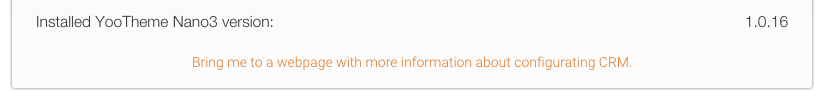
TableExtenders helps developers to integrate with other data. Warning! Changing this data will directly effect your CRM performance.
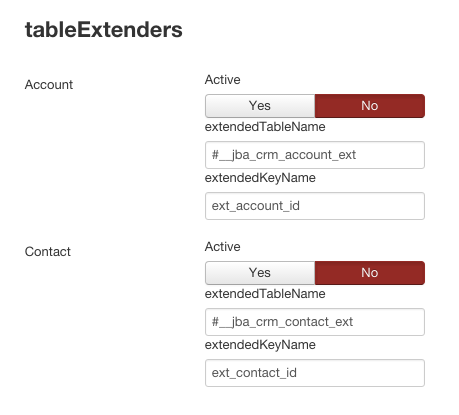
TableConnectors helps developers to integrate with other data. Warning! Changing this data will directly effect your CRM performance.